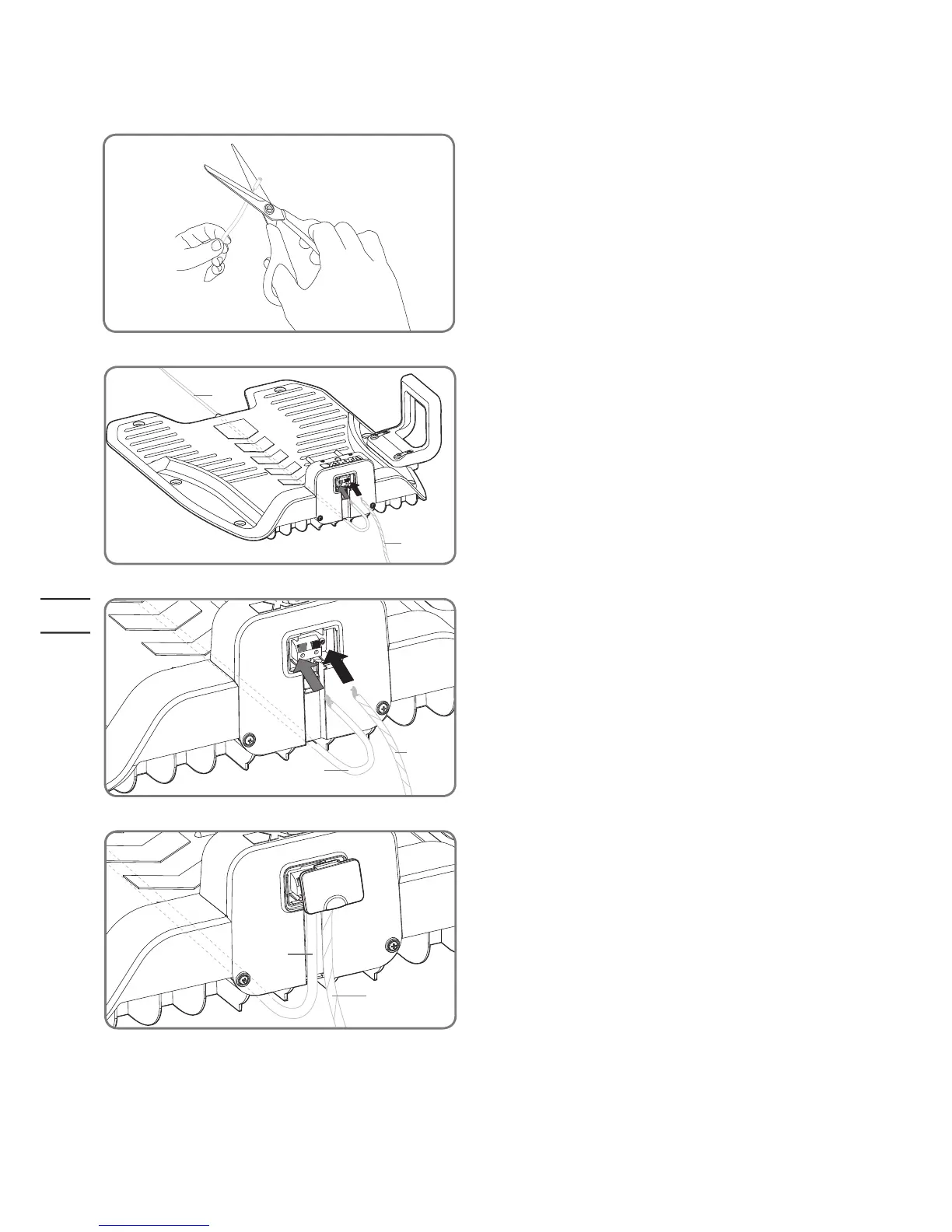Connect the base to the boundary wire
Cut the two ends of the wire to a length that’s appropriate
convenient for reaching the clamps.
Strip the two ends of the wire.
When connecting to the charging base there will be an IN-wire
and an OUT-wire, as shown. Connect the IN-wire to the red
clamp of the charging base and the OUT-wire to the black clamp.
Then close the cover.
1
2
