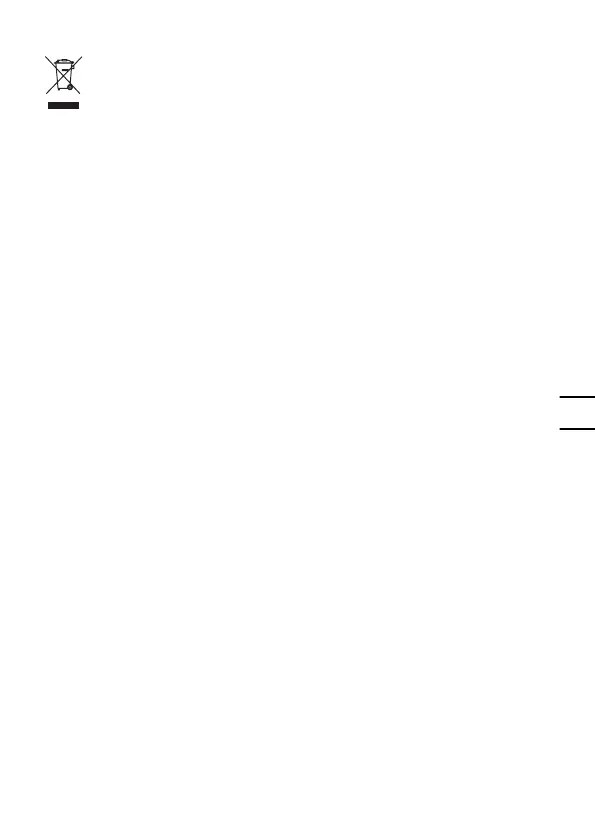17
ENVIRONMENTAL PROTECTION
Waste electrical products must not be disposed of with household waste.
Please recycle where facilities exist. Check with your local authorities or
retailer for recycling advice.
TROUBLE SHOOTING
Rotation seems to stop or slow for no reason:
1. Do not subject the tool or accessory to heavy load. Use light, constant pressure.
2. Allow the tool to reach target speed before engaging the workpiece. Use the
fastest rotation possible while still achieving desired results. Typically, tougher
materials require faster rotation speeds.
3. Clamp the workpiece whenever possible.
4. When using a cutting wheel, keep the wheel straight in the cut. Keep your forearm
and hand lining up with the blade and tool when you hold the tool.
5. If the tool does stop suddenly, press the power button to turn it off and remove the
accessory from the workpiece. Turn the tool back on and allow the rotation to build
to target speed which may take 1.5 to 3s. Then, resume the work gradually. If cutting,
take care to follow the cut path already established. Do not twist or bind the blade.