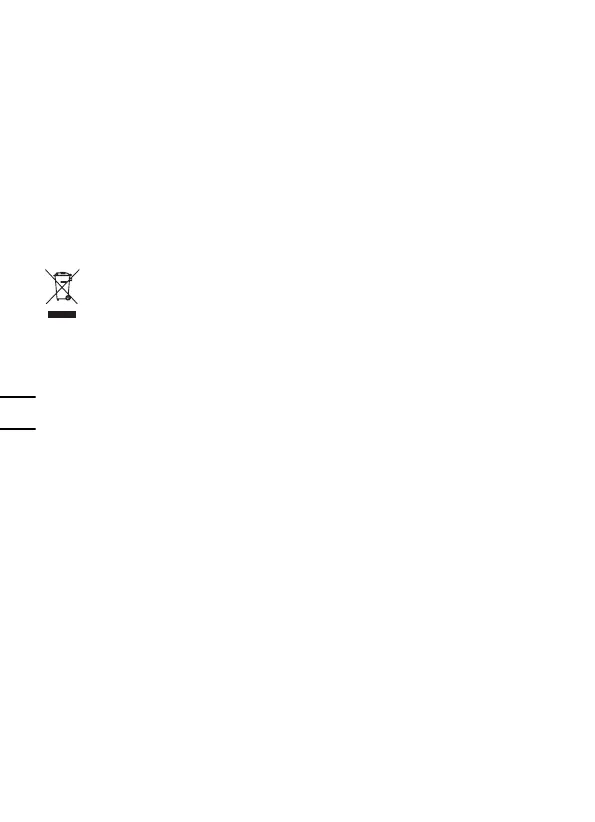12
enhance the grip, simply slide the sleeve over the nose of the tool.
MAINTENANCE
Remove the battery before carrying out any adjustment, servicing or mainte-
nance.
There are no user serviceable parts in your power tool. Never use water or chemical
cleaners to clean your power tool. Wipe clean with a dry cloth. Always store your power
tool in a dry place. Keep the motor ventilation slots clean. Keep all working controls free
of dust. Occasionally you may see sparks through the ventilation slots. This is normal
and will not damage your power tool. Store the accessories in a dry place.
ENVIRONMENTAL PROTECTION
Waste electrical products must not be disposed of with household waste.
Please recycle where facilities exist. Check with your local authorities or
retailer for recycling advice.