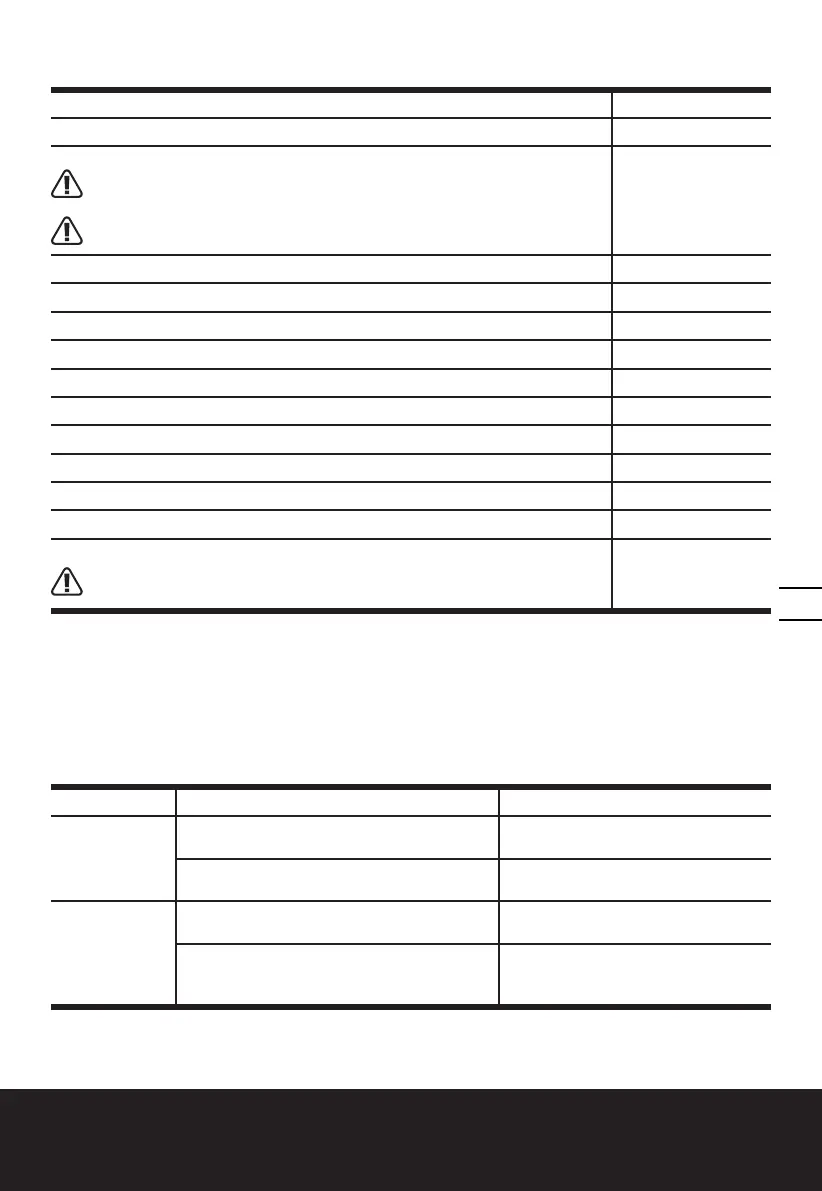All-in-One blower/vac/mulcher EN
11
ASSEMBLY AND OPERATION
ACTION FIGURE
Blow mode
Assembling the Blower/ Vacumm Tube
CAUTION: When assembling the vacuum tube, make sure the safety lock knob
is completely tightened firstly, then attach the vacuum tube to the motor
housing.
CAUTION: Make sure the ON/OFF switch is in the OFF Position before
loosening or tightening the safety lock knob.
See Fig. A, B1, B2
Attaching the Extension Cord
See Fig. C1, C2
Starting & Stopping See Fig. D
Using the Blower See Fig. E1, E2
Adjusting the Blowing Speed See Fig. F
Vaccumming
Attaching the Leaf Collection Bag See Fig. G1, G2, G3
Attaching the Extension Cord
See Fig. C1, C2
Starting & Stopping See Fig. D
Using the Vacuum See Fig. H1, H2
Emptying the Leaf Collection Bag See Fig. I1, I2, I3
Removing Clogged Debris from the Impeller(no tool included)
WARNING: Make sure the ON/OFF switch is in the OFF Position before
loosening the safety lock knob.
See Fig. J1, J2
STORAGE
Store the Blower/Vacuum and extension cord indoors, in a cool dry location, out of reach of children and
animals.
TROUBLE SHOOTING
Problems Possible Causes Corrective Action
The Blower/Vac
does not operate.
The Blower/Vacuum Tube is not attached to the
Motor Housing.
Attach the Blower/ Vacuum Tube to the
Motor Housing.
Power cord is not connected to the power
source.
Connect the power cord to a power
source.
The Blower/
Vac jammed or
clogged.
Debris blocking in the Impeller
Remove clogged debris from the
Impeller.
Debris blocking in the Blower/Vacuum Tube or
the connection of the Leaf Collection Bag.
Remove clogged debris from the
Blower /Vacuum Tube or the connection
of the Leaf Collection Bag.
