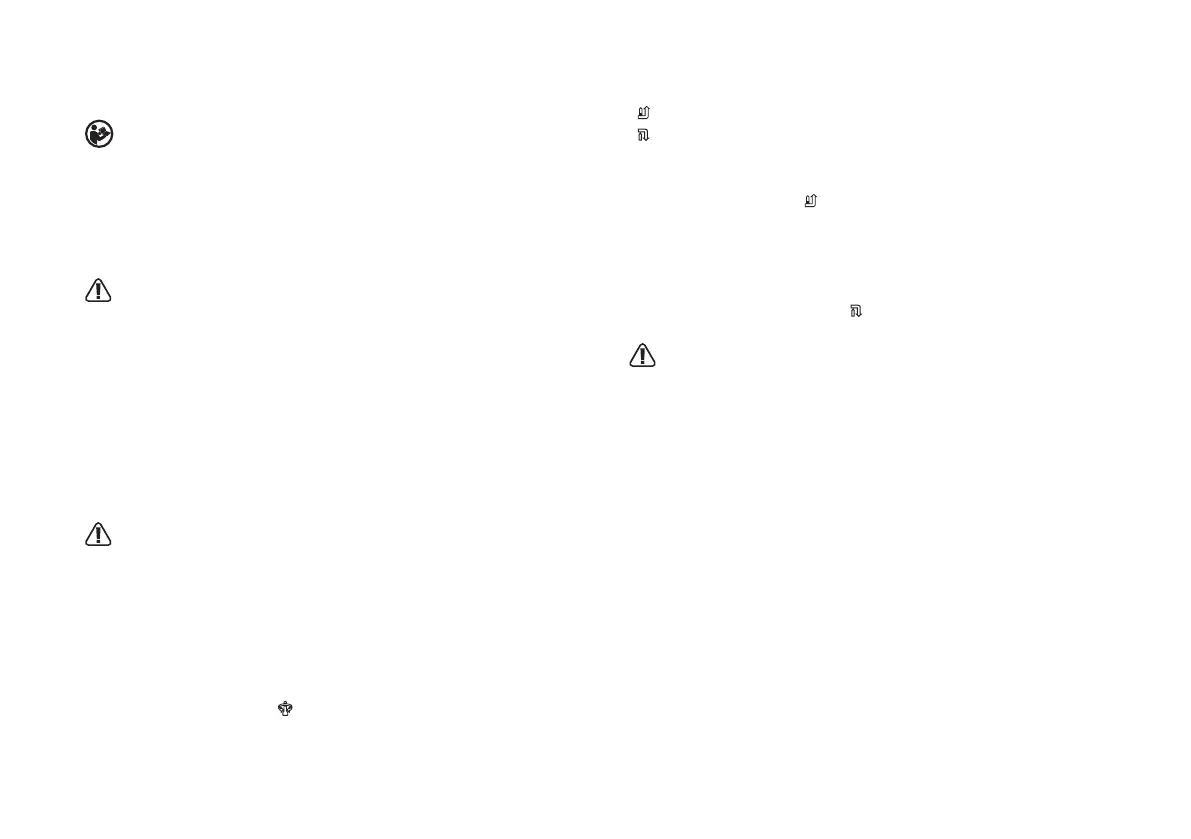8
1
2
Operating instructions
Note: Before using the tool, read the instruction book carefully.
INTENDED USE
The machine is intended for hammer drilling in concrete, brick and
stone as well as for light chiseling work. It is also suitable for drilling
without impact in wood, metal, ceramic and plastic.
Warning:Before any work on the machine itself, pull the mains plug.
INSERTING AND REMOVING DRILL BITS IN THE SDS CHUCK
Take care that the dust protection cap is not damaged when
changing tools.
1) INSERTING (See Fig. A1)
Clean and lightly oil the bit before inserting. Insert the dust-free bit
into the bit holder with a twisting motion until it latches.
The bit locks itself. Check the locking by pulling on the tool.
2) REMOVING (See Fig. A2)
Retract back the bit holder locking sleeve (1) and pull out the bit.
Warning: Your new WORX Rotary Hammer Drill generates
powerful forces to get your job done quickly and effectively.
These forces may cause inferior quality SDS bits to break and
jam in the chuck, We therefore recommend that only high
quality SDS bits be used with this tool.
ATTACHING AND REMOVING THE CHUCK.
Note: Ensure the Hammer or Drilling Action Selector Switch (3) is not
in the chisel rotation mode ( )or the chuck cannot be removed.
Chuck icons:
“
“ unlock
“ “ lock
1) Removing the chuck (See Fig. B1)
Firmly turn the Rotary Sheath (b) as far as possible in the direction
noted by the unlock Icon“ “(clockwise), then pull the Chuck(1) off.
After removing, Clean the chuck and spindle of any debris fragments
and apply lubrication to the chuck for protection.
2) Attaching the chuck (See Fig. B2)
Firmly push the Rotary Sheath (b) onto the spindle. Turn it in the
direction noted by the lock Icon“ “(clockwise), while pushing the
chuck until you hear a locking noise of a “click”.
Warning: When attaching the Chuck make sure your
fingers don’t get pinched.
After locking, the Rotary Sheath will return to the initial position. Pull
on the chuck to make sure it has properly locked itself into place
before drilling.
ADJUSTING THE AUXILIARY HANDLE (See Fig. C)
For your personal safety we recommend using the auxiliary handle at
all times.
To adjust the handle, rotate the bottom of the handle anti-clockwise
and rotate the handle around the hammer collar until the handle is in
the desired position. Tighten fully.
ANTI-VIBRATION HANDLE
The Anti-vibration handle reduces the vibrations, making operation
more comfortable and secure.
3
4
