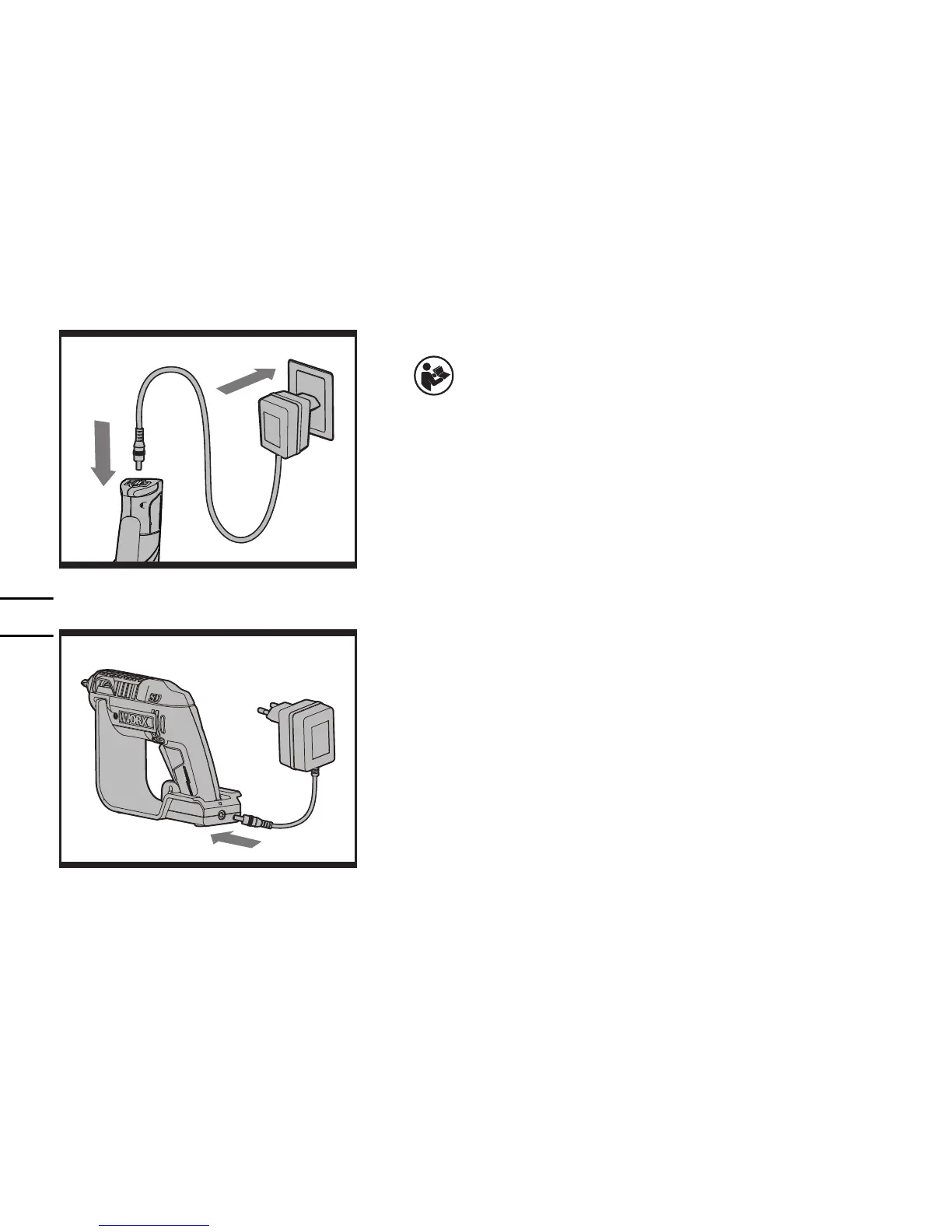8
OPERATING INSTRUcTIONS
NOTE: Before using the tool, read the
instruction book carefully.
BEFORE OPERATING THIS TOOL
A) CHARGE THE BATTERY
The battery charger supplied is only for the Li-Ion battery
installed in the machine. Do not use another battery charger.
The Li-Ion battery is protected against deep discharging. When
the battery is empty, the machine is switched off by means of a
protective circuit: The Chuck (6) no longer rotates.
When the battery is charged for the first time or after prolonged
storage, the battery will accept a 100% charge after several
charge and discharge cycles.
B) CHARGING (See Fig. A1, A2)
The screwdriver has two ways to charge.
1. Plug the Charger into a suitable power outlet. Next,
connect the screwdriver to the Battery Charger at the
Charging Socket (9). The Indicator (8) will illuminate Red
during charging.
2. Recharge the screwdriver from the charging base. Follow
the same steps as above, plug the charger plug into a
suitable power outlet, the indicator won’t illuminate. Next,
connect the base with the battery charger, the indicator
(Red) will illuminate during charging.
Let the battery charge for 3~5 hours. The battery is fully charged
as soon as the Indicator is no longer lit. Then unplug the
A1
A2