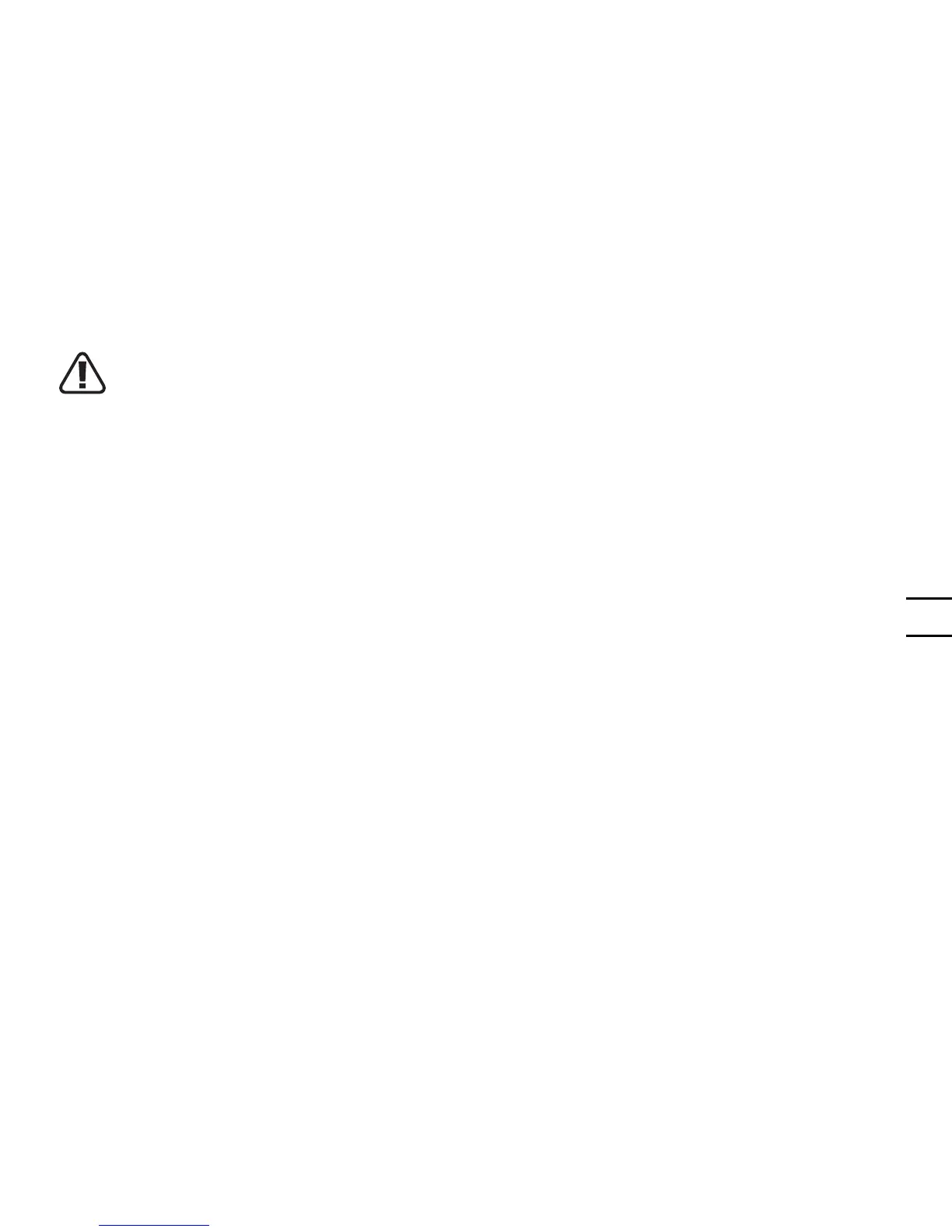11
This tool may cause hand-arm vibration syndrome if its use is not adequately managed.
WARNING: To be accurate, an estimation of exposure level in the actual conditions of use should also take
account of all parts of the operating cycle such as the times when the tool is switched off and when it is running
idle but not actually doing the job. This may significantly reduce the exposure level over the total working
period.
Helping to minimise your vibration exposure risk.
ALWAYS use sharp chisels, drills and blades.
Maintain this tool in accordance with these instructions and keep well lubricated (where appropriate).
If the tool is to be used regularly then invest in anti vibration accessories.
Avoid using tools in temperatures of 10
0
C or less.
Plan your work schedule to spread any high vibration tool use across a number of days.
ACCESSORIES
Charger 1
25mm Pilot hole drill bit 1
25mm Screwdriver bit (PH0, PH1, PH2, PZ1, PZ2, SL4, SL5, H3, H4, H5, T10) 11
Cartridge 2
Holster 1
We recommend that you purchase your accessories from the same store that sold you the tool. Use good quality
accessories marked with a well-known brand name. Choose the type according to the work you intend to undertake. Refer
to the accessory packaging for further details. Store personnel can assist you and offer advice.