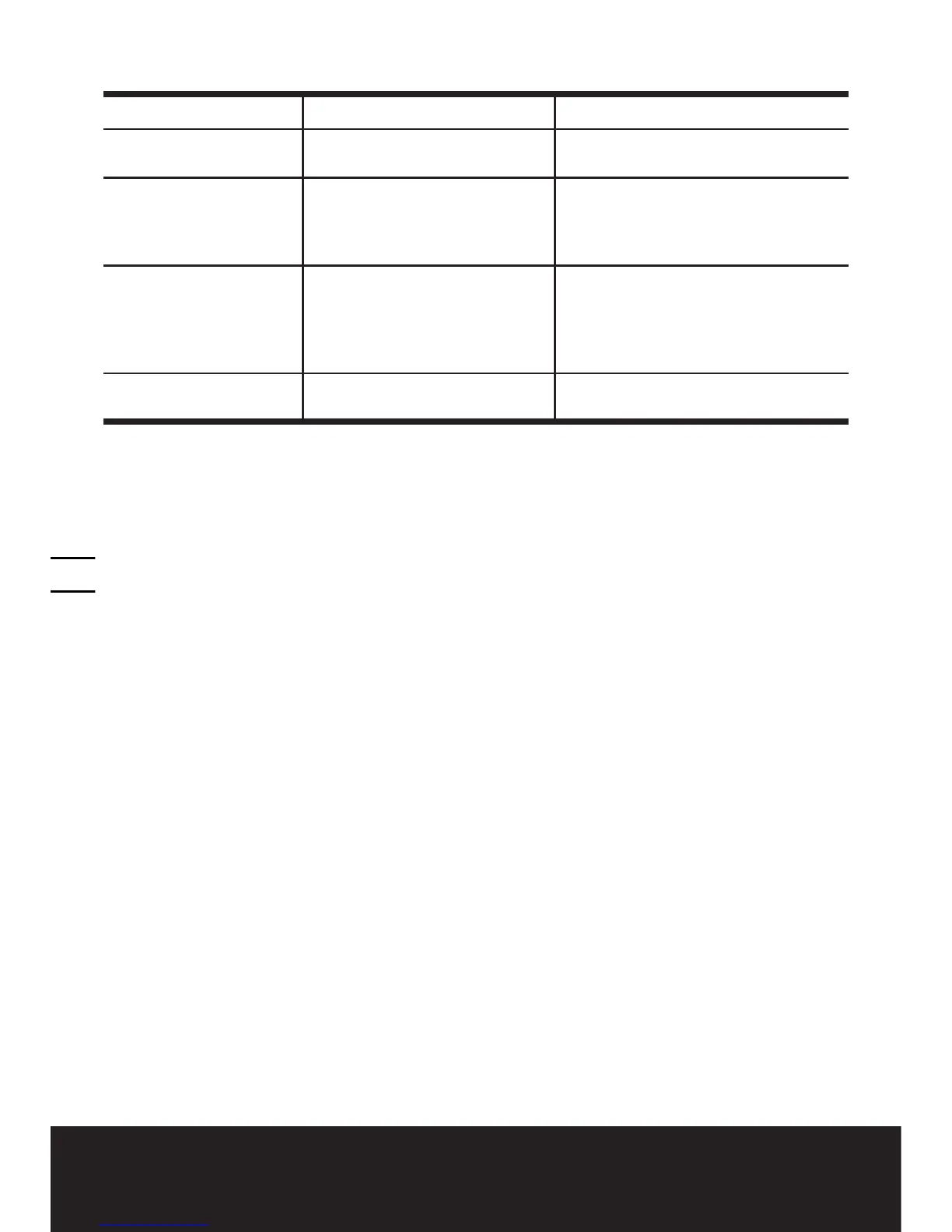12
TROUBLESHOOTING
Symptom Possible Causes Possible Solution
Tool will not start when
power on
• Power cord is not plugged.
• Check to make sure power cord is
connected well into a working outlet.
Poor cut quality
• Blade is worn out.
• Blade is assembled incorrectly
• Pushing rate is too fast.
• Make sure the blade is sharp and
not broken.
•
Make sure the blade is installed properly.
Push the machine slowly.
Work efficiency is low.
• Blade is worn out
• Incorrect speed setting
• Incorrect Pendulum function
setting
• Change to a new blade.
• Adjust the variable speed control
according to the material
• Adjust the pendulum function
control according to the material
Blade is not clamped
tightly by the Blade Holder.
• Blade is not inserted into
place fully.
Dismantle the blade and reinstall it
correctly.
