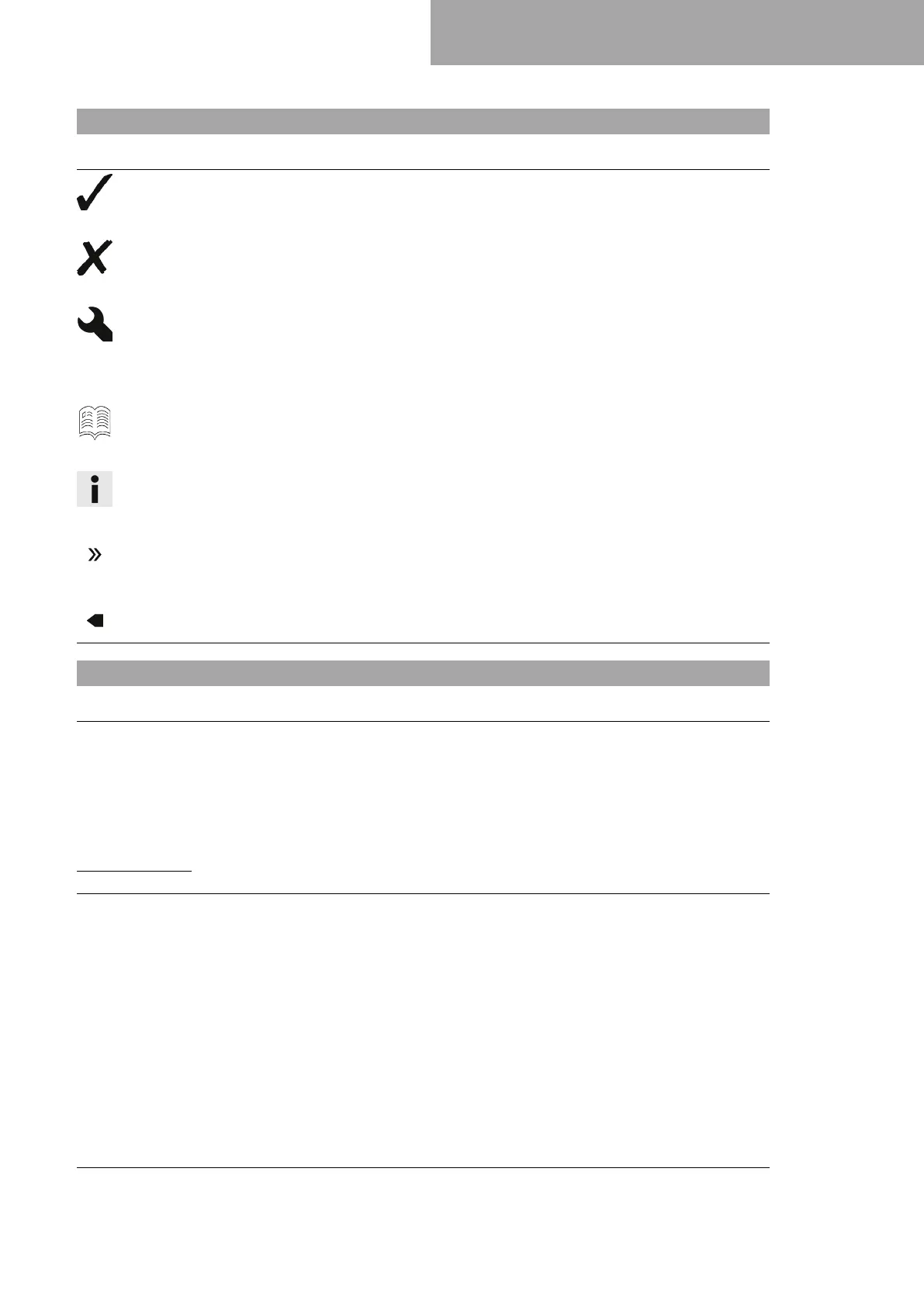MEANS OF REPRESENTATION 1
3
1.1 Symbols used
The meaning of specific symbols is described below.
Indicates an expected reaction (e.g. of a work step or a function).
Indicates an unexpected reaction (e.g. of a work step or a function).
All work marked with this symbol requires specialist knowledge and technical understand-
ing. In the interest of your own safety, have these jobs performed by a WP Authorized Cen-
ter! There your WP chassis will be treated with the optimum care and attention by specially
trained experts using the necessary special tools.
Indicates a page reference (more information is provided on the specified page).
Indicates information with more details or tips.
Indicates the result of a testing step.
Indicates the end of an activity, including potential rework.
1.2 Formats used
The typographical formats used in this document are explained below.
Proprietary name Indicates a proprietary name.
Name
®
Indicates a protected name.
Brand™ Indicates a brand available on the open market.
Underlined terms Refer to technical details or indicate technical terms, which are explained
in the glossary.