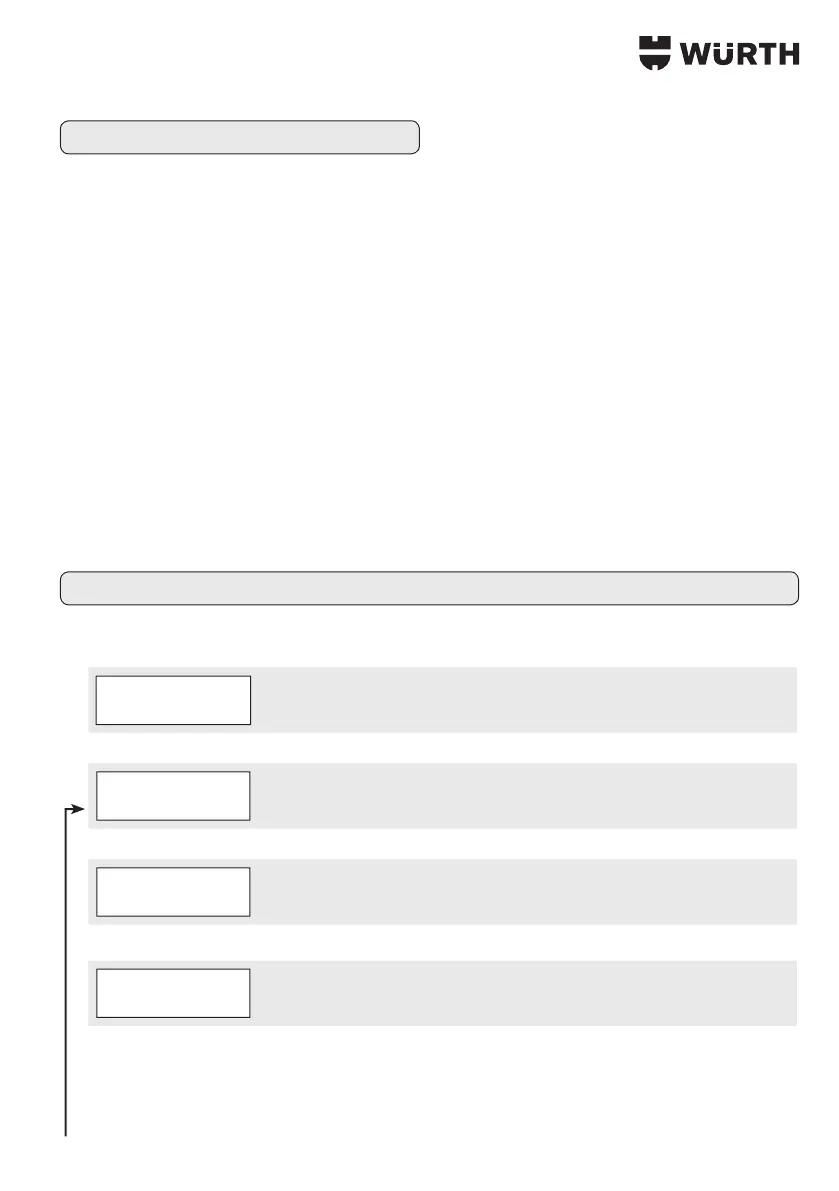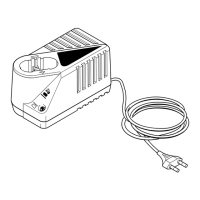13
Menu setting
BATTERY TEST◄ ► ↵
××.×× V
Press
◄ / ►
toselectlanguageorsystemtest.
↕
Press
Enter
totestthebattery
SYSTEM TEST◄ ► ↵
××.×× V
Press
◄ / ►
toselectlanguageorbatterytest.
↕
Press
Enter
totestthesystem
LANGUAGE ◄ ► ↵
SELECT
Press
Enter
toselectthelanguage
↓
Press
◄ / ►
toselectbatterytestorsystemtest.
LANGUAGE ◄ ► ↵
ENGLISH
Press
Enter
toselectthelanguage
↓
(English,French,German,Spanish,Italian,Portugese,Japanese.)
Press
Enter
toconrm&
to return
tobatterytest
Start-up
— Beforeyoutestabatteryinavehicle,turnothe
ignition,allaccessoriesandloads.Closeallthe
vehicledoorsandthetrunklid.
— 4 pieces of 1.5 V alkaline batteries (item no.
082702)mustbeinthebatterycompartmentof
thetesting device(on therear).Ifthese batter-
iesrunsoutofpower,screenwillshow"replace
internalbattery"or"powerlow".Replacethese
4alkalinebatteriesbeforestartingthetest.Con-
siderthatthedisplayshowsnomessageuntilthe
batterytestisnotcorrectlyconnectedtothebat-
teryofthevehicle.
— Makesurethebatteryterminalsareclean.Wire
brushthem ifnecessary.Clamptheblack load
lead to the vehicle negative battery terminal.
Clamptheredloadleadtothevehiclepositive
batteryterminal.
Whenputtingthedevieintooperation,adjustthelanguage,time,dateand brightnesssettingsrst.After
actuatingthearrorbuttonsyoucanselectthecorrespondingsettings.
— Paperload:Opentheprintercover.Insertpaper
sothattheprinterisfedautomaticallywithpaper.
(Thisisonlynecessaryincaseofpaperchange
orifthedeviceisputintooperation.)
Inserting the paper roll (g. I)
1. Connecttheterminalstothecheckedbattery.
2. Open
theclear cover(printercover)and raise
thegreenlever(right).
3. Insertthepaperandclosetheprintercover.
Replacing the paper roll (g. II)
1. Opentheprintercover.
2. Raisethe(green)railionthelefttolifttheprinter
headandrollandtopull thepaperoutofthe
compartmentortoinsertthepaperinthecom-
partment.
3. Drawslowlythe paperdirectlyfrom thepaper
rolloutofthecompartment.