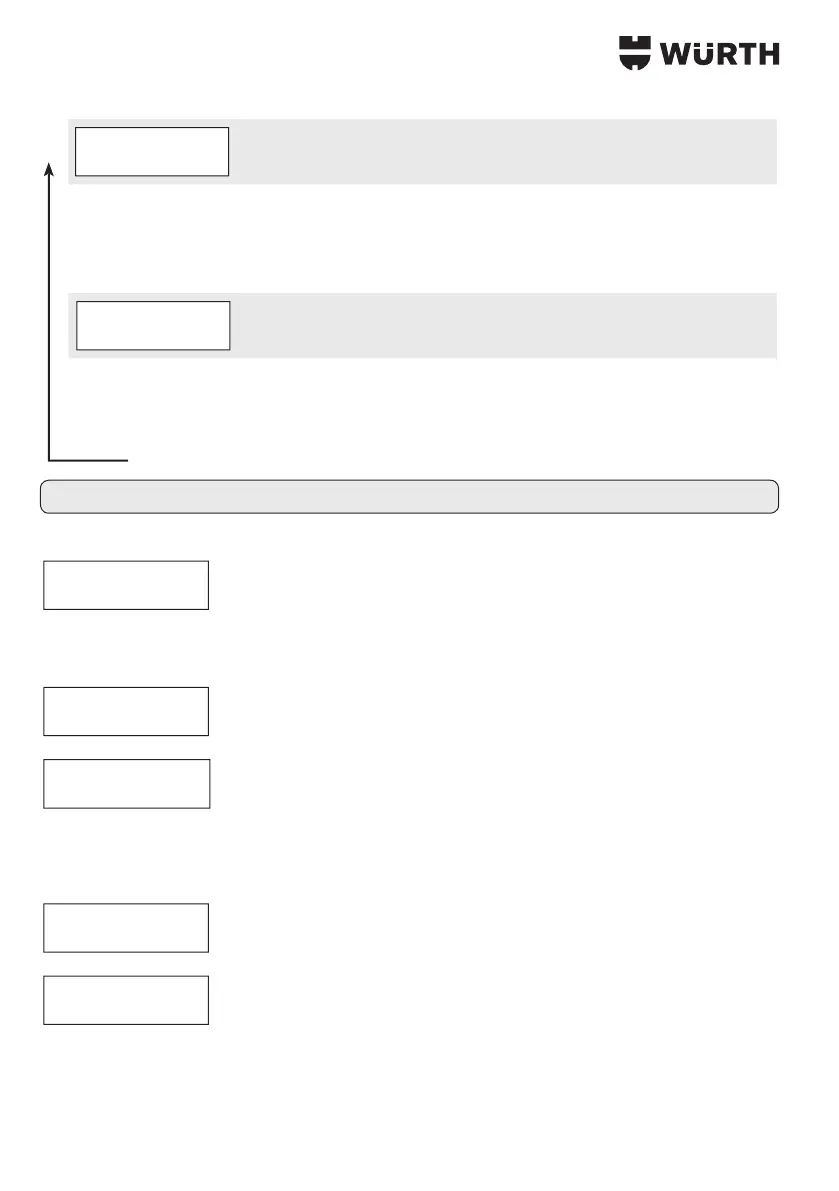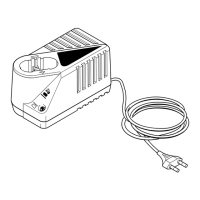14
Battery test (example)
Pressthe
◄ ►
keytoselectbatterytest.Press
Enter
.
BATTERY TYPE ◄ ► ↵
AGM FLAT PLATE
Pressthe
◄ ►
keytoselectthebatterytype:
a)
REGULARLIQUID
b)
AGMFLATPLATE
c)
AGMSPIRAL
d)
VRLA/GEL
Conrmyourselectionwith
Enter
.
SELECT RATING ◄ ► ↵
SAE
SelecttheteststandardSAE,EN,IEC,DINorJISwiththe
◄ ►
keys.
Conrmwith
Enter
.
SET CAPACITY ◄ ► ↵
×××× SAE
Pressthe
◄ ►
keytoselectthebatterycapacityinCCA
— SAE: 40~2000
— EN: 40~2100
— IEC: 30~1500
— DIN: 25~1300
— JIS: Bybattery,type,no.
Press
Enter
tobeginthetest.
TESTING
Testthebatteryfor5-7seconds.
IS BATTERY ◄ ► ↵
CHARGED? YES
Selectoneoftheoptionswiththe
◄ ►
keywhenthebatteriesarecharged:
Yes
or
No
Conrmwith
Enter
.
Whenthetestiscompleted,thedisplayshowstheactualvoltsandtheactual
CCAor%.
Pressthe
◄ ►
keytoselect
SOH
(stateofhealth)or
SOC
(stateofcharge).One
ofsixresultswillbedisplayed:
2006/11/25 ◄ ► ↵
(Time Setting)
Press
ENTER
toconrmtimesetting
↓
Press
◄ / ►
andadjust
year
setting.
Press
Enter
togetoutofthe
year
setting&toenterthe
month
.
Proceedaccoringtothepreviousinstructionstocompletethe
date
,
time
&
minute
settings.
Press
Enter
afteradjustingthe
minute
settingtostartthebatterytest.
BRIGHTNESS
◄ ADJUST ►
Press
Enter
toconrmbrightnesssetting
↵
Press
◄ / ►
toadjustthebrightnessofthedisplay.
Press
Enter
toconrmthebrightness&gobacktobatterytest.