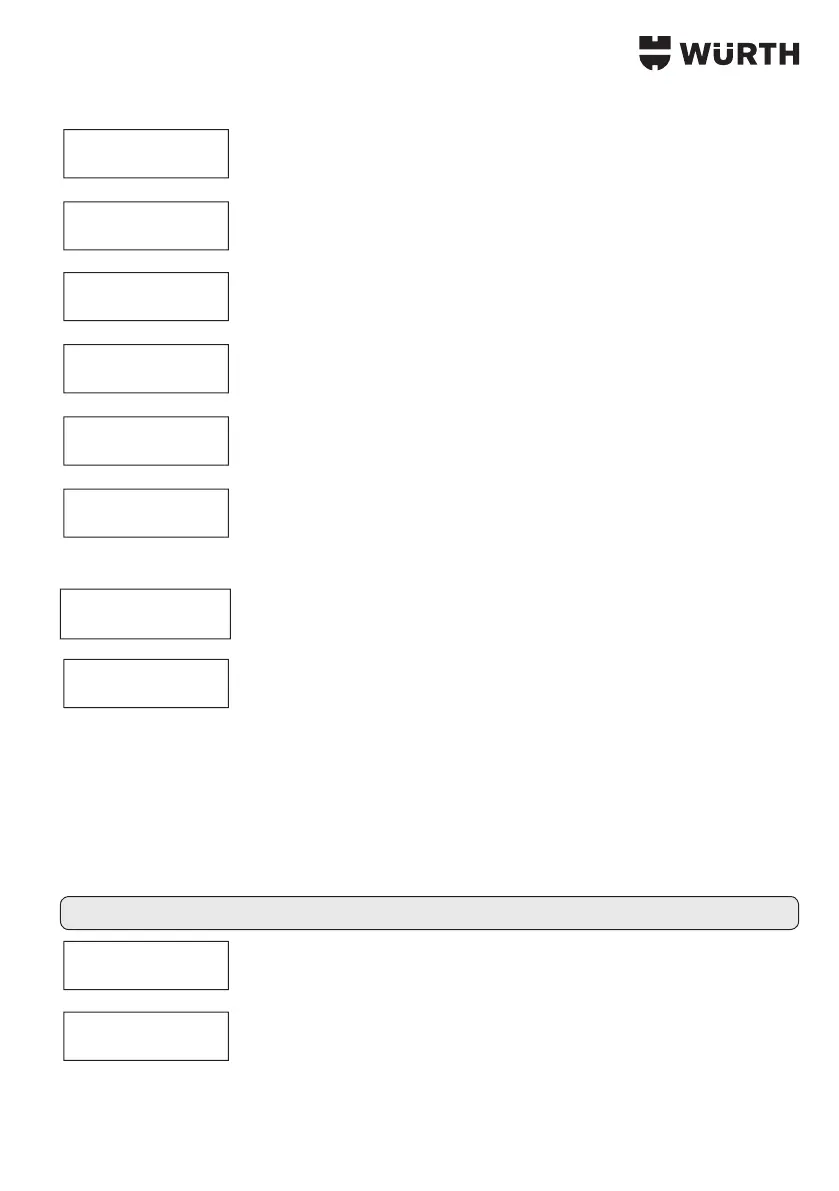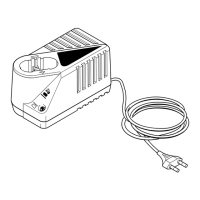15
Charging system test (example)
SYSTEM TEST
××.×× V
Ifyoupress
Enter
theadjacentscreenappears.
TURN OFF LOADS
START ENGINE
Turnoallvehicleaccessoryloadssuchaslight,airconditioning,radio,etc.
beforestartingtheengine.
Whentheengineisstarted,oneofthefollowingresultswillbedisplayedalong
withtherelevantreading.
GOOD & PASS
××.××V ×××× SAE
Good & pass
ThebatteryisOKandcanreceiveelectricity.
GOOD & RECHARGE
××.××V ×××× SAE
Good & Recharge
ThebatteryisOKbutneedstoberecharged.
RECHARGE & RETEST
××.××V ×××× SAE
Recharge & retest
Batteryisdischarged,thebatteryconditioncannotbedetermineduntilitisfully
charged.Rechargethebattery&testitagain.
BAD & REPLACE
××.××V ×××× SAE
Bad & Replace
Thebatterywillnotholdacharge.Itshouldbereplacedimmediately.
BAD CELL & REPLACE
××.××V ×××× SAE
Cell devective
Thebatteryhasatleastonecellshortcircuit.Itshouldbereplacedimmediately.
LOAD ERROR
Load Error
Thecapacityofthetestedbatteryislargerthan2000CCAor200Ahorthe
terminalsarenotcorrectlyconnected.Pleasechargethebatterycompletelyand
testitagainafterbothoptionscouldbeexcluded.Ifthesametestresultisshown,
replacethebatteryimmediately.
PRINT RESULT? ◄ ►
NO
Pressthe
◄ ►
keytoselectwethertheresultistobeprinted:
Yes
or
No
.Conrm
with
Enter
.
PRINT 24V SYSTEM
RESULT? YES
*
Printingthe24Vsystemtest:Theprinterwillnotprinttheresultofthe24Volt
batteriessystemtest.The24Vsystemtestresultwillberecordedtillyouhookup
toa12Vbattery.Thenthescreenontheleftshowsup.Select
Yes
andpressthe
Enter
keytoprinttheresult.Thendisconnecttheterminals.Thescreenwillappear
againafteryoureconnecttheterminals.Select
No
andpressthe
Enter
keyto
returntothemainmenu.
PresstheEnterkeytogettotheinitialbatterytestmenuorremovethetesttermi-
nalsfromthebatterytoswitchothedevice.