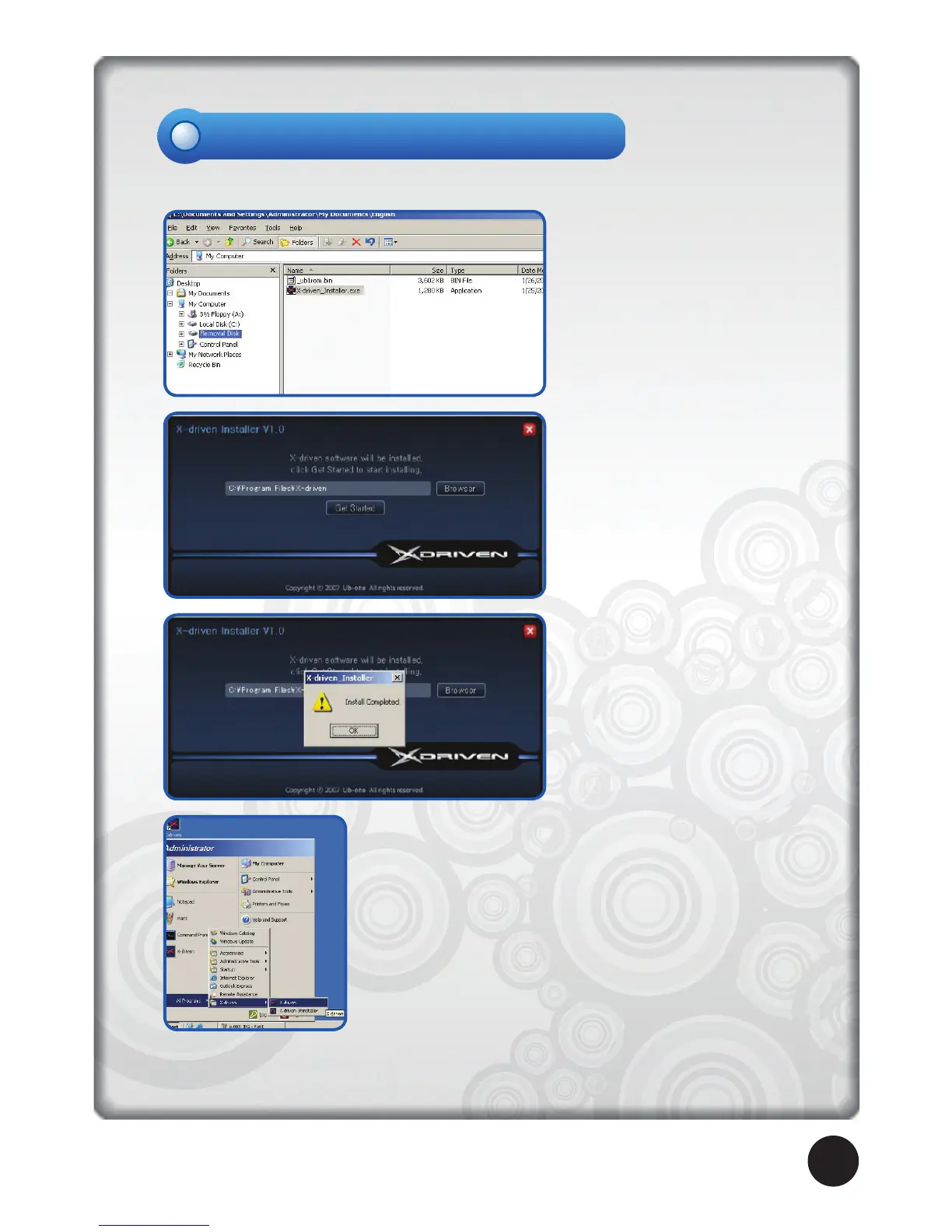Program Installation
Double-click X-driven_In-
staller.exe in the folder of SD
memory card
- For a PC that does not
support SD memory cards,
a separate USB adapter is
required.
Select a folder to inatall the
program and click the middle
button.
Click OK after the installation
is completed
Click on the X-Driven icon under “All Programs” or on
Desktop to start the program.
- The program can be accessed through our company’s
website at www.ubone.co.kr.
On the homepage, go to Customer Support and S/W
Download to install the program in your computer.
Our company always provides the updated S/W in real
time.
UbONE
X-Driven
7
