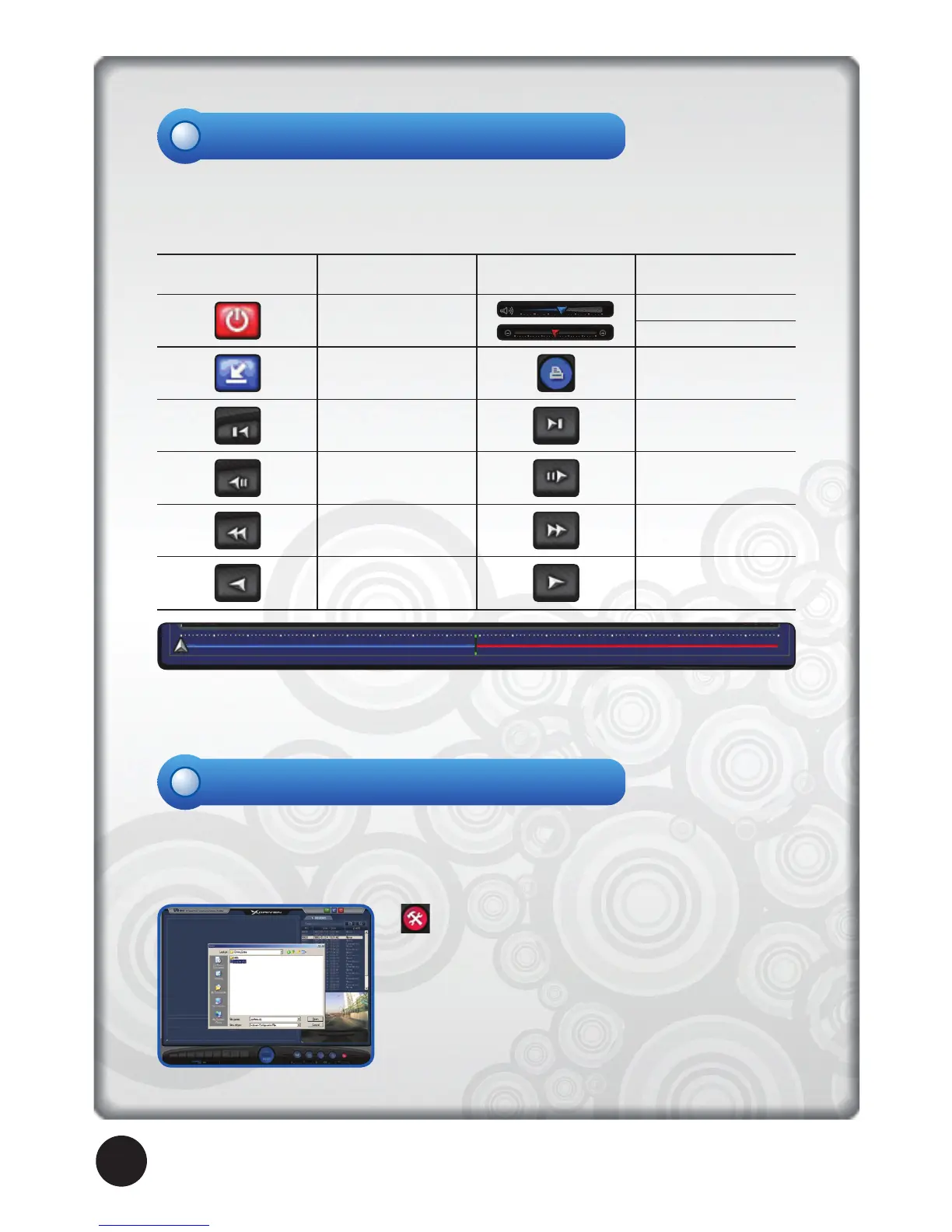UbONE
X-Driven
10
How to Use the Program
End the Program
Hide the Window
Fast Reverse Play
Reverse Play
Print
Go to the Last Page
Fast Play
Play
Volume Control
Play Speed Control
FunctionButtonFunctionButton
* Note
When the speed of play is not set as a default, the audio is not played.
The blue section in the slider bar indicates the recorded image before the occur-
rence of an event, while the red section indicates the recorded image after the
occurrence of an event.
How to Change the Setting
Press the Setting icon to open the file
named “_systems.cfg” under the
folder of SD memory card.
A user can change the default values of the X-Driven Viewer.
(When SD memory card is formatted, the settings are changed to default.)
Go to the First
Image
Pause after Reverse-
Playing One Image
Pause after playing
one image
