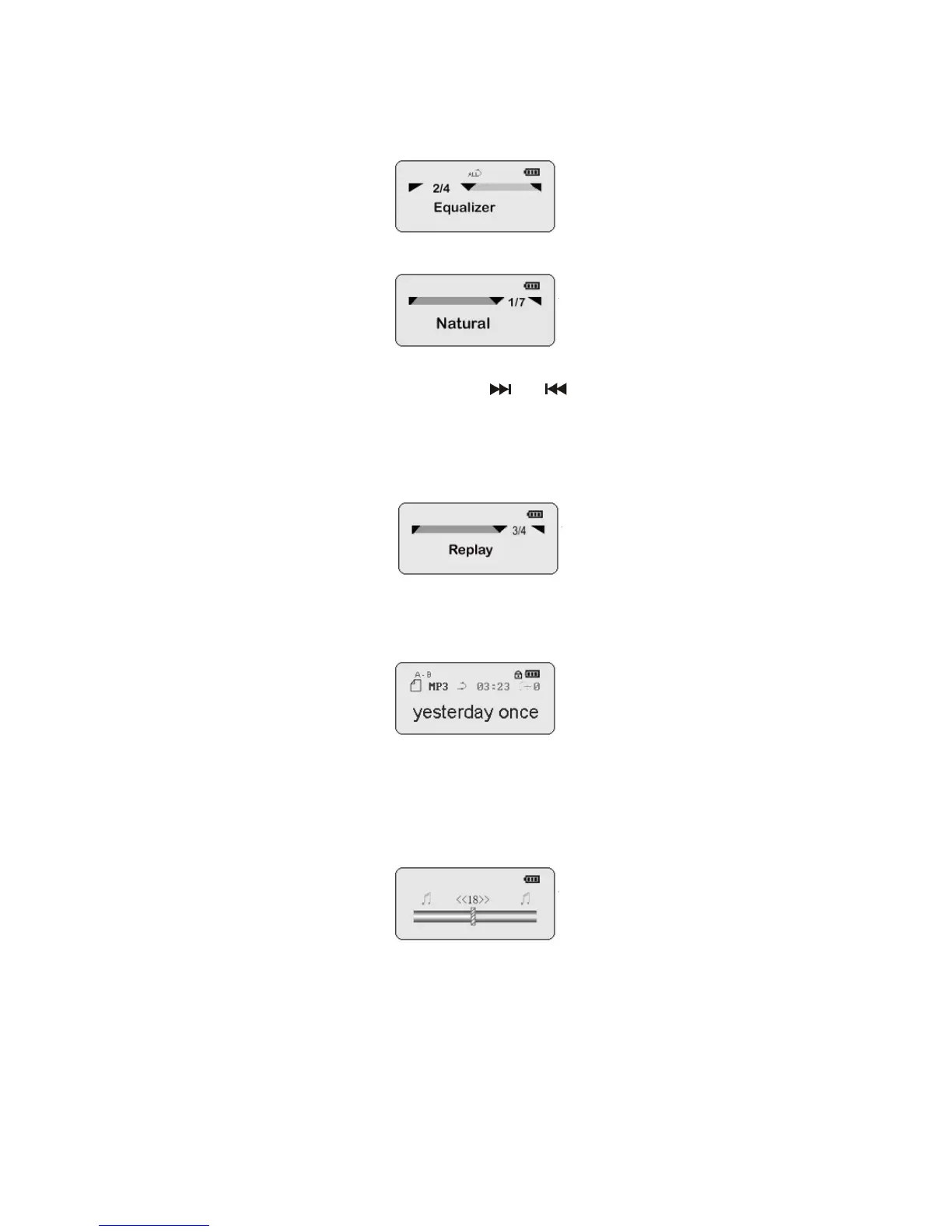- 10 -
In the play mode, press the mode key to enter the play menu and choose the
Equalizer Select item, see the following illustration:
Press mode key to enter EQ setting mode, as in the following illustration:
The Equalizer has 7 EQ modes (Jazz, Rock, Classic, Pop, Soft, DBB and Natural).
You can change the EQ mode by using the “
”or “ ” key.
4
4
4
.
.
.
5
5
5
A
A
A
-
-
-
B
B
B
R
R
R
e
e
e
p
p
p
l
l
l
a
a
a
y
y
y
In play mode, press the mode key to enter the play menu, select Replay and you can
replay the song or paragraph you select, see the following picture:
As you enter the A-B replay mode, when the letter A is blinking, press Next key to set
the start point; when the letter B is blinking, press Next key to set the end point. The
player will replay the song snippet you select.
To cancel the A-B replay mode, Please press the mode key.
4
4
4
.
.
.
6
6
6
V
V
V
o
o
o
l
l
l
u
u
u
m
m
m
e
e
e
C
C
C
o
o
o
n
n
n
t
t
t
r
r
r
o
o
o
l
l
l
When MP3 is on standby or playing, press “VOL+” or “VOL -” button to control the
volume and the LCD will show the following graphics:
4
4
4
.
.
.
7
7
7
H
H
H
O
O
O
L
L
L
D
D
D
F
F
F
u
u
u
n
n
n
c
c
c
t
t
t
i
i
i
o
o
o
n
n
n
Using the HOLD function can prevent a malfunction of the player by accidentally
pressing a wrong button. Move the HOLD switch on the side of the player to HOLD. A
lock icon on the LCD panel is displayed for the setting. Move the switch to HOLD OFF
and a lock icon on the display disappears, like this: