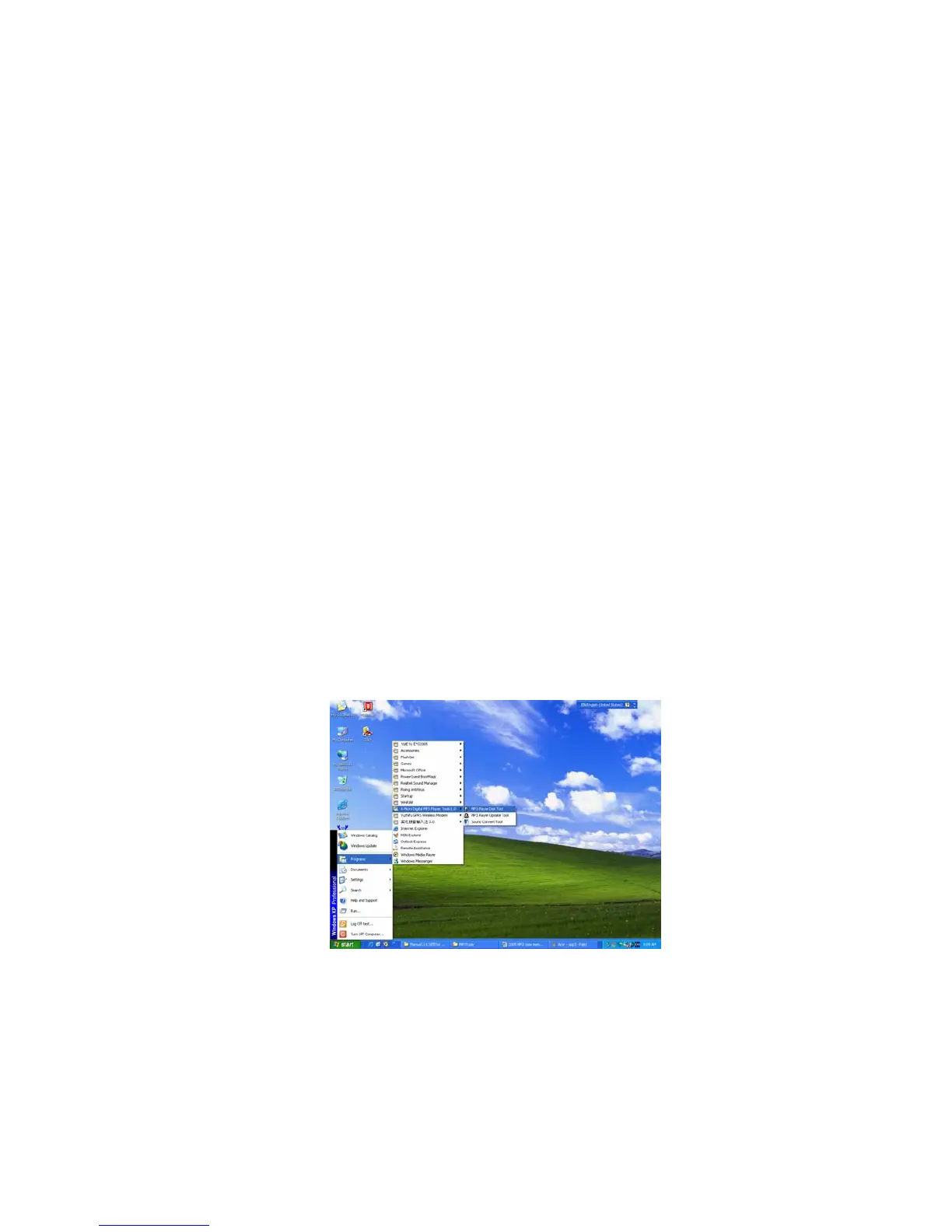- 15 -
[00:47.54]Once in a lifetime,
[00:53.17]Lost in your beauty,
[00:58.99]Still dreaming of you,
[01:05.32]Angel's tale.
[01:12.58]You drove the sinner from me,
[01:19.57]And shone with such glary,
…………………………………
[04:49.74] make: xxy 2004.2.6
NOTE : Use Word Pad tool to edit, then save the file after finishing editing,
choose ALL FILES in file type, the file extension name must be *.lrc in the
saving dialog box.
File Name: XXX.lrc (please make sure to put .lrc as an extension)
File Type: All Files (please make sure to select All Files, not Text File)
4.14.2 Lyric file display
In mp3 player, the name of song must be the same as the name of lyric files, and also
they must be in the same folder. The extension of song files maybe *.mp3 or *.wma, while
the extension of lyric files must be *.lrc.
For example: yesterday once more.mp3 and yesterday once more. lrc
4
4
4
.
.
.
1
1
1
5
5
5
S
S
S
o
o
o
f
f
f
t
t
t
w
w
w
a
a
a
r
r
r
e
e
e
u
u
u
s
s
s
i
i
i
n
n
n
g
g
g
After you setup the software to your computer you can use the PC to manage your player:
4.15.1 Use the software to format your player:
1. If your MP3 Player is damaged, you may need to re-format the device using the MP3
Player’s Format Tool.
2. To select the MP3 Player Format tool, see below: