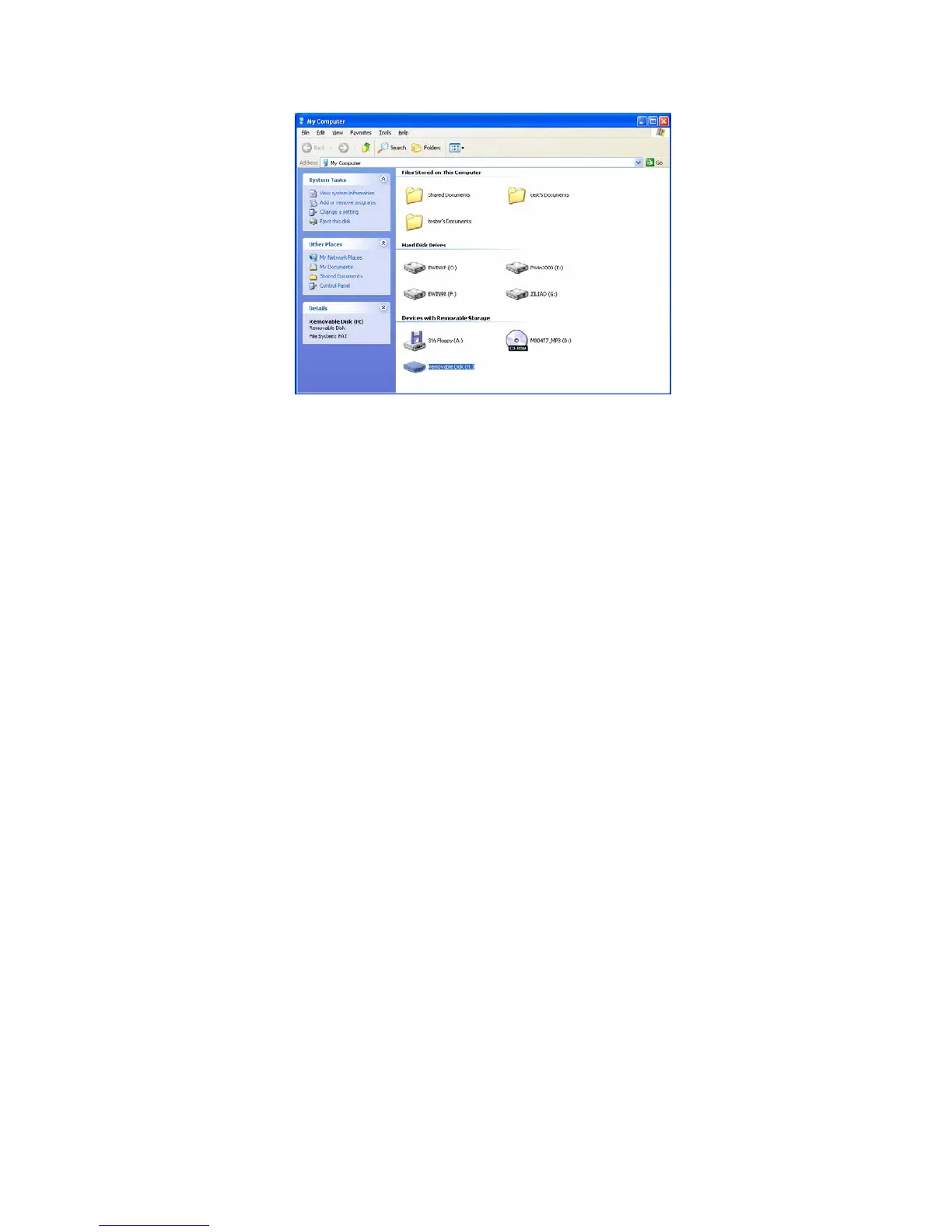- 6 -
2.3 MAC OS 9.X Operation System
Insert X-Micro Digital MP3 Player directly to your computer’s USB interface. The system
will recognize it automatically and meanwhile there is a driver symbol “Untitled” appears
on the desktop. And you can use it like usual ones.
2.4 Linux2.4 core Operation System
For Linux system, you should use it as these steps:
1) Boot your computer, login as root.
2) Plug Player into USB interface of the computer.
3) Type in the order: “mount/dev/sda1/mnt“, this command will create a directory for
MP3 Player. And the flash disk will be mounted then you can use it freely.
Attention: The item “sda1“or the command “ mount/dev/sda1/mnt“, may be changed
due to the usage status of the computer or flash disk. Please operate according to the
Linux order regulations.