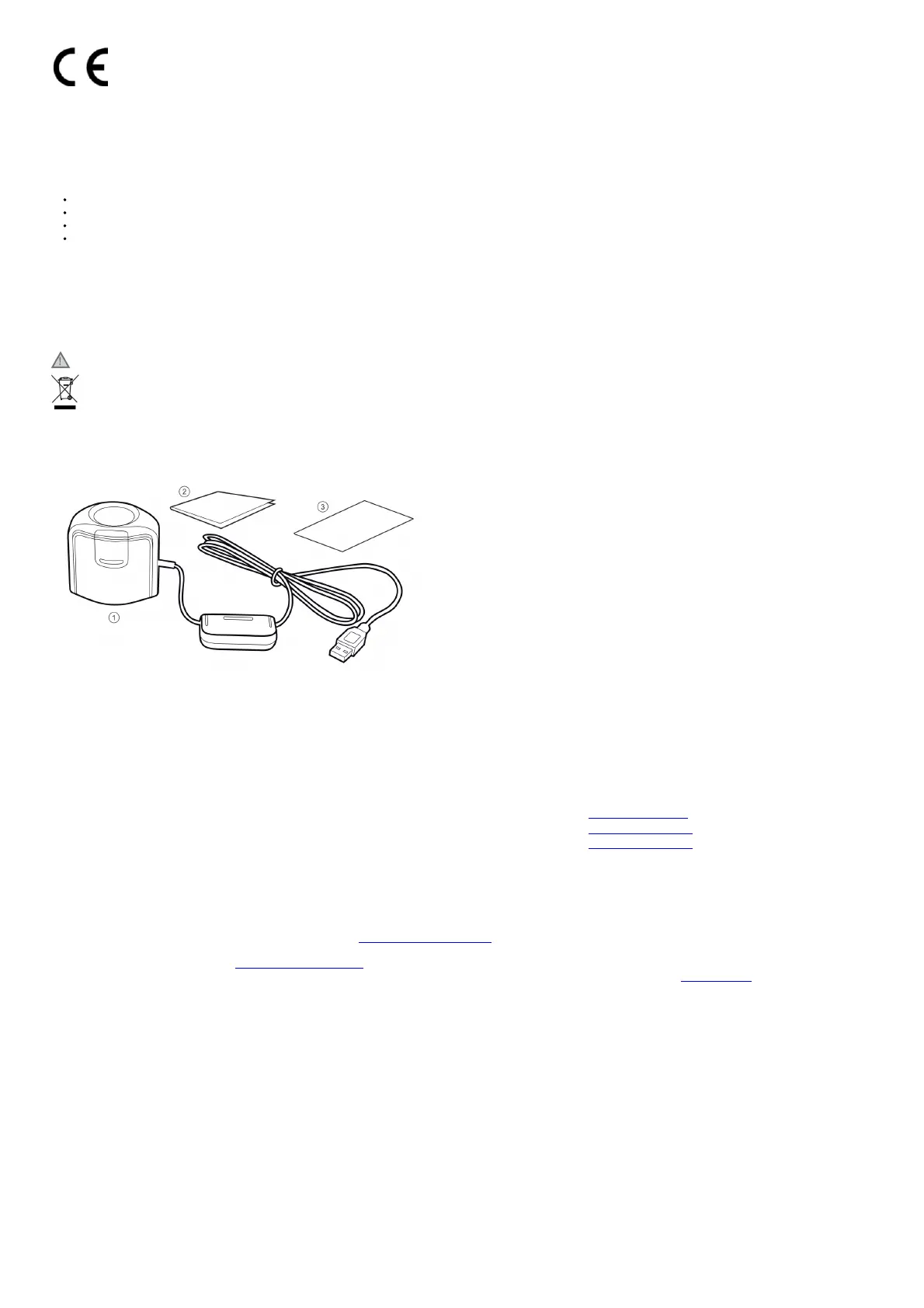Hereby, X-Rite, Incorporated, declares that this device is in compliance with the essential requirements and other relevant provisions of Directives 2014/35/EU (LVD),
2014/30/EU (EMC), and RoHS 2015/863.
FEDERAL COMMUNICATIONS COMMISSION NOTICE
NOTE: This equipment has been tested and found to comply with the limits for a Class B digital device, pursuant to Part 15 of the FCC Rules. These limits are designed to provide
reasonable protection against harmful interference in a residential installation. This equipment generates, uses, and can radiate radio frequency energy and, if not installed and used in
accordance with the instructions, may cause harmful interference to radio communications. However, there is no guarantee that interference will not occur in a particular installation. If this
equipment does cause harmful interference to radio or television reception, which can be determined by turning the equipment off and on, the user is encouraged to try to correct the
interference by one or more of the following measures:
Reorient or relocate the receiving antenna.
Increase the separation between the equipment and receiver.
Connect the equipment into an outlet on a circuit different from that to which the receiver is connected.
Consult the dealer or an experienced radio/TV technician for help.
INDUSTRY CANADA COMPLIANCE STATEMENT
CAN ICES-003 (B) / NMB-003 (B)
Safety Information
EQUIPMENT INFORMATION
Use of this equipment in a manner other than that specified by X-Rite, Incorporated may compromise design integrity and become unsafe.
WARNING: This instrument is not for use in explosive environments.
Instructions for disposal: Please dispose of Waste Electrical and Electronic Equipment (WEEE) at designated collection points for the recycling of such equipment.
If this product is used in a manner not specified by the instruction, the safety protection provided by the device may be impaired or become inoperable.
Unauthorized dismantling of the device will void all warranty claims.
Package Contents
1. i1Display
2. Quick Start Guide
3. Software download instructions
Software Information
Device Software Application Download URL
il Display Studio i1 Studio xrite.com/getilStudio
il Display Pro i1 Profiler xrite.com/getilProfiler
il Display Pro PLUS i1 Profiler xrite.com/getilProfiler
Installation 1
Before you can use your device, you will need to install the software application onto your computer.
Please do not plug in the instrument USB cable to your computer until after you have installed the software application.
1. For the i1Display Pro and i1Display Pro PLUS devices, visit www.xrite.com/geti1Profiler to download the i1Profiler application and install the software application on your
computer.
For the i1Display Studio device, visit www.xrite.com/geti1Studio to download the i1Studio application and install the software application on your computer.
2. Review all of the instructions in this Quick Start Guide before you start using your new device. For more detailed information, please visit www.xrite.com.
Installation 2
