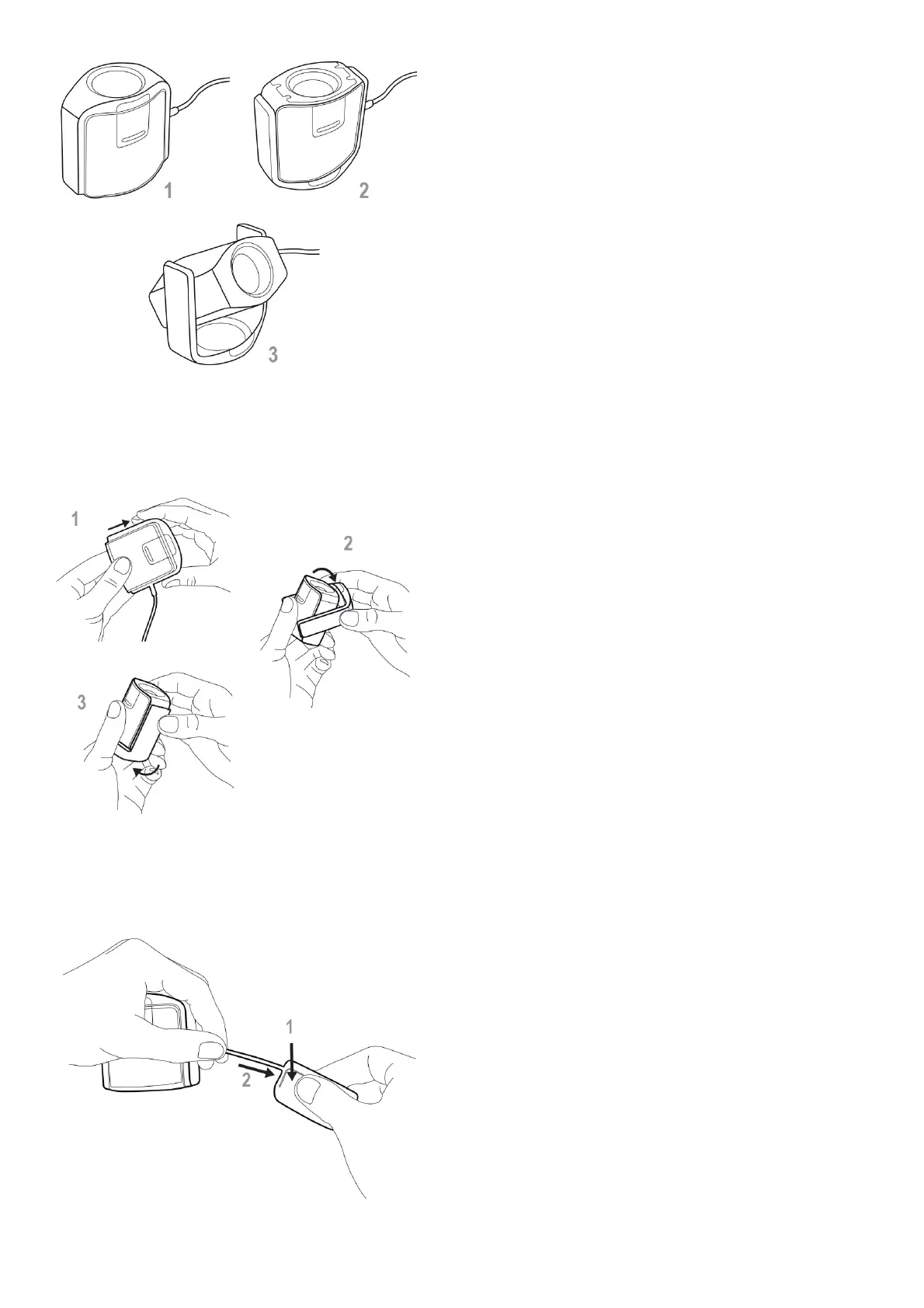Measuring Modes
1. Ambient Light Measurement
2. Emissive Light Measurement
3. Projector Measurement
Monitor measurement 1
For display measurements:
1. Lift up on ambient diffuser arm.
2. Rotate ambient diffuser arm to the rear position.
3. The ambient diffuser arm will snap into place when located in the rear position.
Monitor measurement 2
To adjust the position of the counterweight, depress the button on the counterweight and slide the counterweight simultaneously to the desired location.
Monitor measurement 3
