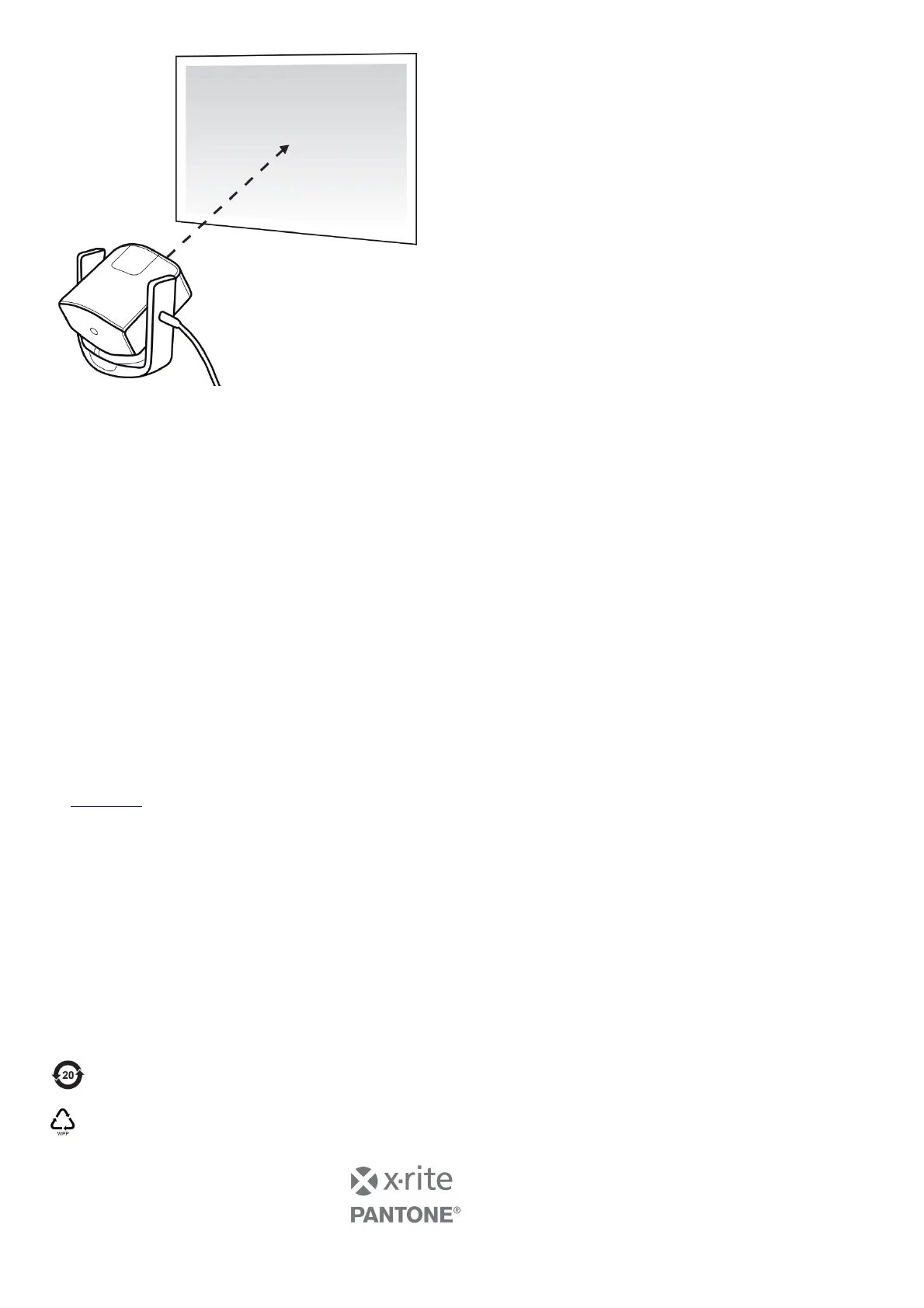Rotate the device up or down and pivot left or right until the device optics are pointing towards the center on the projector screen. For best results, position the device as close to the
projector screen as possible and set room lighting to intended viewing conditions.
Warranty Conditions
Warranty Conditions
X-Rite warrants this product against defects in material and workmanship for a period of twelve (12) months from the date of sale, unless different local regulations apply. During the
warranty period, X-Rite will either replace or repair at its discretion defective parts free of charge.
This warranty shall not apply to any goods supplied hereunder which after shipment are damaged, altered in any respect, or subjected to negligent treatment. X-Rite`s sole and exclusive
obligation for breach of the above warranties shall be the repair or replacement of any part, without charge, which within the warranty period is proven to X-Rite`s reasonable satisfaction
to have been defective. Repairs or replacement by X-Rite shall not revive an otherwise expired warranty, nor shall the same extent the duration of a warranty. X-Rite shall in no event be
liable for losses or costs to Buyer in manufacturing, or for Buyer`s overhead, other expenses, lost profits, goodwill, or any other special, indirect, consequential, incidental, or other
damages to people or property resulting from a breach of any of the foregoing warranties. There are no other warranties, either express or implied, which extend beyond the warranties set
forth herein. The express warranties contained herein are in lieu of all other warranties, express or implied, including, but not limited warranty or merchantability and fitness for a particular
purpose or application. No representations, conversations, or statements not expressly set forth herein shall be binding upon X-Rite as a warranty, guarantee, or any other form of
assurance. To obtain warranty service, you must take the product, or deliver the product freight prepaid, in either its original packaging or packaging affording an equal degree of
protection, to an authorized X-Rite service center. Proof of purchase in the form of a bill of sale or receipted invoice which is evidence that the unit is within the warranty period must be
presented to obtain warranty service.
Care, Support, & Service
Care
Keep the ambient diffuser in place over the optics when not in use. The ambient diffuser will prevent dust or dirt from accumulating on the lens.
If cleaning is needed, first use a lens blower brush to remove loose dust. If necessary, wipe the lens gently with a soft lint-free cloth.
NOTE – Never use water, solvents, or detergents to clean the lens or body of the device, as these may cause damage or deformation.
Always use and store the device between 10° C to 35° C at 20% to 80% relative humidity (non-condensing).
Service
Do not try to dismantle the device for any reason. Unauthorized dismantling of the equipment will void all warranty claims.
Contact the X-Rite support or the nearest X-Rite Service Center, if you believe that the unit does not work anymore or does not work correctly.
Service Center
Visit www.xrite.com to locate the nearest X-Rite Service Center or contact your X-Rite dealer for more information.
Part Name
Toxic and harmful substances or elements
(Pb) (Hg) (Cd) (Cr(VI)) (PBB) (PBDE)
Diffuser Plastic and Polymeric Parts ○ ○ ○ ○ ○ ○
Optics and Optical Components X ○ ○ ○ ○ ○
Circuit Modules X ○ ○ ○ ○ ○
USB A Cable and Cable Assemblies ○ ○ ○ ○ ○ ○
Cable WeightPlastic and Metal Components X ○ ○ ○ ○ ○
○: Indicates that the content of the toxic and hazardous substance in all the homogenous material of the part is below the concentration limit requirement as described in SJ/T
11363-2014.
X: Indicates that the content of the toxic and hazardous substance in at least one homogenous material of the part exceeds the concentration limit requirement as described in SJ/T
11363-2014.
Corporate Headquarters
X-Rite, Incorporated
4300 44th Street SE, Grand Rapids, Michigan 49512
