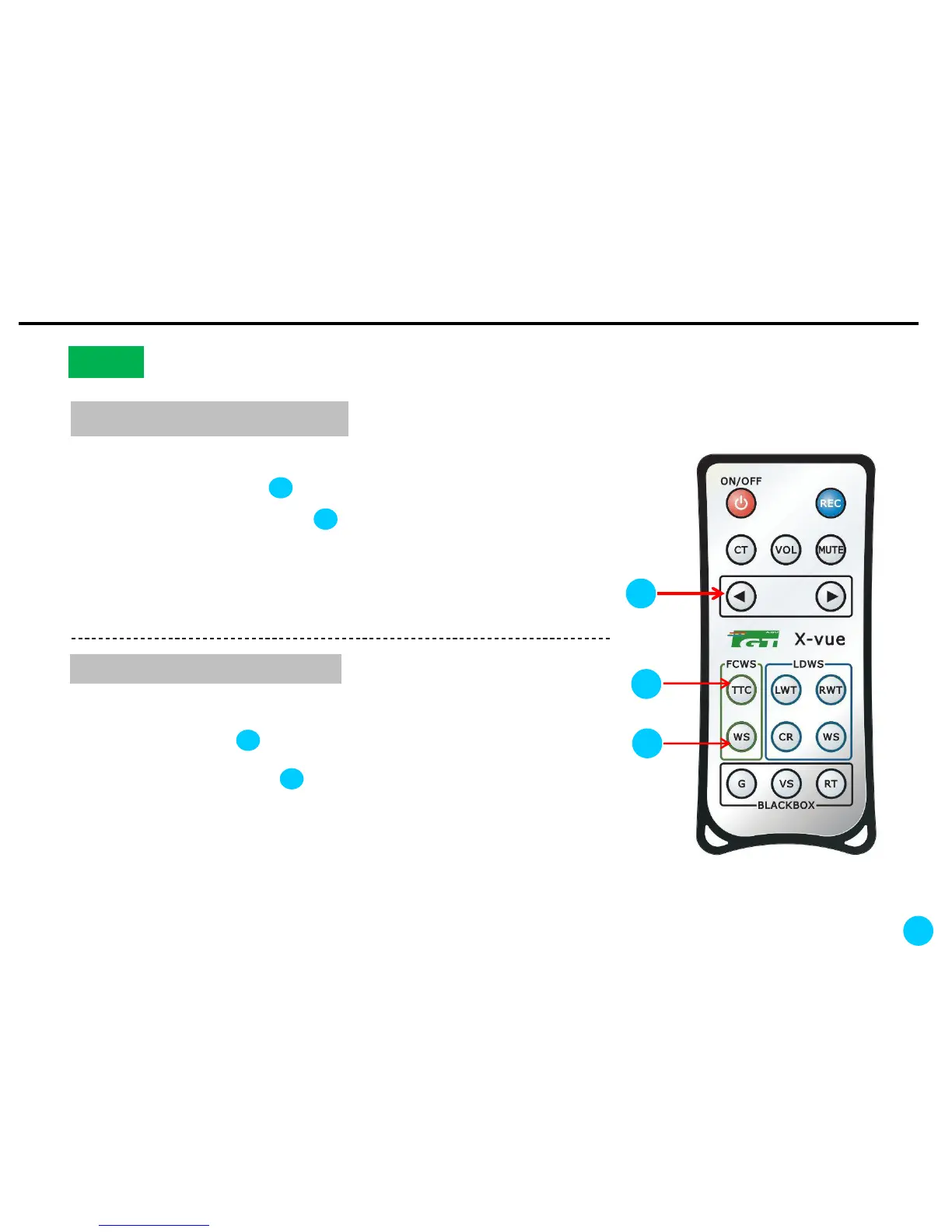8. Setting
23
2
1
1. This is to calculate predicted time to collision and give an alarm in
advance. Press button the you will hear ―time to collision setting‖.
2. Adjust the time the button Every time the button is pressed, the
voice message changes as follows: ―half a second‖ -> ―one second‖ ->
―one and a half seconds‖. If you set the time as 1.5 seconds, an
collision alarm will sound at a relatively longer distance. A predicted
distance to a collision can vary according to the car’s speed.
TTC (Time To Collision) :
WS(Working Speed) :
1. This button is to set the working speed of Forward Collision Warning
function. Press button then recorded voice says ―working speed setting‖.
2. Set the speed with button Every time the button is pressed the voice
message changes as follows: ―30km/h‖ -> ―40km/h‖ -> ―50km/h‖. For
example, if you want 30km/h, just wait for a few seconds after you hear
―30km/h‖. The working speed will automatically set as 30km/h.
FCWS
1
2
3
3
2