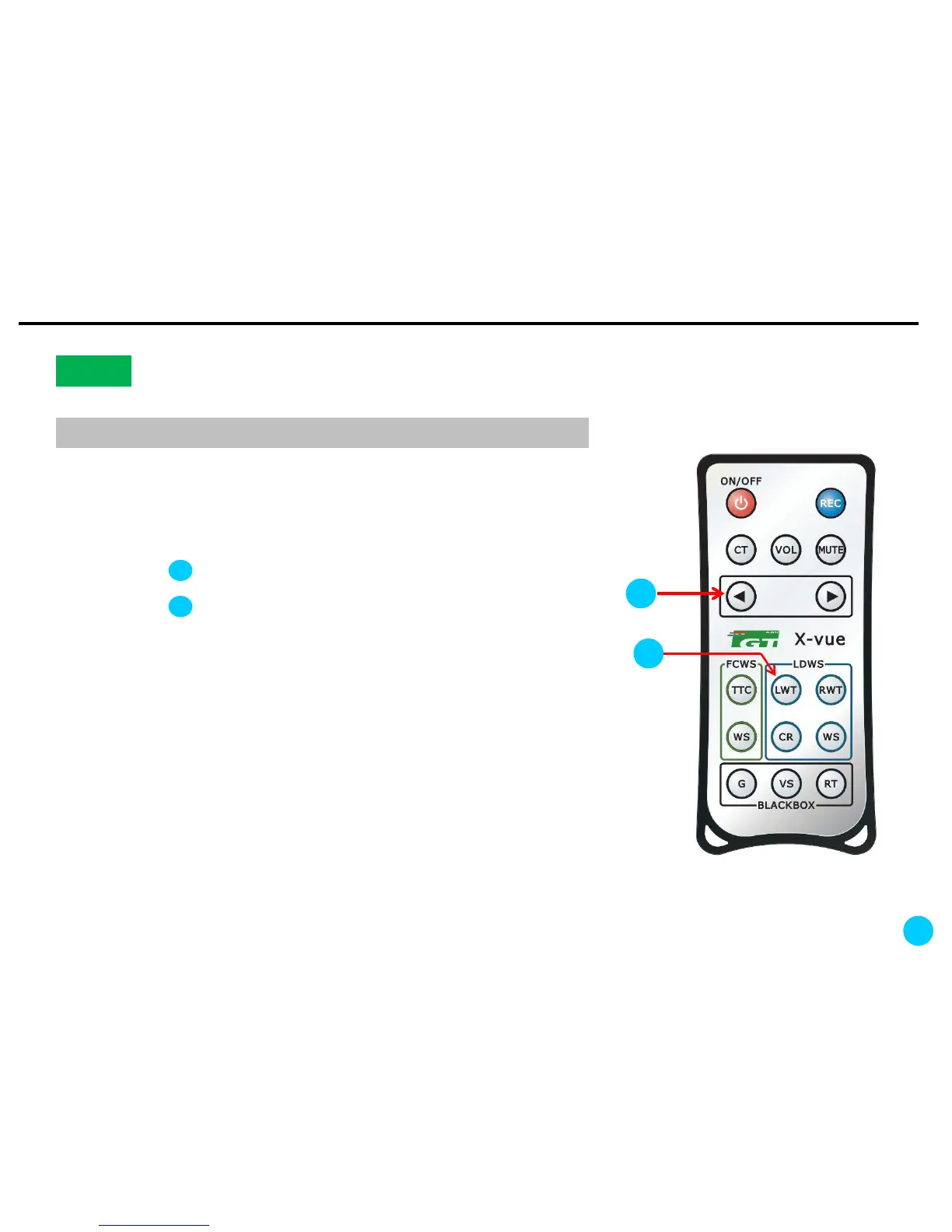8. Setting
24
2
1
This is to set the timing of an alarm for a left line deviation. If you feel
that the timing of the alarm is too fast or late, you can change the alarm
timing for every 10cm.
Press button then you will hear ―left line alarm timing‖.
Press button Every time the button is pressed you will hear the voice
message changes as follow: ―two levels faster‖ -> ―one level faster‖ ->
―default level‖ -> ―one level slower‖ -> ―two levels slower‖. When you hear
a message you want, stop pressing and wait for a moment.
LWT(Left Warning Time) : alarm timing for left line deviation
LDWS
1
2