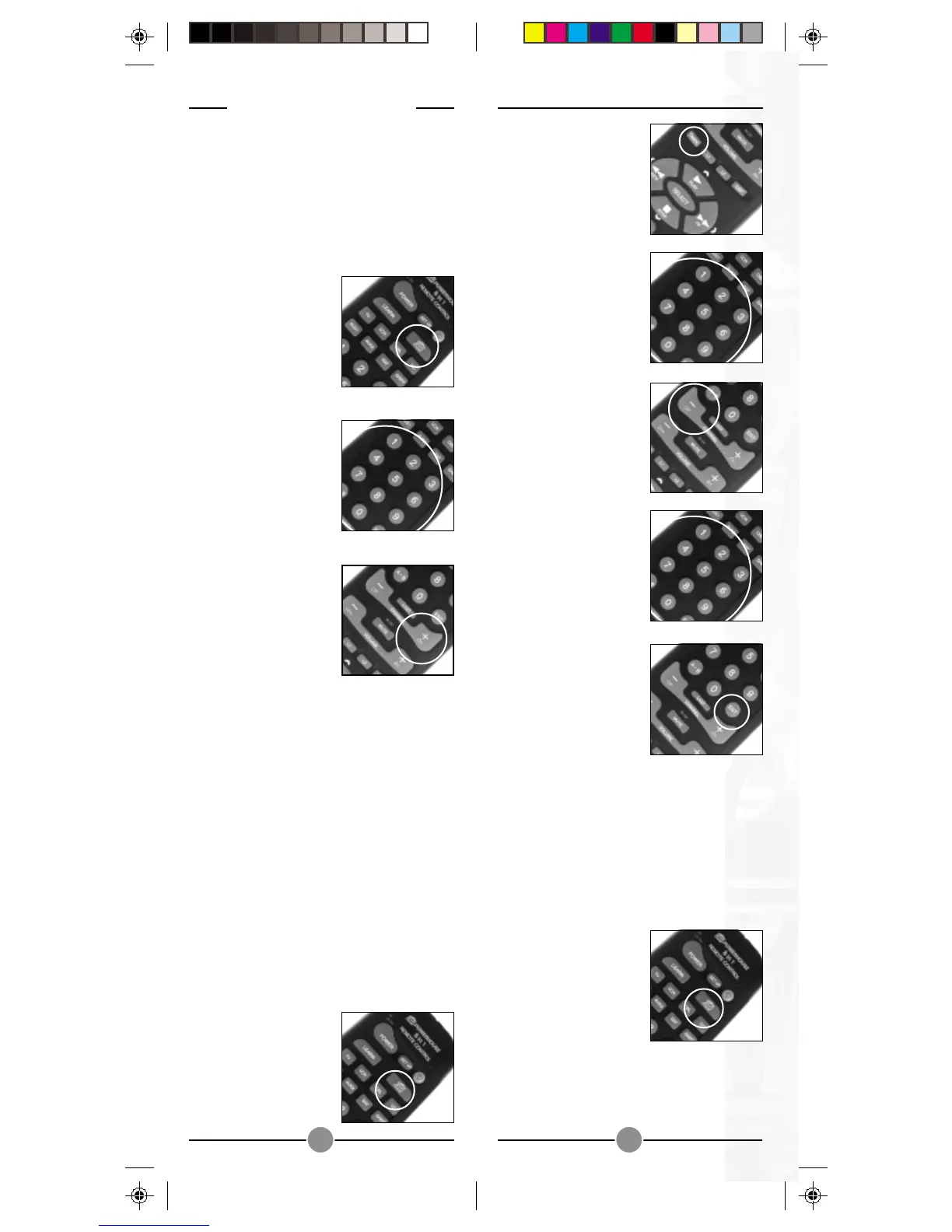3333
3333
33
3232
3232
32
2.2.
2.2.
2. Press and hold
TIMER until the LED
indicator lights
steadily. Release
TIMER button.
3.3.
3.3.
3. Use the number
buttons to enter the
module Unit Code
for the module to be
turned off.
4.4.
4.4.
4. Press the desired
function button
(e.g. CH - to turn
the module off after
the preset time).
5.5.
5.5.
5. Using the number
buttons enter the
sleep time required
(1 to 99 mins).
6.6.
6.6.
6. Press ENTER to
confirm the setting.
CC
CC
C
HANGINGHANGING
HANGINGHANGING
HANGING
THETHE
THETHE
THE
X10 H X10 H
X10 H X10 H
X10 H
OUSEOUSE
OUSEOUSE
OUSE
C C
C C
C
ODEODE
ODEODE
ODE
::
::
:
The Learning SuperRemote defaults to
House Code A, and in most cases you
will not need to change this unless you
are experiencing interference from a
neighboring X10 system.
1.1.
1.1.
1. Press and release
the X10 button.
If you have already installed the
Transceiver Module, you can control it
and other X10 modules as follows:
1.1.
1.1.
1. Press and release
the X10 button.
2.2.
2.2.
2. Use the number
buttons to enter the
Unit Code number
of the chosen
module. (You do not
need to enter ‘0’
first for a single
digit number.)
3.3.
3.3.
3. Press the appro-
priate button for
the function you
require (see below).
X10 FUNCTIONS:
On: CHANNEL +
Off: CHANNEL –
Bright: VOLUME +
Dim: VOLUME –
All Lights On: POWER
All Modules Off: MUTE
Note: You cannot dim or brighten an
Appliance Module. If the module was off
and you press Bright or Dim (VOLUME+
or VOLUME-) this will simply turn the
module on.
TT
TT
T
OO
OO
O
SETSET
SETSET
SET
THETHE
THETHE
THE
X10 S X10 S
X10 S X10 S
X10 S
LEEPLEEP
LEEPLEEP
LEEP
T T
T T
T
IMERIMER
IMERIMER
IMER
The X10 Sleep Timer switches off the
chosen modules after the preset time.
1.1.
1.1.
1. Press and release
the X10 button.
CC
CC
C
ONTROLLINGONTROLLING
ONTROLLINGONTROLLING
ONTROLLING
X10 X10
X10 X10
X10
MM
MM
M
ODULESODULES
ODULESODULES
ODULES
