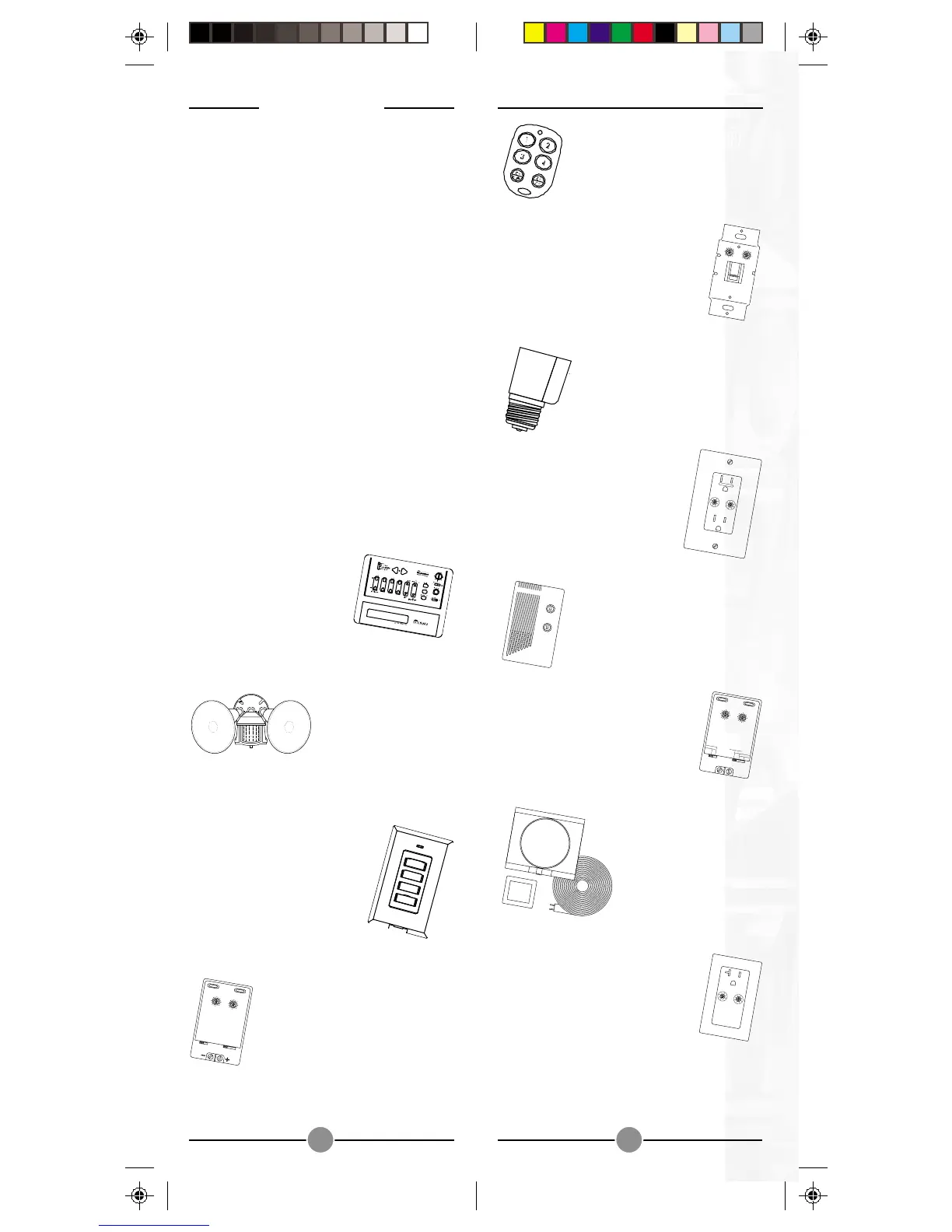3737
3737
37
3636
3636
36
Use the isolated contacts on the
Universal Module UM506 to
control pool pumps, sprinklers, drapes
and other low voltage equipment.
Includes built in warning beeper.
Switch entrance or garage lights on
from your car with the convenient
Keychain Remote KR21A.
Replace your existing wall switches with
the Wall Switch Module WS467.
Installs like a regular dimmer. On/Off
and Bright/Dim functions. Other
models available for 3-way and
fluorescent lighting.
Control a ceiling light, closet light,
etc. with the convenient Screw-in
Lamp Module LM15A.
Replace existing AC wall outlets with
the Receptacle Module SR227.
Has one 15A/1800W controlled
outlet and one outlet which is
always on.
Use a controller to trigger the
Remote Chime Module SC546
to call Dad up for dinner, or warn
people you’re about to turn on the
sprinklers.
E E
E E
E
XPXP
XPXP
XP
ANDINGANDING
ANDINGANDING
ANDING
YOURYOUR
YOURYOUR
YOUR
S S
S S
S
YSTEMYSTEM
YSTEMYSTEM
YSTEM
The products illustrated below represent
just a few of the wide range of X10
compatible products you can choose
from to expand your Home Automation
system. They are available from electrical
outlets, department stores and mail
order catalogs.
X10 Home Automation products also
integrate with X10 security systems, so
you can use the security remotes that
come with them to control macros and
flash lights when the security system is
tripped.
Check out our WCheck out our W
Check out our WCheck out our W
Check out our W
eb Site at:eb Site at:
eb Site at:eb Site at:
eb Site at:
WWW.X10.COM
for more information on these and manyfor more information on these and many
for more information on these and manyfor more information on these and many
for more information on these and many
other X10 products.other X10 products.
other X10 products.other X10 products.
other X10 products.
Use the
Mini TMini T
Mini TMini T
Mini T
imer MT10A imer MT10A
imer MT10A imer MT10A
imer MT10A to
program up to 4 X-10 Modules
to go on and off up to twice a
day.
The Dual Floodlight
Motion Detector
PR511 turns on at dusk
and/or when it detects
movement, and sends X10
signals to control other
modules, or trigger
ActiveHome macros.
Fit a Wireless Wall Switch
SS13A/ SS15A anywhere you need
an extra switch - with no wires. Sends
commands to the Transceiver
Module just like a remote.
The PowerFlash Module PF284
connects to dry contact or low voltage
alarm terminals on your burglar alarm
system and flashes X10 controlled lights
when it is triggered.
A
I
EM
O
C
GK
•
•
•
•
•
•
•
•
1
9
51
3
1
5
3
71
1
•
•
•
•
•
•
•
U
N
I
T
R
e
m
o
te
C
h
im
e
H
O
U
S
E
1
9
51
3
A
I
EM
CONTINUOUS
MOMENTARY
U
N
I
V
E
R
S
A
L
M
O
D
U
L
E
O
N
O
F
F
SOUNDER & RELAY
RELAY ONLY
SOUNDER ONLY
A
I
EM
•
•
••
1
9
51
3
•
•
••
H
e
a
v
y
D
u
ty
A
p
p
lia
n
c
e M
o
d
u
le
U
N
I
T
H
O
U
S
E
P
o
w
e
r
A
d
a
p
te
r
OFF
T
h
e
r
m
o
s
t
a
t
S
e
t
-
B
a
c
k
C
o
n
t
r
o
l
l
e
r
LO M HI
A
I
EM
•
•
••
1
9
513
•
•
••
CONTROLLED
Also compatible with FAlso compatible with F
Also compatible with FAlso compatible with F
Also compatible with F
ireCrackerireCracker
ireCrackerireCracker
ireCracker
Computer Interface. See wwwComputer Interface. See www
Computer Interface. See wwwComputer Interface. See www
Computer Interface. See www
.x10.com.x10.com
.x10.com.x10.com
.x10.com
for details.for details.
for details.for details.
for details.
1
9
51
3
A
I
EM
AB 12 3
IN
P
U
T
M
O
D
E
P
O
W
E
R
F
L
A
S
H
IN
T
E
R
F
A
C
E
T
E
S
T
A
L
L
U
N
IT
S
O
F
F
The Thermostat
Setback Controller
TH2807 mounts below
your thermostat to reduce
the room temperature at
night or at the times you
set to save energy. No
wiring needed to your
existing thermostat.
Plug in a Heavy Duty Module
HD245 to control 220V appliances
such as air conditioners and water
heaters.
