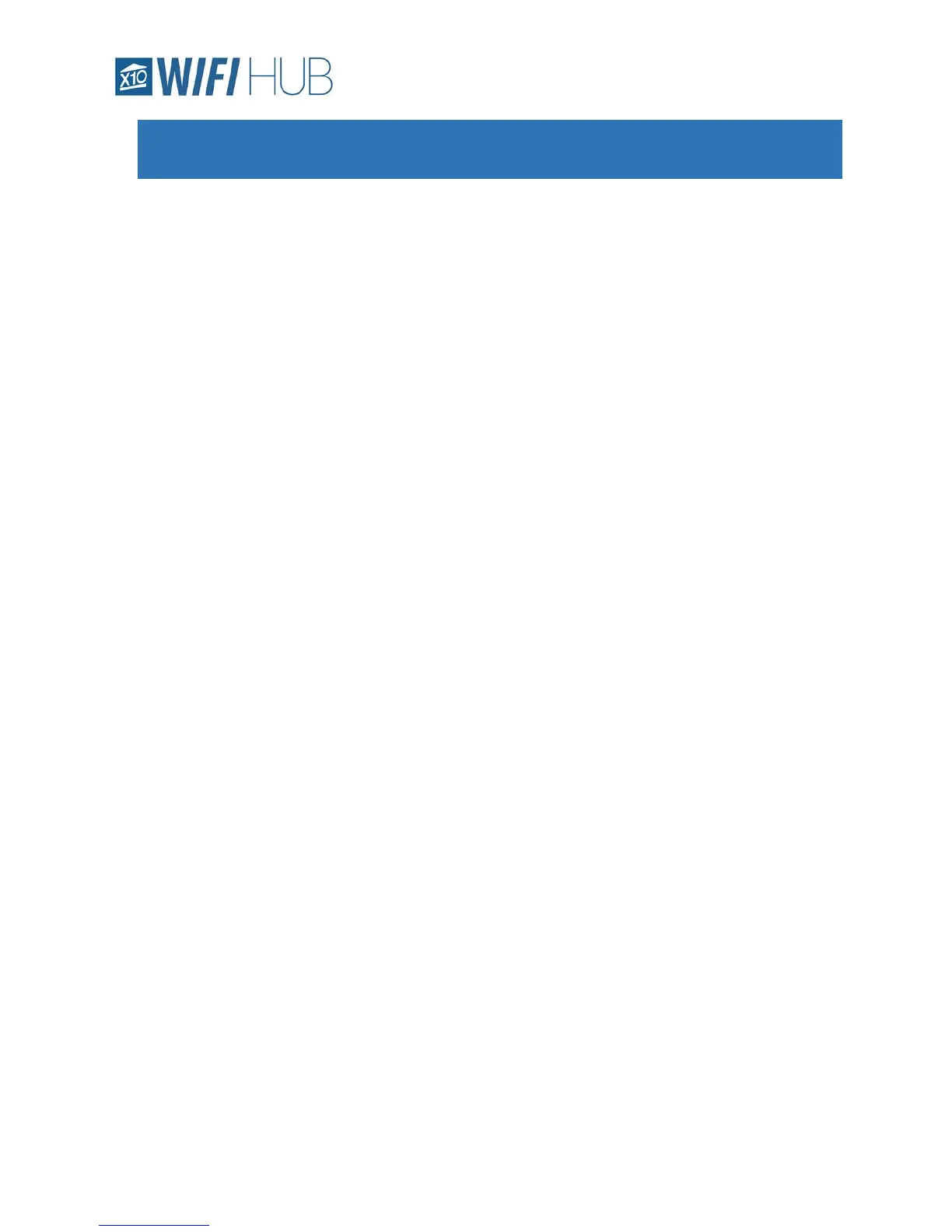Features
• Control up to 32 of all the different possible 256 X10 codes
• Organize all your devices by giving them Names instead of relying on the codes (A1, F3, etc)
• Control all your devices with All ON and ALL OFF functionalities
• Easily create multiple timers per device
• Simple to edit and delete timers as necessary
• Organize your devices into “Rooms” for clearer and easier access
• Control the entire “Room” with the “All Room ON/OFF” buttons
• Create more complex commands with the “Scenes” tab
• Access to On/Off, Dim/Brighten and delays to create scenes tailored for you
• Over the Air firmware updates as necessary
• X10 Command History gives the advanced user the ability to look at the past 50 commands
heard by the WM100, doubling as a great troubleshooting tool
• Simple setup of secondary devices. After the first device is setup, other device setup is a breeze
• Multiple users can control the WM100 simultaneously
• The WM100 has an active ‘sense’ technology that will adjust the status of the devices in the app
regardless of if the signal was sent from the WM100 or any other source (like a hand remote)
