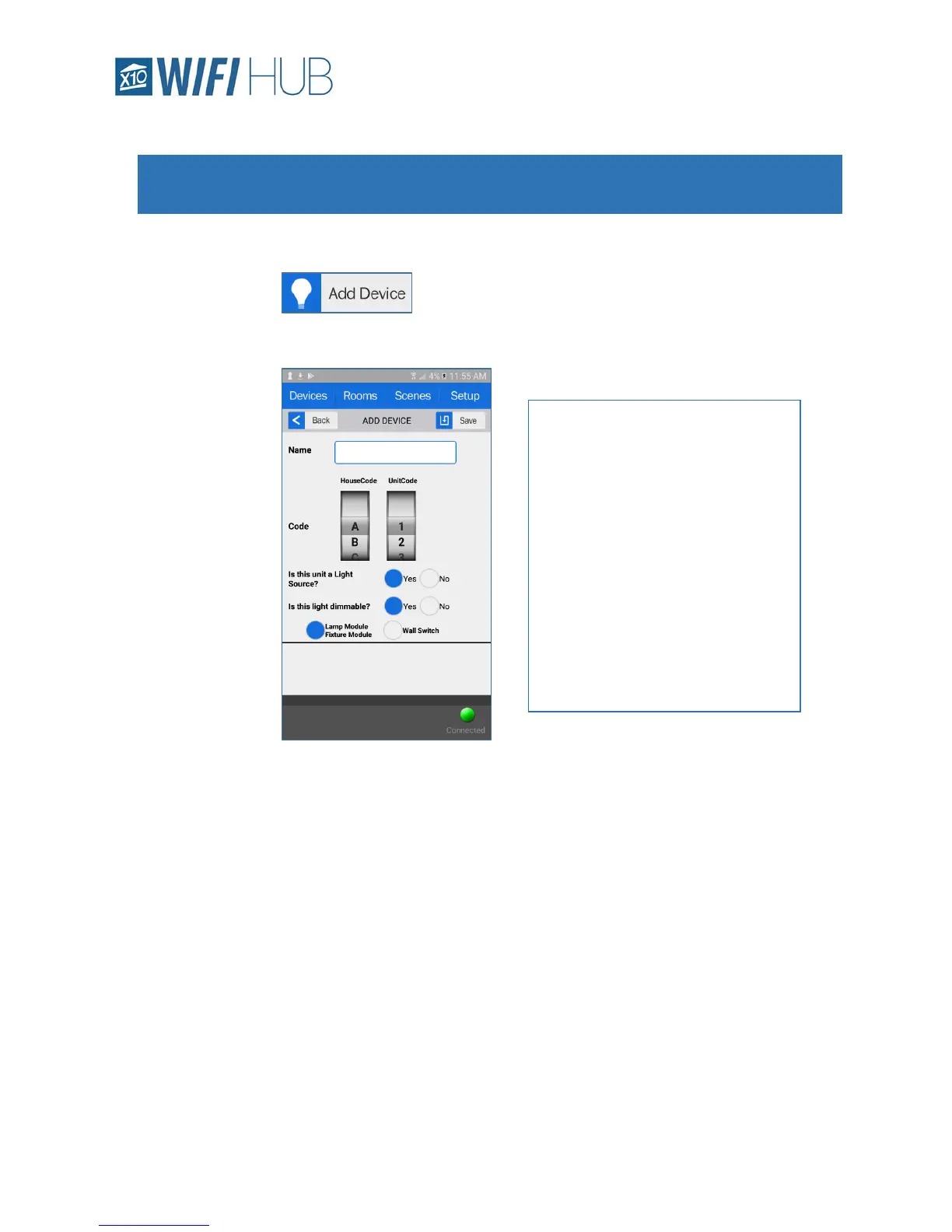App - Devices 9 Model WM100
App – Devices
o Add Device
To add a device, go to the Devices tab and select the “Add
Device” button in the lower left.
On the Add Device page, you can
give the device a name, set the
house and unit code (it should
match the X10 device you are
trying to control) and indicate if it
is a dimmable module or not (like
the LM465 or WS467).
It is important to indicate if it is a
plugin module or wall switch as
they have different dimming
parameters.
Press Save when done (upper right)
