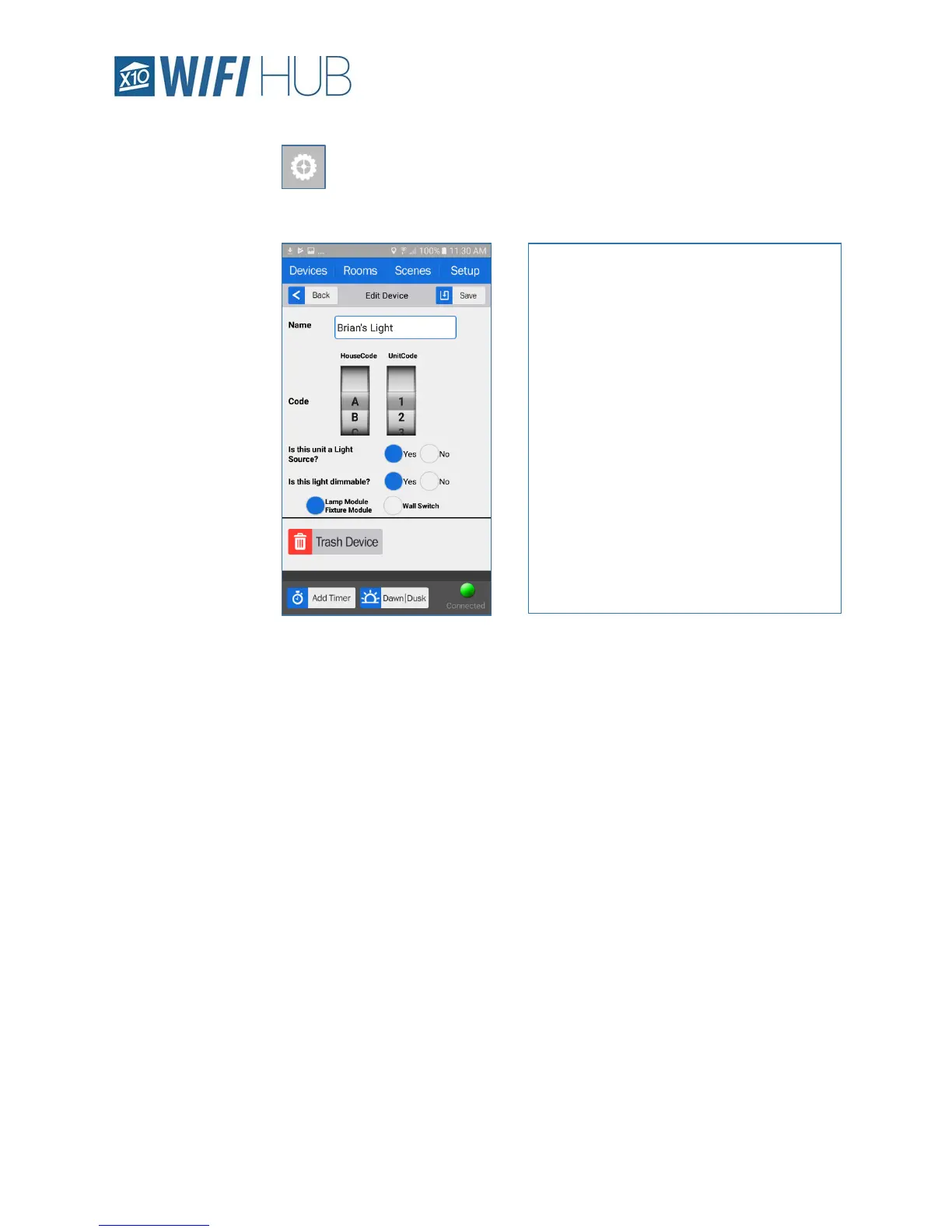App - Devices 10 Model WM100
o Device Configuration
Once the Device is created, you can now edit it as necessary by pressing
the gear icon to the right of the device.
Adding a Timer
• To add a timer, hit the “Add Timer” button in the lower left of the Edit
Device Screen (as seen above)
You will now see a few new options that
were not there when you were creating
the device.
Trash Device – this will simply delete this
device.
Add Timer – This will allow you to add a
timer and indicate which days of the
week you would like it to control the
device ON, OFF or DIM.
Dawn | Dusk – This allows you to create
ON or OFF commands according to your
local dawn or dusk times (this does
require giving the app permission to
know your location.
