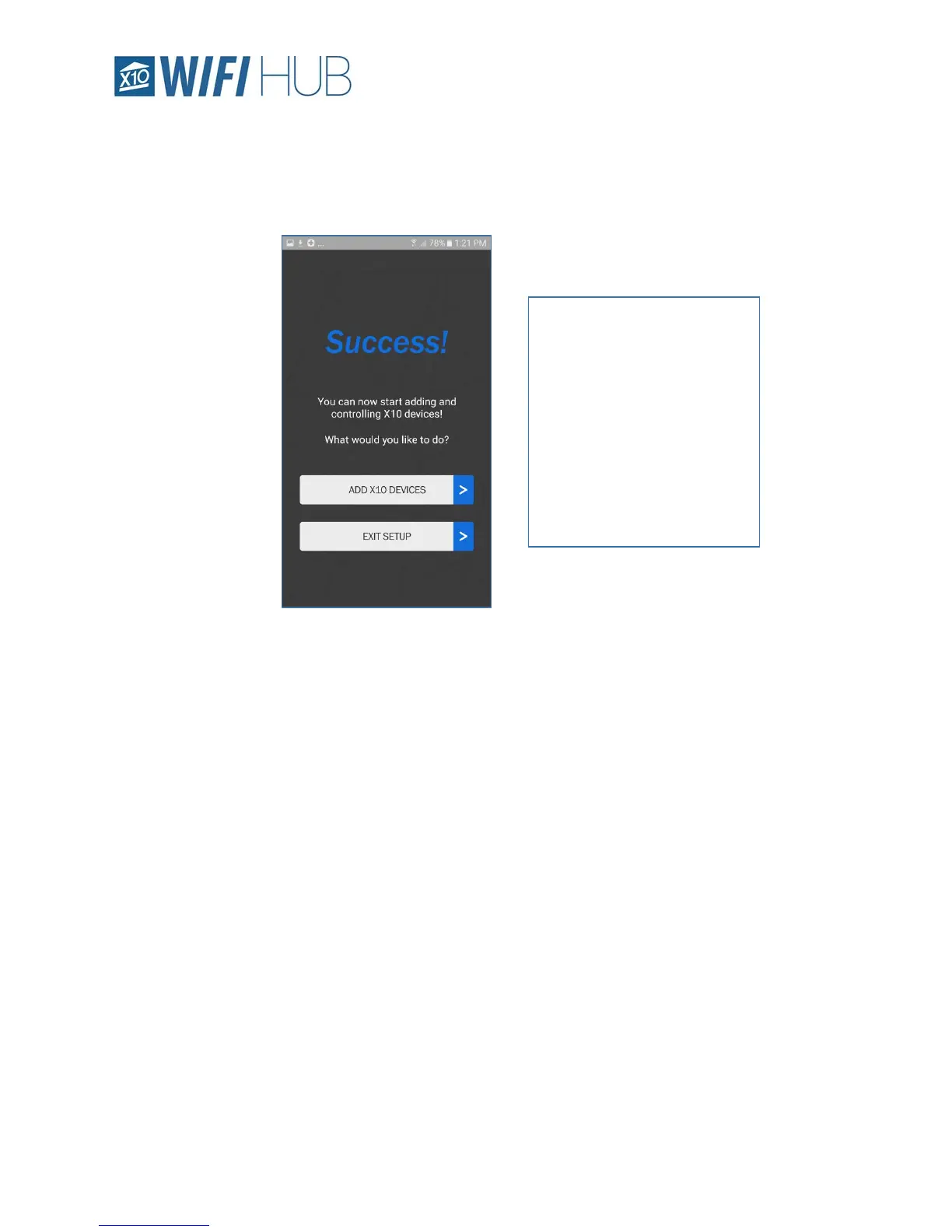Installation 8 Model WM100
o Installation – On other devices after initial install
Once the HUB is installed on one device successfully, it is easy to add additional
phones and tablets. Load the app on the new device and select “Connect to an
existing Hub”. Scan the QR Code when prompted and quickly plug the WM100
into the outlet. The App will connect and download the settings and
preinstalled devices from the WM100.
connected to your home’s
network, you will end up on
the “Success” screen. If
unsuccessful, a message will
pop-up and prompt you to
try again.
At this point, you can start
adding X10 Devices or simply
