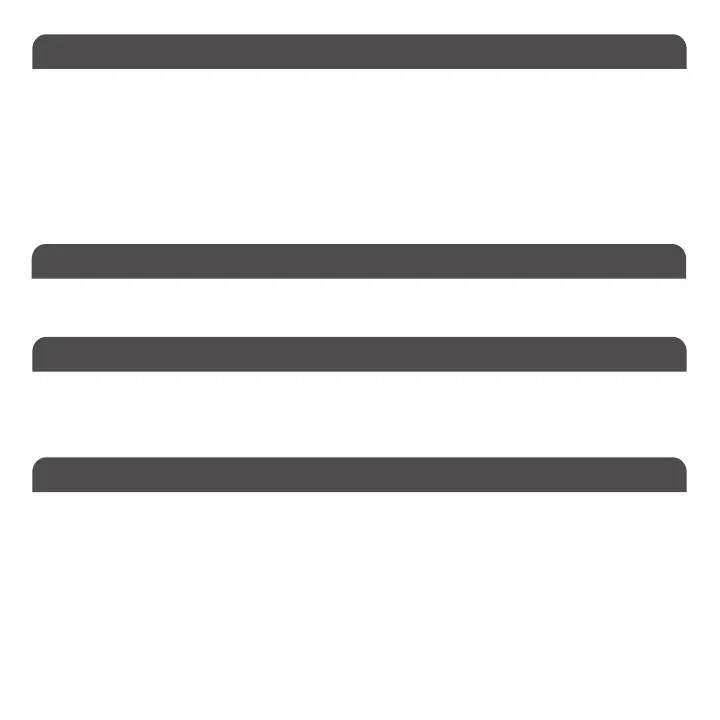1
Package Contents
System Requirements
Introduction
Product Information
Technical Support
Thank you for purchasing the X9RFBTACECB Bluetooth and RF wireless keyboard and mouse for PC, iPhone,
iPad,Android Smartphones and Tablets. One-touch quick switching allows you to type and switch between three devices
seamlessly. Whether it is doing work with a computer, sending messages on a smartphone, or enjoying videos on a
tablet, it is truly the only keyboard that you need for all your applications. The keyboard utilizes thin keycaps with a
sensitive and responsive touch which provides a more comfortable and faster typing experience. It is designed with many
features and flexibility to help improve your productivity. Both keyboard and mouse have built-in Lithium-Ion rechargable
battery so it saves you hassles and money in changing batteries.
Before you begin using this product, be sure to read this user’s guide in its entirety.
• RF and Bluetooth keyboard and mouse
• Charging cable
• Keyboard User's Guide
• Windows 7/8/10/11 or Chrome OS PC with USB-A port available and/or Bluetooth host
• iPhone, iPad/Pro and iPad mini
• Most Andriod devices (Smartphones and Tablets)
• iOS 5.0 and above; Android OS 3.0 and above
Please E-mail us at techsupport@x9performance.com, or call us at 1-909-230-6888 Monday to Friday, 8:30AM to
5:30PM, Pacific Standard Time
