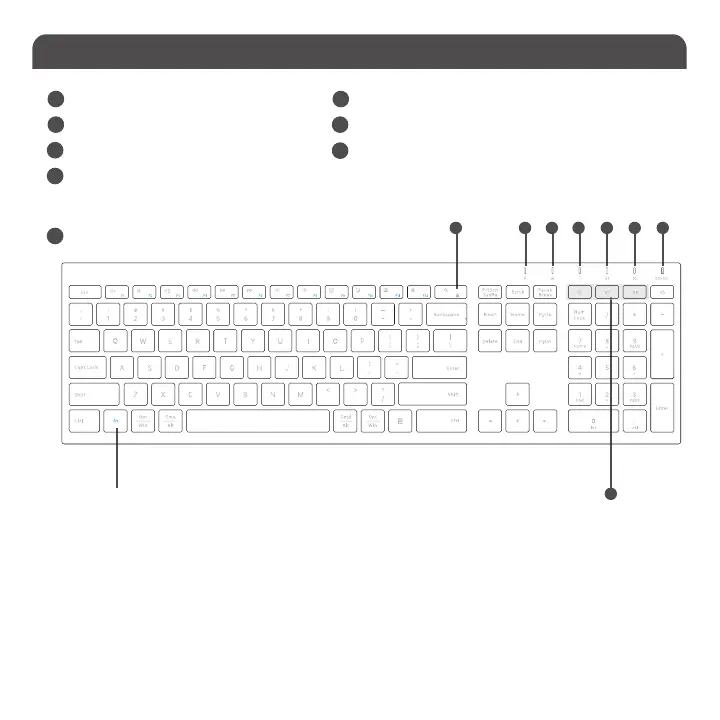4
Fn Lock Mode (Function Key Mode: F1 through F12)
Press fn and Fn lock key to switch the top row keys between Function key mode and shortcut mode.
f n Key, Fn Lock Mode and Shortcuts
On/Off switch Channel Bluetooth B2 Indicator
Channel RF IndicatorChannel Bluetooth B1 Indicator
- Press the channel key briefly to select the channel
- Pairing: For the first time pairing to a Bluetooth device, press and hold down B1 or B2
key for 2-3 seconds until the channel LED flashes quicker to put keyboard into pairing mode
fn
Caps Lock Indicator
Charging Indicator(Red: charging; Green: full)
1
1
2
2
3
3
4
6
5
7
Fn Lock key
8
45
7
68
