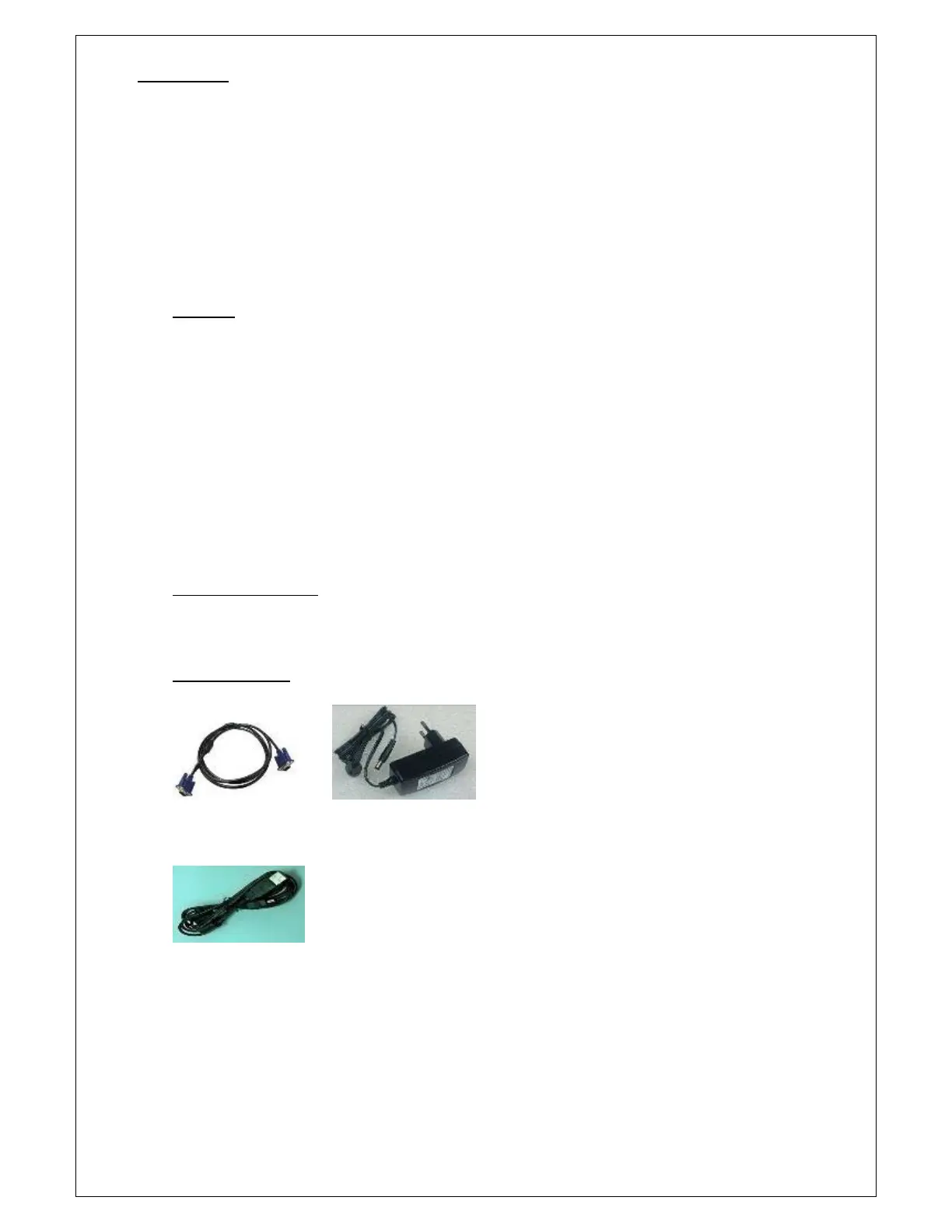3
I. Introduction
‐ThismonitorproducesclearimageswiththevividcoloratresolutionsfromVGAupto
XGAandusedwithgraphicsadapterofscanningfrequencyfrom30KHzto82KHzinhorizontal
sweepwhileverticalrefreshrateis56Hzto76Hzcontinuously.
‐OnScreenDisplayprovideflexibilitywithsimple&user
‐friendlycontrols.
‐IntegratedD‐subandHDMIinputsprovideflexibleconnectivityforhigh‐definitionmultimedia
devicesandgamingconsoles
‐Optionalbuilt‐in2Wx2Speakers
‐USBinterface5‐WireResistiveTouchPanel
Features
- 15inchdiagonalscreenwithnativedisplayresolution1024*768
- Dual Video input: VGA, HDMI
- Full flat front panel with high quality resistive touch panel
- Fully Glossy surface throughout monitor’s appearance.
- Rimless front bezel design, spill & dust proof
- Cable management down routing through the mounting stand
- Light weight, only 3290g physically.
- 5 Wires Resistive Touch Panel Control Function
Unpackthemonitor
- Putthemonitoronacleansurface;makesuretheboxinuprightposition.
- Removepackingmaterialsfrominsideofbox.
Checkaccessory
Pleasemakesuretheentireaccessoryisincluded:
1.8 meter VGA 15 pin Power
Adaptor
D‐sub Video cable
USB cable
