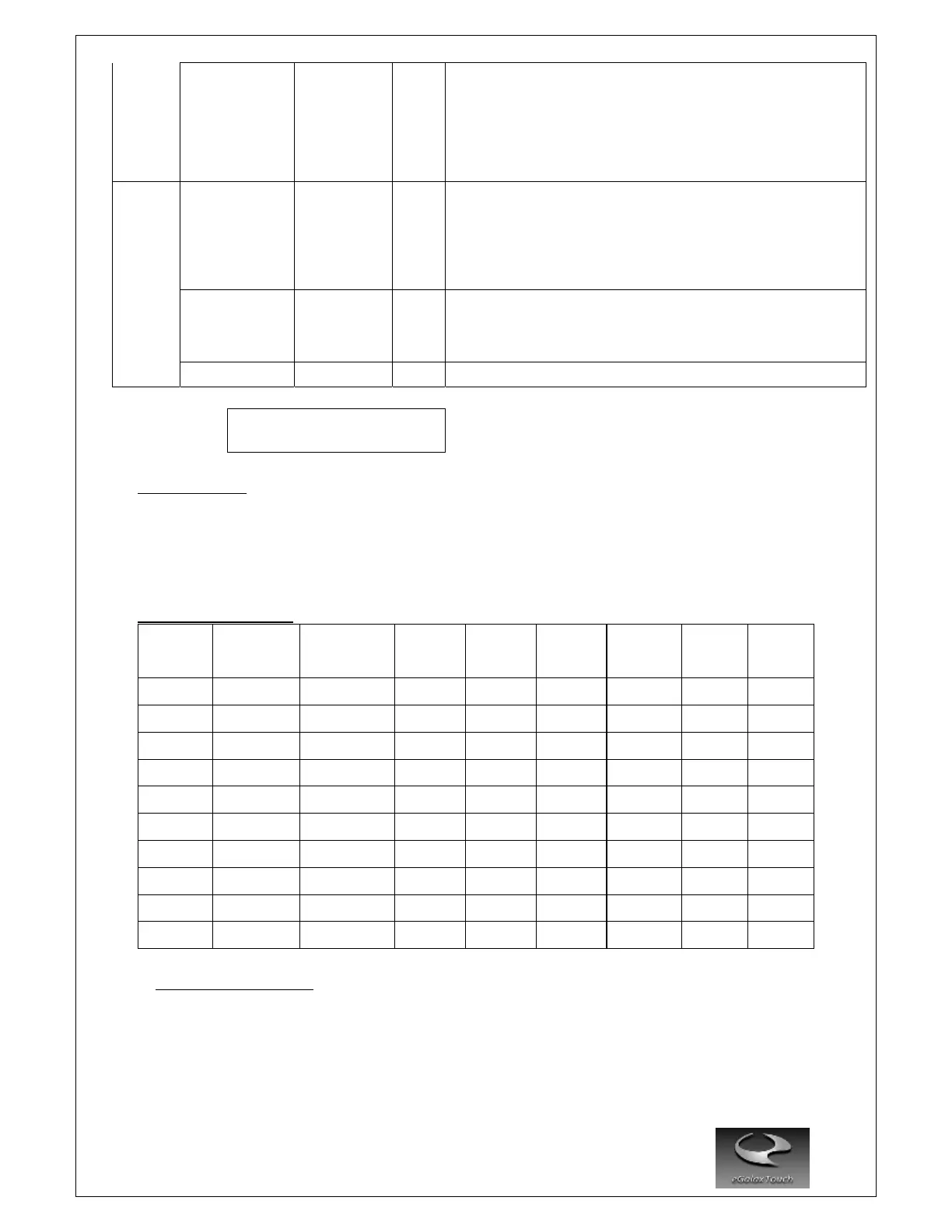6
日本語
繁體中文
简体中文
Portuguese
한국어
русский
Main
Menu
Recall
Recallcolor
RecallAll
Exit
Yes
No
Yes
No
Press”Yes”toresetColortofactorysetting
Press“Yes”torestallsettingsbacktofactorysetting,exceptlanguage
Press“Ext”toreturntoMainMenu
Information
Display
information
Exit
−
PressDisplayinformationtodisplayresolutionandrefreshrate
Press“Exit”toreturntoMainMenu
Ext−−Press“Exit”keywillcloseOSDMenuandsavethesettings
SourceSelectMenu:Directpress“Down”keycanselectvideosource
VGA
HDMI
III. Foryoursafety
1. Whenmovethemonitor,alwaysswitchoffpoweranddisconnectallcablestoavoidanydanger.
2. Pleaseusethepowerandsignalcablescorrectlywheninstallit.
3. Incaseofnoticeanyabnormalsmellornoise,pleasestopoperationandcallthenearestdealeror
servicecenter.
IV. Supporttimingchart:
Timing
Mode
Reference
Standard
Resolution
Pixel
MHz
FH KHz FV Hz Interlace
H
Polarity
V
Polarity
Mode 1 VESA 1024 x 768 65.00 48.363 60.004 NO − −
Mode 2 VESA 1024 x 768 75.00 56.476 70.069 NO − −
Mode 3 VESA 1024 x 768 78.75 60.023 75.029 NO + +
Mode 4 VESA 800 × 600 36.00 35.156 56.250 NO + +
Mode 5 VESA 800 × 600 40.00 37.879 60.317 NO + +
Mode 6 VESA 800 × 600 50.00 48.077 72.188 NO + +
Mode 7 VESA 800 × 600 49.50 46.880 75.000 NO
Mode 8 VGA 640 x 480 25.17 31.47 59.94 NO − −
Mode 9 MAC 640 x 480 30.24 35.00 66.67 NO − −
Mode 10 VGA 720 x 400 28.32 31.47 70.08 NO − +
V. ResistiveTouchPanel:
P
a
n
e
l
:
Type: Five‐Wires Analog Resistive
Input Mode: Five‐Wires Analog Resistive
Transparency: 80% +/‐ 5%
Build‐in Touch Control
Modu
l
e
(Note: For Panel Touch Control, user need to connect upstream cable to System PC)
Control type: USB
Touch Control Driver : eGalax Touch Drivers
