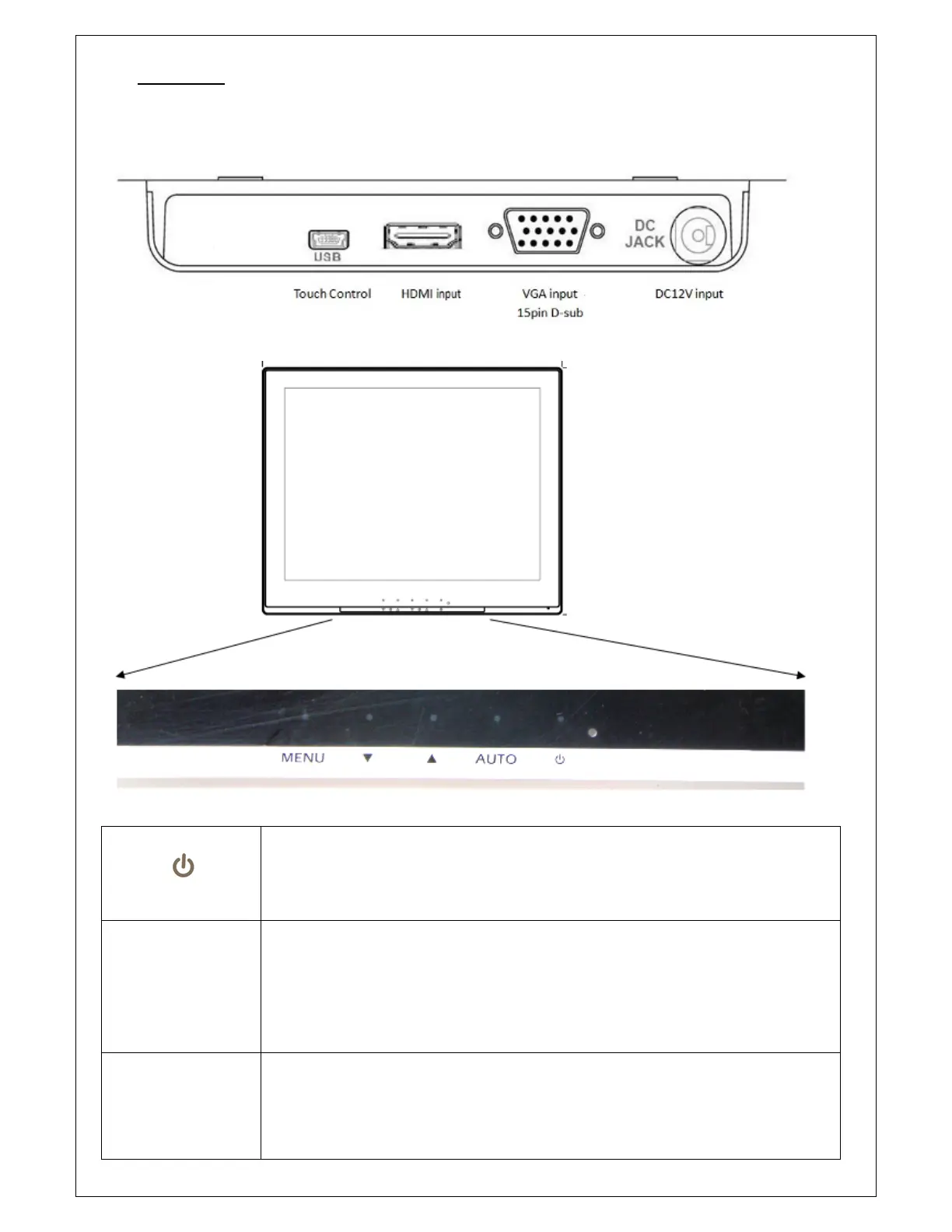4
II. Installation:
PowerSupply&Signalconnection:
Powersupply:UseDC12Vdcpower.
HDMIsignal:ApplyHDMIsignal
CapacitiveTouchKeyControl/Connectors
Power
()
UUse the power switch to turn the power ON or OFF. We recommend
turning your system power on first, then the LCD monitor.
Press Power key to turn on and Press again for 2~3sec. to power off monitor
AutoAdjust
(AUTO)
a. PressingtoexecuteAUTO‐Adjustingfunction.Thisfunctionwilloptimize
thedisplayimage
b. Sometimesthisfunctioncan'tachievetheoptimaleffects.Pleasefollowthe
manualadjustingprocedure.
c. AfterOSDmenuisactivated,pressthiskeycanturnofftheOSDmenu.
Menu
(MENU)
a. PressMenukeytoactivateOSDMenu
b. Thiskeyalsomeans“OK”;
Press“Up,Down”keytomovetheindicatortothedesireditem,thenpress
Menukeytoselectandreadtoadjust.
