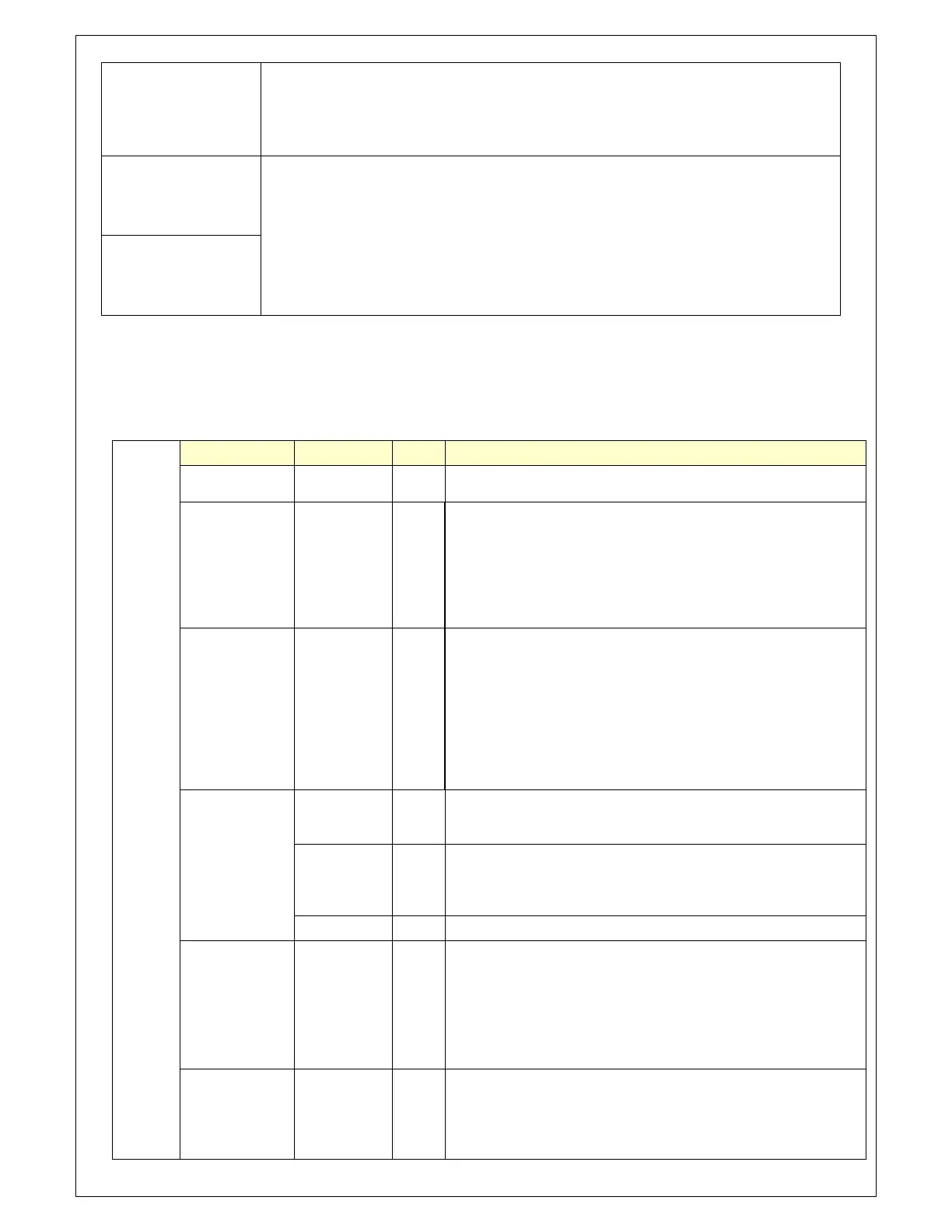5
Afteradjustment,pressthiskeytoreturntopreviousMenu.
Up
( ▲ )
a. WhenOSDmodeisactivated(When“MENU”keyispressed).Thesetwo
keysareusedtoselecttheadjustmentitems.
b. Whenadjustmentitemisselected,thesetwokeysaredefinedtodecrease
orincreasethevalueofeachselecteditem.
c. Directaccess“Up”Key
willrevealBrightnessOSDforadjustment.
Directaccess“Down”keywillrevealVolumeOSDforadjustment.
Down
( ▼ )
OSDLock/Unlock:
Press“Menu”Keyformorethan7secondsshalllockallcontrolkeysfunction.
Afterkeyslocked,press“Menu”keyagainformorethan7secondshallunlockthekey
function.
StructureofOSDsettings
Man Menu:
Main
Menu
Level1 Level2 Level3 OperatingProcedure
AutoAdjust
Press“UP”or“DOWN”toadjustH‐phase&H‐position&V‐position
clockautomatically.
Luminance
Brightness
Contrast
Sharpness
Exit
Press“UP”keytoincreasebrightness,“DOWN”keytodecrease
brightness.
Press“UP”keytoincreasecontrast,“DOWN”keytodecrease
contrast.
Press“UP”keytoincreaseimagesharpness,“DOWN”keytodecrease
imagesharpness.
ExittopreviousMenu
Management
H.Position
V.Position
PixelClock
Phase
Exit
Press“UP”keytoshiftscreenleft,“DOWN”keytoshiftscreenright.
Press“UP”keytoshift pictureupward,“DOWN”keytoshiftpicture
downward.
Toreduceanyverticalbarsorstripsvisibleonthescreenbackground.
Adjusting
the Clock will also change the horizontal screen image
width
To remove any horizontal noise and clear or sharpen the image of
characters.
ExittopreviousMenu
Color
9300K
6500K
5400K
Press “UP” or “DOWN” to choose three types of color temperature
9300°k,6500°k,sRGBanduserdefine.
UserPreset
Red
Green
Blue
Exit
SelectUserPresettoenterColorAdjustMenu,
Selectdesiredcolortoadjust
Exit−ExittoMainMenu
OSD
H.Position
−
AdjustOSDMenuhorizontalposition,press“UP”keytoshiftMenu
right,“DOWN”keytoshiftMenuleft
V.Position
AdjustOSDMenuverticalposition,press“UP”keytoshiftMenu
upward,“DOWN”keytoshiftMenudownward
OSDTime
SetsthetimedurationinsecondsthattheOSDisvisibleafterthelast
buttonispressed.
Exit ExittopreviousMenu
Language
English
Francais
Deutsch
Italino
Espanol
−
PressUp/DownkeytomoveOSDbartodesiredlanguage,
Thenpresstoconfirm,theOSDMenuwillchangetodesiredlanguage
andreturntoMainMenu.
