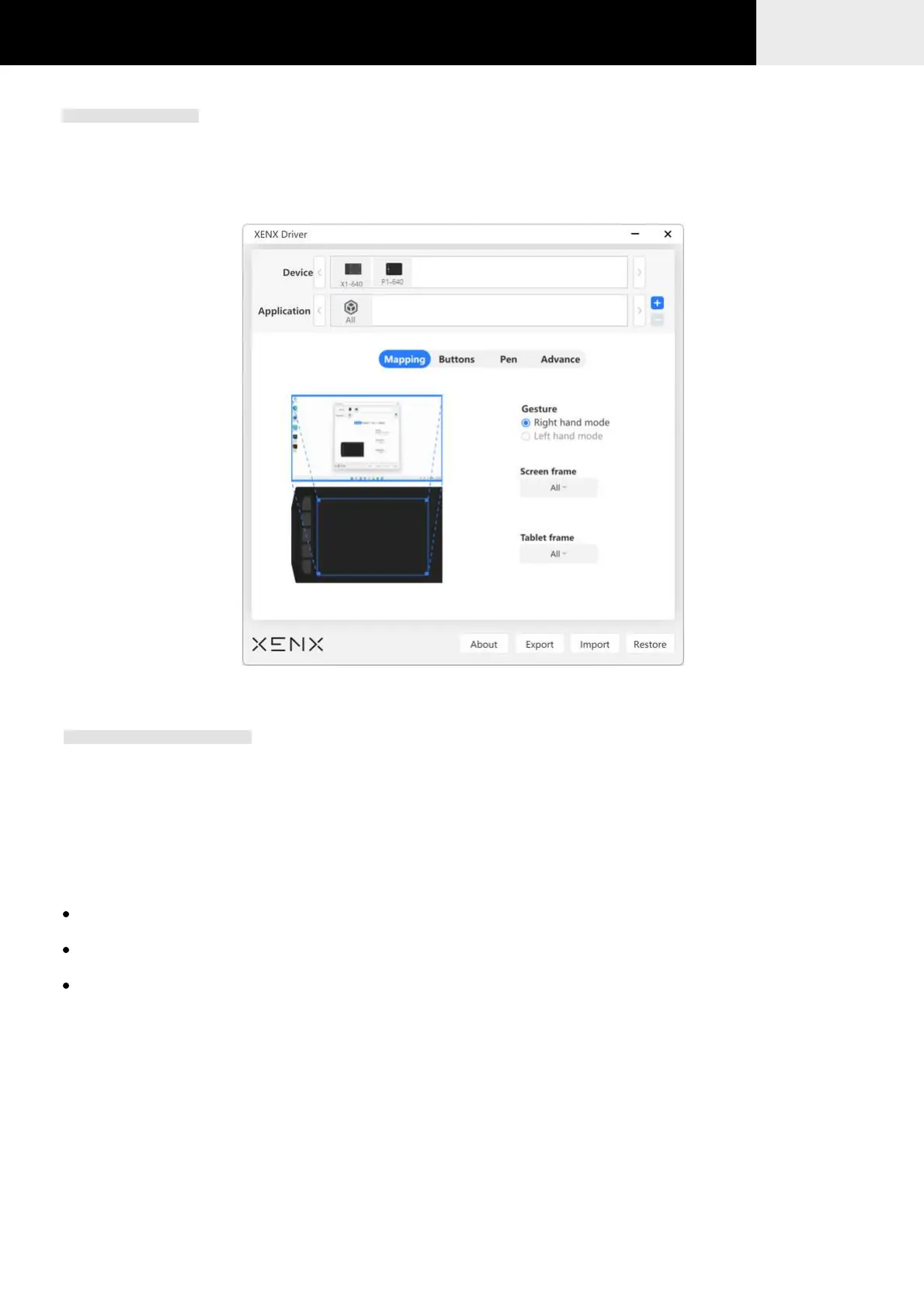Device and application6.5
X1-640
If you have multiple Xenx devices, Xenx driver will create different profiles for each device. Click
the device icon to view the settings of this profile
You c an al so se t dif fer ent s ett in gs pr ofi le fo r di ffer en t s of twar e app li ca tio ns . B y de fau lt , s et tin gs w ill
be applied to all applications. It will be useful to have application specific settings especially for the
shortcut key definitions.
To create an application specified setting profile:
Device list
Application List
Frist, select the target device from the device list.
In the application list, click the + button.
Select the target application you want to create a setting profile.
