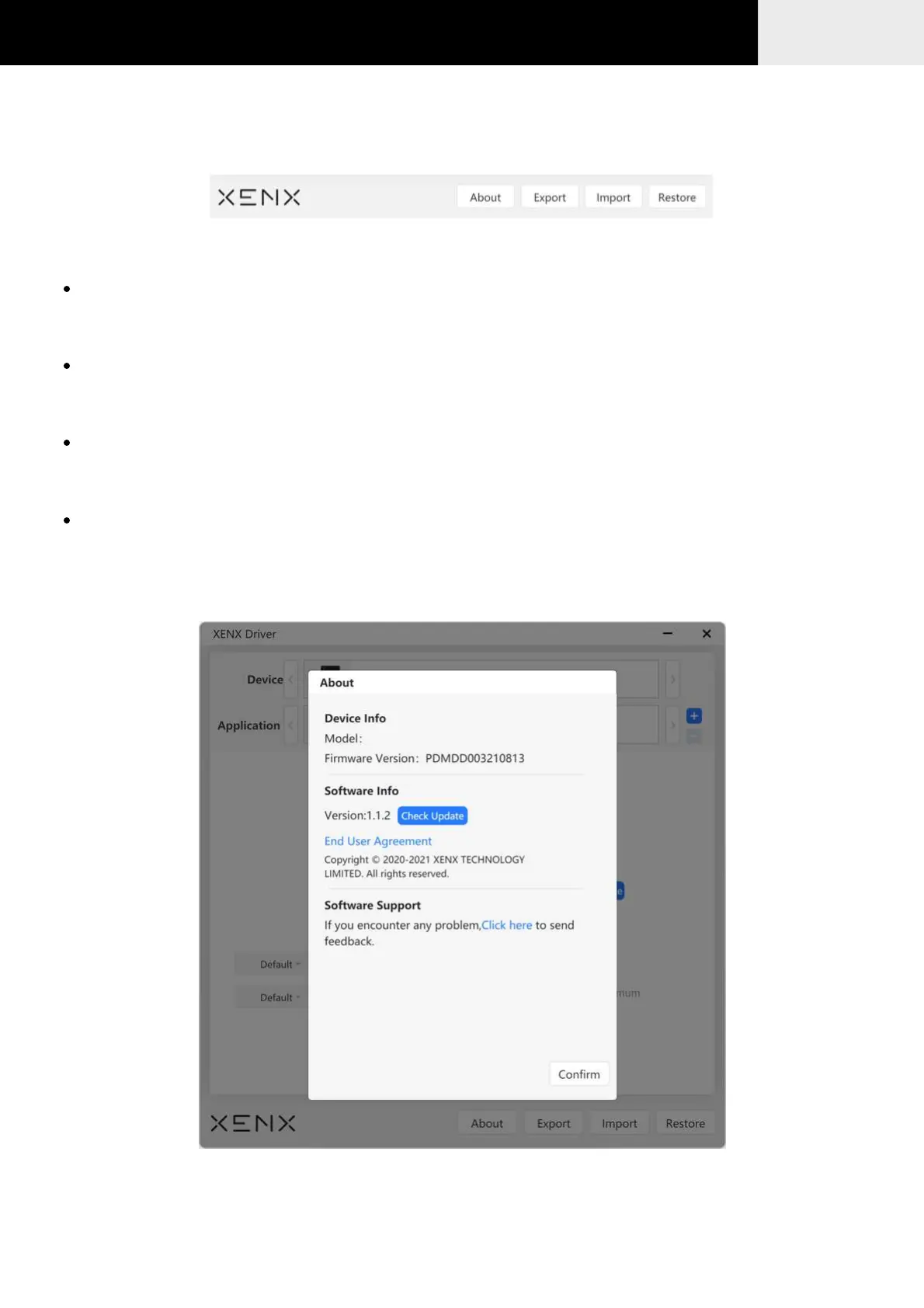Manage Xenx Driver settings file6.6
X1-640
At the bottom section of Xenx Driver, there are four regular buttons:
Yo u c a n g e t t h e d r i v er a n d fi r m w a r e ve r s i o n i n f o r m a t i o n .
AboutAbout
ExportExport
ImportImport
ResetReset
Backup/export your settings file to your computer storage.
Restore/import your settings file.
Clear all customized settings to default values.
;
