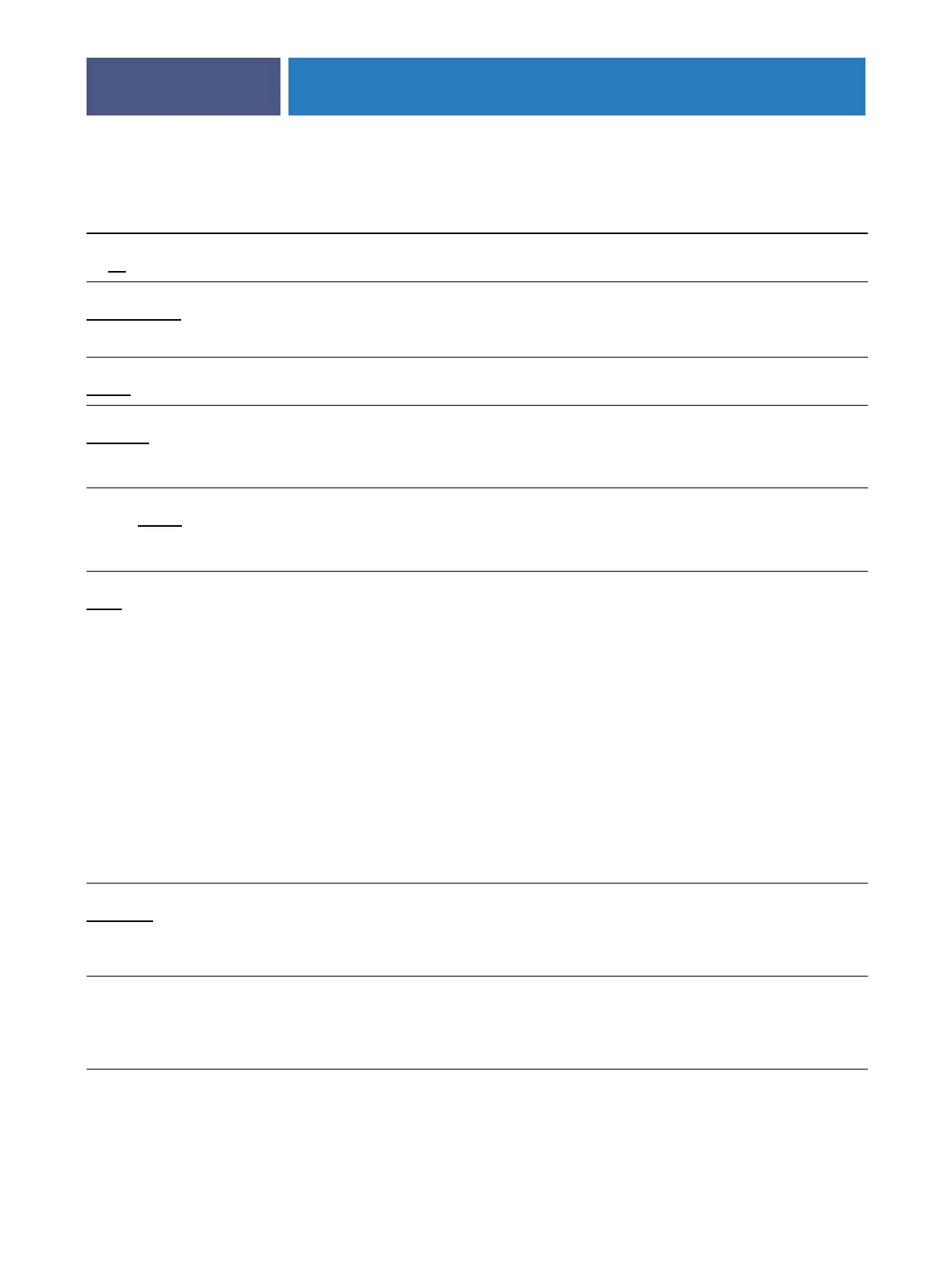PRINT OPTIONS
13
Offset Mode
On/Off
/Printer’s Default
Specify that different print jobs be offset in
the copier tray.
You must have a Finisher installed to offset
your job.
Optimize PowerPoint
Printer’
s default/On/Off
Select On when printing Microsoft
PowerPoint files to the Fiery EXP4110.
Setting this option to On reduces the
processing time for PowerPoint jobs.
Orientation
P
ortrait/Landscape
Specify Portrait or Landscape page
orientation of the document.
This option is available from Windows
printer drivers only.
Output Tray
A
utoSelect/Finisher Top Tray/
Finisher Stacker Tray/Booklet Tray/
Envelope Folder Tray
Specify the output bin for your print job.
Page Order
Forward/Re
verse
Select Forward to print the pages of your job
from first to last.
Select Reverse to print the pages of your job
from last to first.
Page Size
Letter
/Letter LEF/Letter SEF/A4 LEF/
A4 SEF/A6 SEF/A5 LEF/A5 SEF/
A3 SEF/B6 SEF/B5 LEF/B5 SEF/
5.5x 8.5 (Statement) SEF/7.25 x10.5
(Executive) LEF/7.25 x10.5 (Executive)
SEF/ 8x 10 LEF/ 8x 10 SEF/Spanish
(8.46x12.4) SEF/8.5x 13 SEF/
8.5x14 (Legal) SEF/11x 15 SEF/
11x 17 (Ledger) SEF/ A4 Cover LEF/
A4 Cover SEF/Letter-Cover (9x11) LEF/
Letter-Cover (9x 11) SEF/12x18 SEF/
SRA3 (12.6 x17.7 SEF)/12.6x 19.2 SEF/
13x 18 SEF/13x19 SEF/Post Card (4.6)
SEF/Post Card (5x7) SEF/PostScript
Custom Page Size/9 x 11/A5/A4/
A3/Executive/Legal/Tabloid/Custom
Specify the paper size on which to print
the document.
For Custom Page Sizes, see
Printing from
Windows
or
Printing from Mac OS
.
Paper Source
A
uto Select/Tray 1/Tray 2/Tray 3/
Tray 4/Tray 5 (MSI)/Tray 6 (HCF1)/
Tray 7 (HCF2)/Interposer (D-Finisher)
Specify the paper tray to use for a print job.
NOTE: Specify the paper tray in this printing
option rather than in the application from
which you are printing.
Auto Select automatically selects the tray
containing the paper size specified for a job.
Preview Master
Click to preview
Click to generate a low-resolution image
of the selected FreeForm Master.
This option is selectable only if you enable
Use Master.
For more information, see Variable Data
Printing.
Option and settings
(default setting is underlined)
Description Requirements, constraints,
and information
