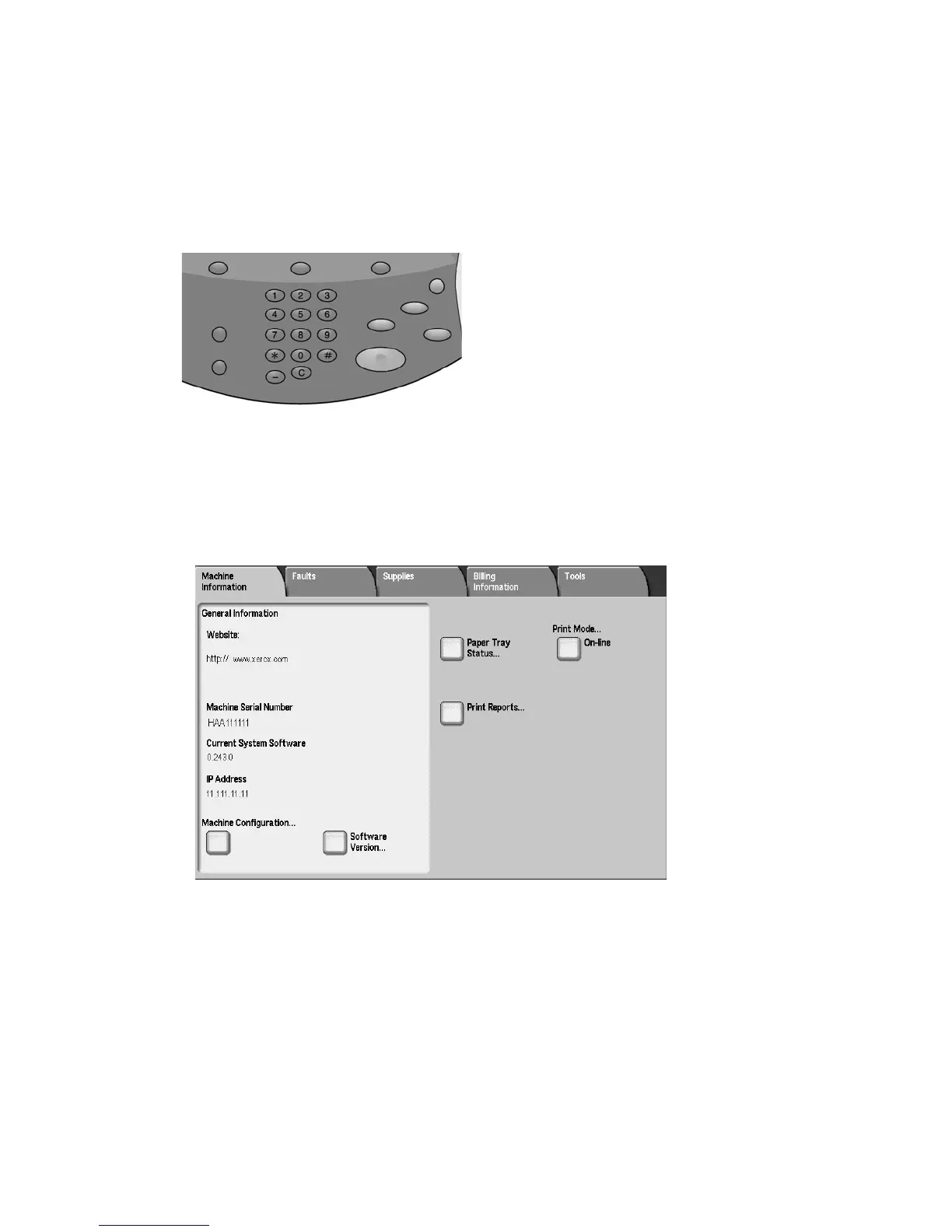Xerox 4112/4127 EPS Using basic features
Quick Start Guide 2-9
Exercise 4: How to check the machine
status
1. Press the Machine Status button.
2. Read the following tab descriptions.
The Machine Information tab displays the serial number, current system software version, and
IP address. Buttons provide access to other information, including the Machine Configuration,
Software versions, and paper tray status.
