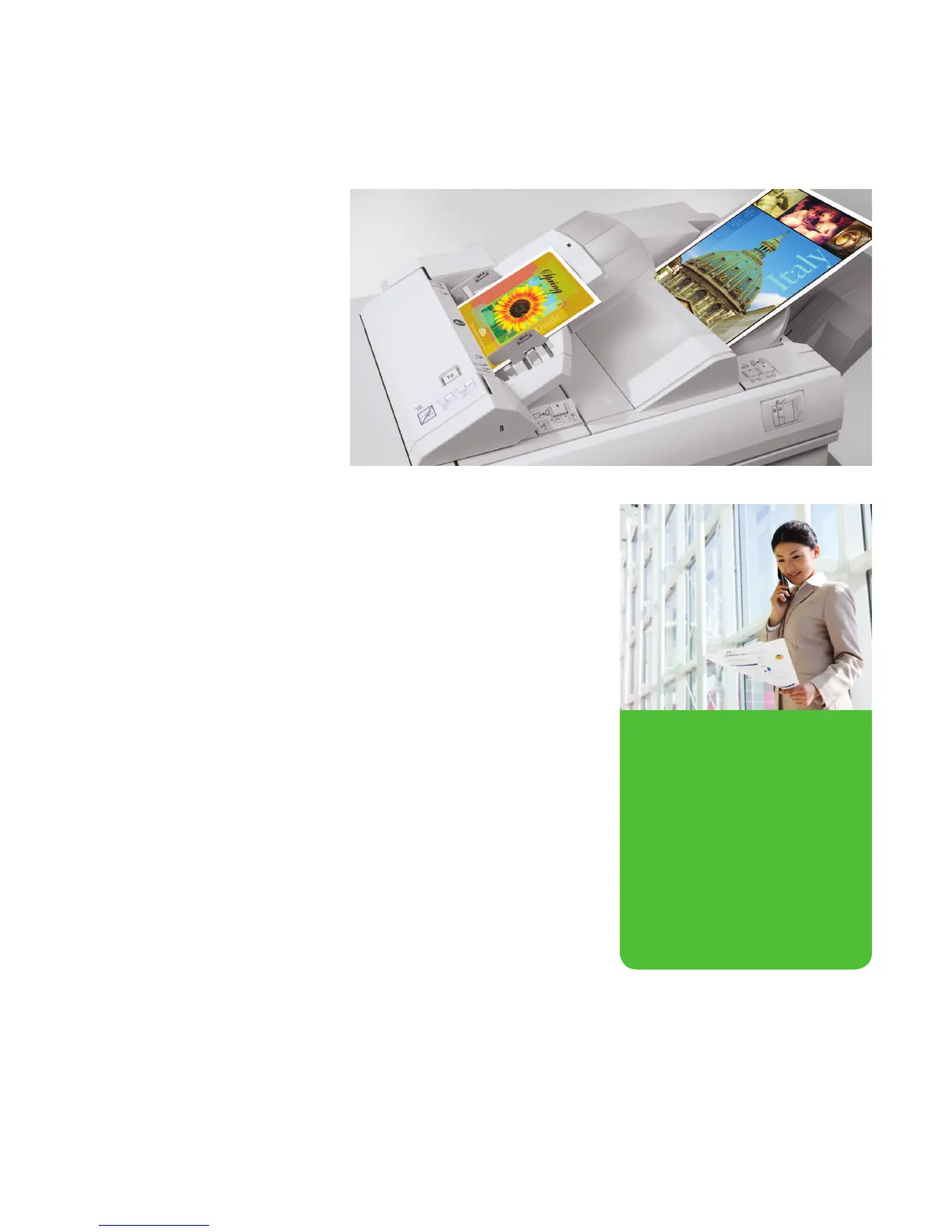X
_13298_X70BR-01ED LANGUAGE: ENGLISH FREEDMAN INT. NO: 13298 PROOF NO: FINAL PLATES: CMYK+ PANTONE 361 DATE: 27-05-2009 PAGE 3
3
Easy fi ne tuning for great
results
With the Xerox 700, you have
easy-to-use operator controls for
making adjustments for front to
back registration, perpendicularity,
skew and magnifi cation for diffi cult
jobs. You can also create and store
custom paper and alignment profi les
for specifi c customer jobs and paper
stocks.
Security is part of the
design blueprint
As a leader in the development of digital
technology, we are committed to keeping
your digital information safe and secure. We
have included security features such as Secure
Passwords, Data Encryption, IP Filtering, and
Disk Overwrite Protection to secure company
data in both our printer and print server
options.
The Xerox 700 Digital
Colour Press refl ects
everything we have
learned helping
thousands of printers
build successful digital
printing businesses.
Image quality is key
It’s the fi rst thing your customers see.
It’s your reputation.
Your customers will love the smooth colour
sweeps, sharp, high-resolution photographs,
crisp, clean text, outstanding gradients and fi ne
detail. That’s because you are printing in the
highest resolution available – 2400 x 2400 dpi.
The Xerox 700 uses a robust transfer system to
transfer the image to the page for consistent
results over short, medium and long runs.
Two more points on output quality. First,
you get a smooth, offset-like matte fi nish
with outstanding shadow detail and superior
halftones thanks to our newest Emulsion
Aggregation (EA) toner.
Second, you get tight front-to-back registration
(to within +/- 1.0 mm), important for postcards,
business cards, catalogues and all two-sided
work. A Contact Image Sensor detects the
leading edge of the page and adjusts for
registration (diffi cult jobs can have special
operator adjustments done at the User
Interface).
For added confi dence the system has achieved
the FOGRA Validation Print Certifi cation,
measuring colour accuracy and consistency.