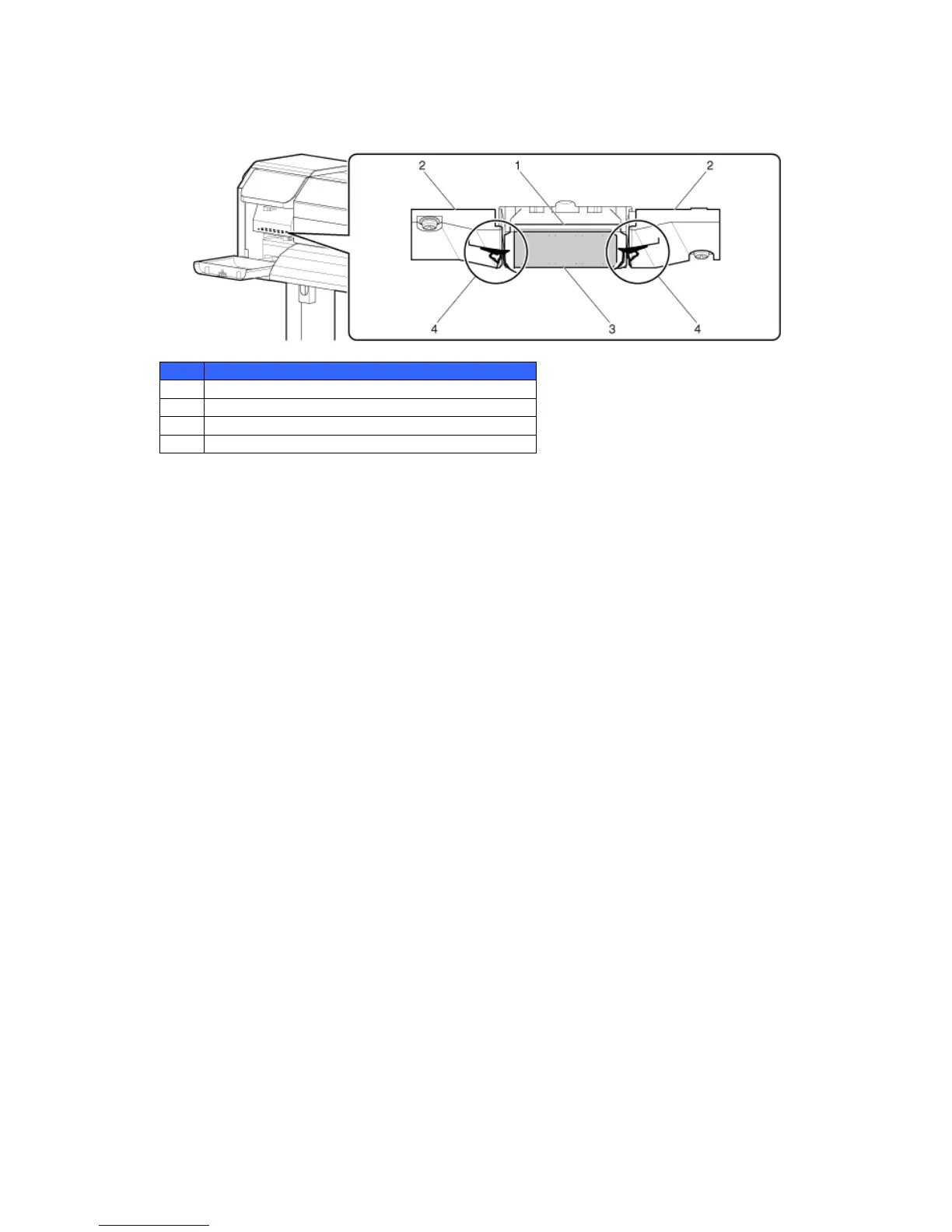Xerox 8264E User Maintenance and Cleaning Guide 12
--- Head guide area
--- Nozzle
No. Name
1 Around the print head
2 Head guide area
3 Nozzle
4 Dust, ink mass
5. Using a foam swab or lint free cloth, clean the following areas under the carriage.
Stainless steel ring around the head
Space between the print head and the guide ramps
Bottom sides of the guide ramps
Any other areas under the print head carriage that appears to have ink or dirt
build-up.
CAUTION:
When cleaning around the print head:
Do not touch the nozzle of the print head. Doing so may damage the print head.
Do not touch the head of the foam swab with your fingers. Oil on your fingers
may attach to the foam swab, causing damage to the print head.
Do not immerse the head of the foam swab in water. Doing so may damage the
print head.
Do not re-use the foam swab. Dust attached to the stick may damage the print
head.
6. Using Eco-cleaning solvent with a foam swab or lint free cloth, clean the following
areas under the carriage:
Stainless steel ring around the head
Space between the print head and the guide ramps
Bottom sides of the guide ramps
Any other areas under the print head carriage that appears to have ink or dirt
build-up
