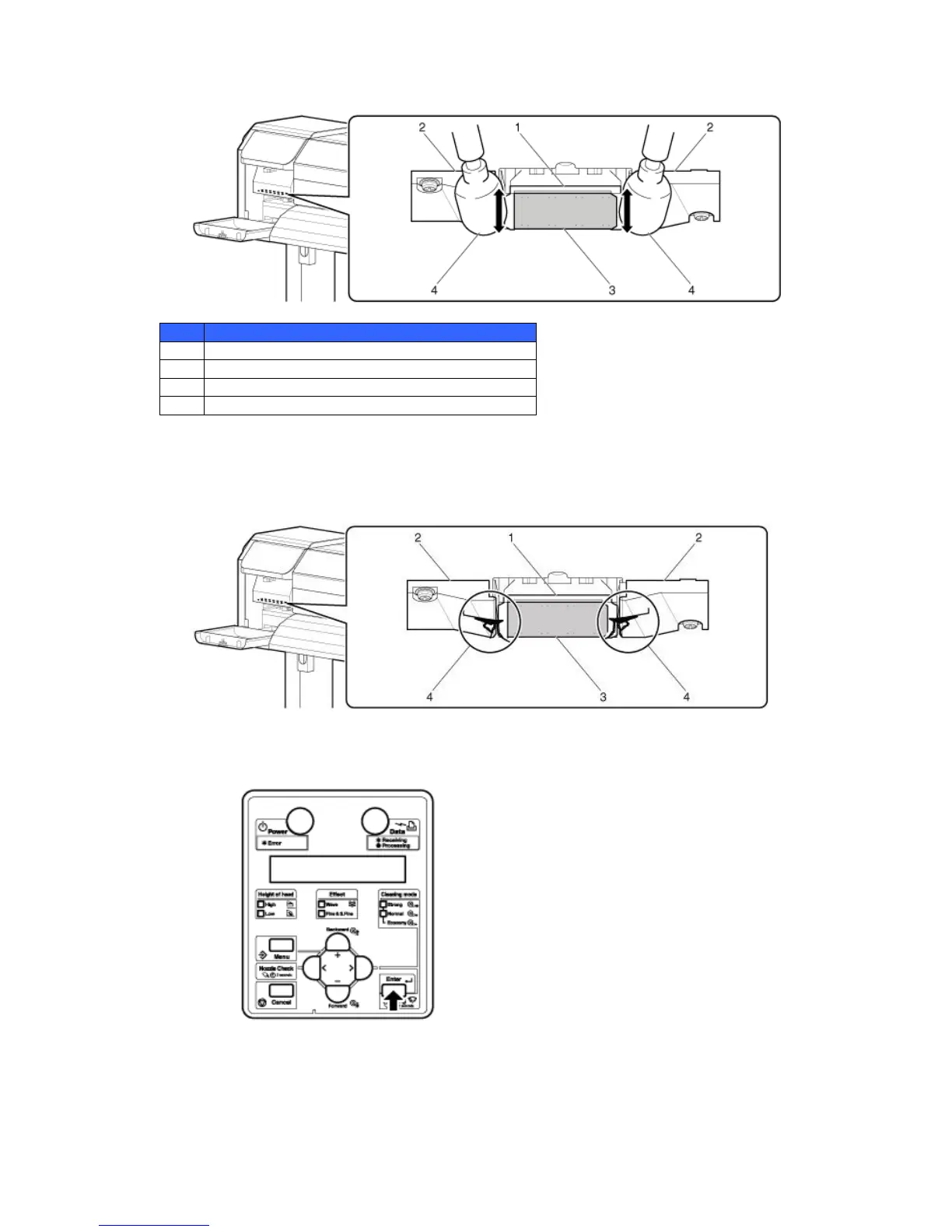Xerox 8264E User Maintenance and Cleaning Guide 13
No. Name
1 Around the print head
2 Head guide area
3 Nozzle
4 Dust, ink mass
7. Pay special attention to the areas on either side of the print head. The small gap
between the print head and the guide ramps can build up large amounts of ink and
dust.
8. Close the maintenance cover on the left front of the printer firmly until it is locked.
9. Press the [Enter] key.
The print head returns to its original position.
The print cleaning wiper returns to its original position.
"CR Mainte.: Start" displays in the control panel.
