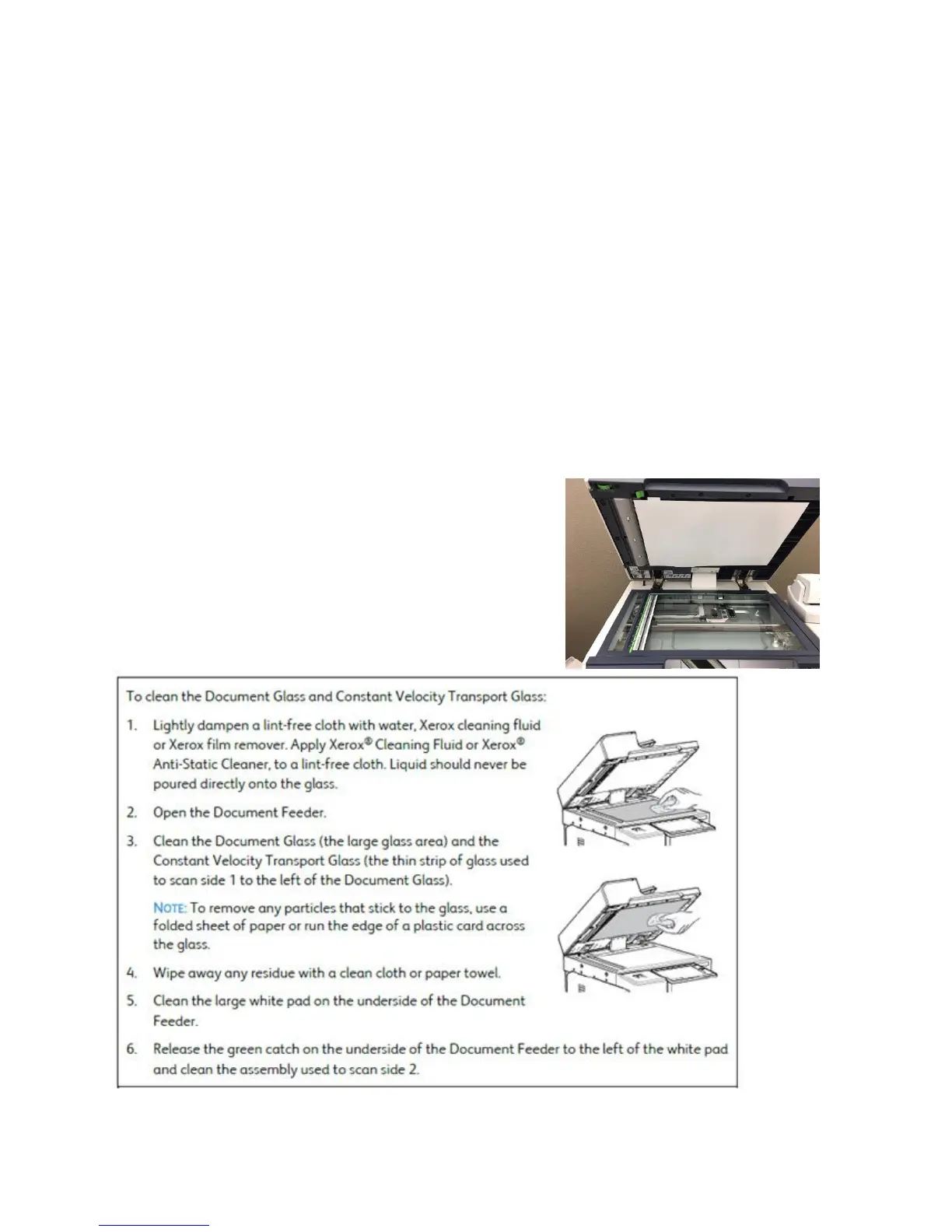Cleaning the Device
WARNING When cleaning the device, do not:
Use organic or strong chemical solvents or aerosol cleaners. Do not pour fluids directly onto any area.
Do not use pressurized air-spray cleaning aids on or in this equipment.
WARNING Keep all cleaning materials out of the reach of children.
Clean the exterior of the device once a month. Wipe the paper tray, output tray, control
panel, and other parts with a damp, soft cloth. After cleaning, wipe with a dry, soft cloth. For
stubborn stains, apply a small amount of mild detergent to the cloth and gently wipe the
stain off.
To maintain print quality, the print head should be cleaned regularly. The print head can be
cleaned at any time - we recommend that it is cleaned when toner is replaced.
To clean the control panel, touch screen, Document Feeder and output trays, use a soft, lint-free
cloth, lightly dampened with water to wipe clean the control panel, including the touch screen.
Wipe clean the Document Feeder, output trays, paper trays and other outside areas of your
device. Remove any residue with a clean cloth or paper towel.
Document Feeder rollers should be cleaned once a month. To clean the document feeder
rollers in the document handler:
1. Open the top cover of the document feeder.
2. While turning the rollers, wipe each one with a clean,
lint free cloth moistened with water.
3. Wipe the separation pad until it is clean.
4. Once completed close the document feeder.
Clean the Glass - To ensure optimum print quality by
preventing output with streaks, smears and other marks
that may transfer from the glass areas when scanning,
you should regularly clean the glass areas of the device.
See the User Guide or xerox.com/support for additional support information.
