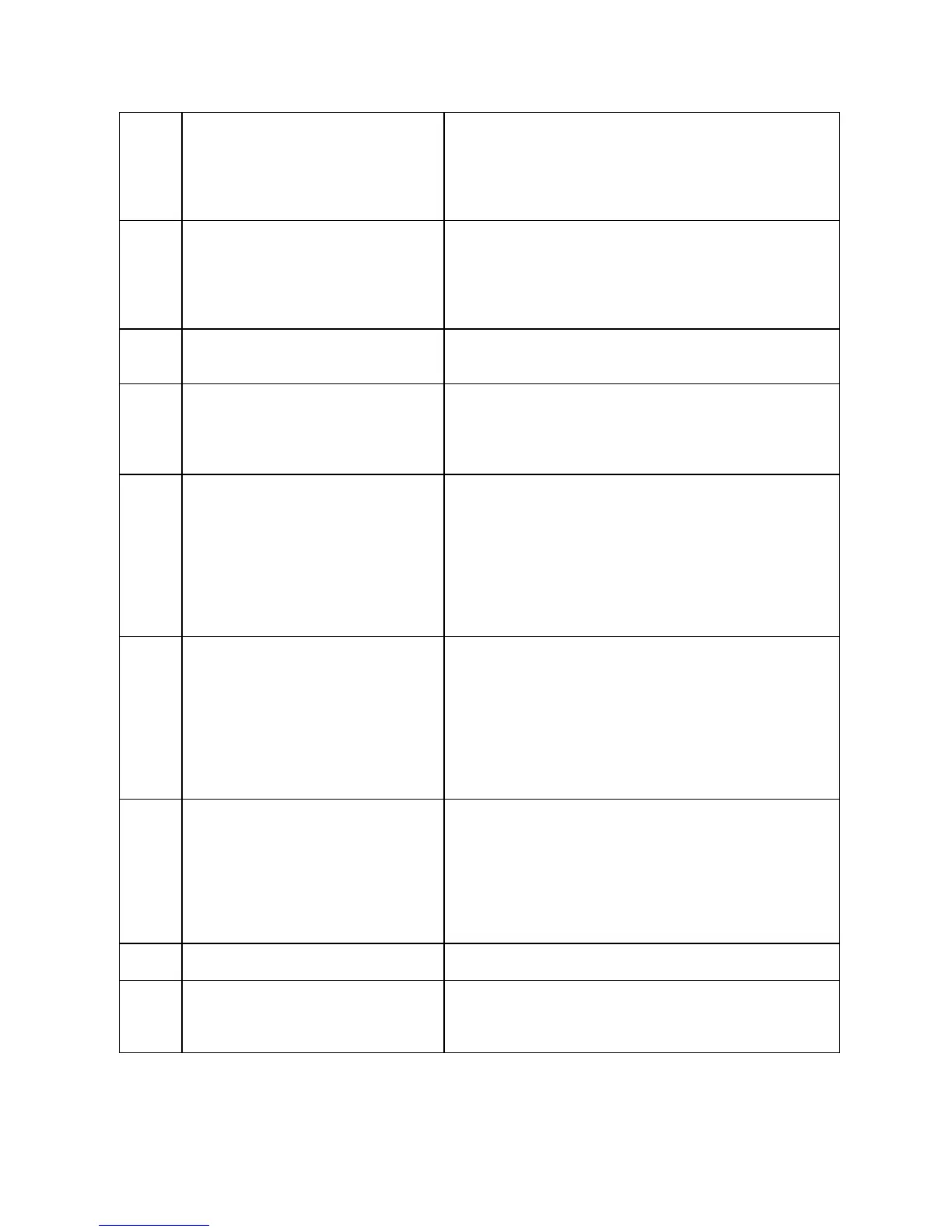Xerox® Security Guide for Office Class Products: AltaLink® VersaLink®
November 2018 Page 57
Network Connectivity Enable /
Disable
UserName
Device name
Device serial number
Completion Status
(Enable Wireless / Disable Wireless
(Enable Wired /Disable Wired)
UserName
Machine Name
Machine serial number
Completion Status
(SA Only/Open Access Enabled WebUI) /
(SA Only/Open Access Enabled LocalUI)
UserName
Machine Name
Machine serial number
SW upgrade enable / disable
UserName
Device name
Device serial number
Completion Status (Enable Installation / Disable
Installation)
Device name
Device serial number
Completion Status:
Success: (if Passcode is ok)
Failed: (if Passcode is not ok)
Locked out (if Max Attempts Exceed 5)
Time Remaining :
Hrs (Remaining for next attempt)
Min (Remaining for next attempt)
Device name
Device serial number
Completion Status:
Success: (if Passcode is ok)
Failed: (if Passcode is not ok)
Locked out (if Max Attempts Exceed 5)
Time Remaining :
Hrs (Remaining for next attempt)
Min (Remaining for next attempt)
IPv4
Enable/Disable/Configure
UserName
Device name
Device serial number
Completion Status
(Enabled Wireless/Disabled Wireless/
Configured Wireless)
(Enabled Wired/Disabled Wired/
Configured Wired)
Device serial number
Completion Status (Success/Failed)
Convenience Authentication Login
UserName
Device name
Device serial number
Completion Status (Success or Failed)