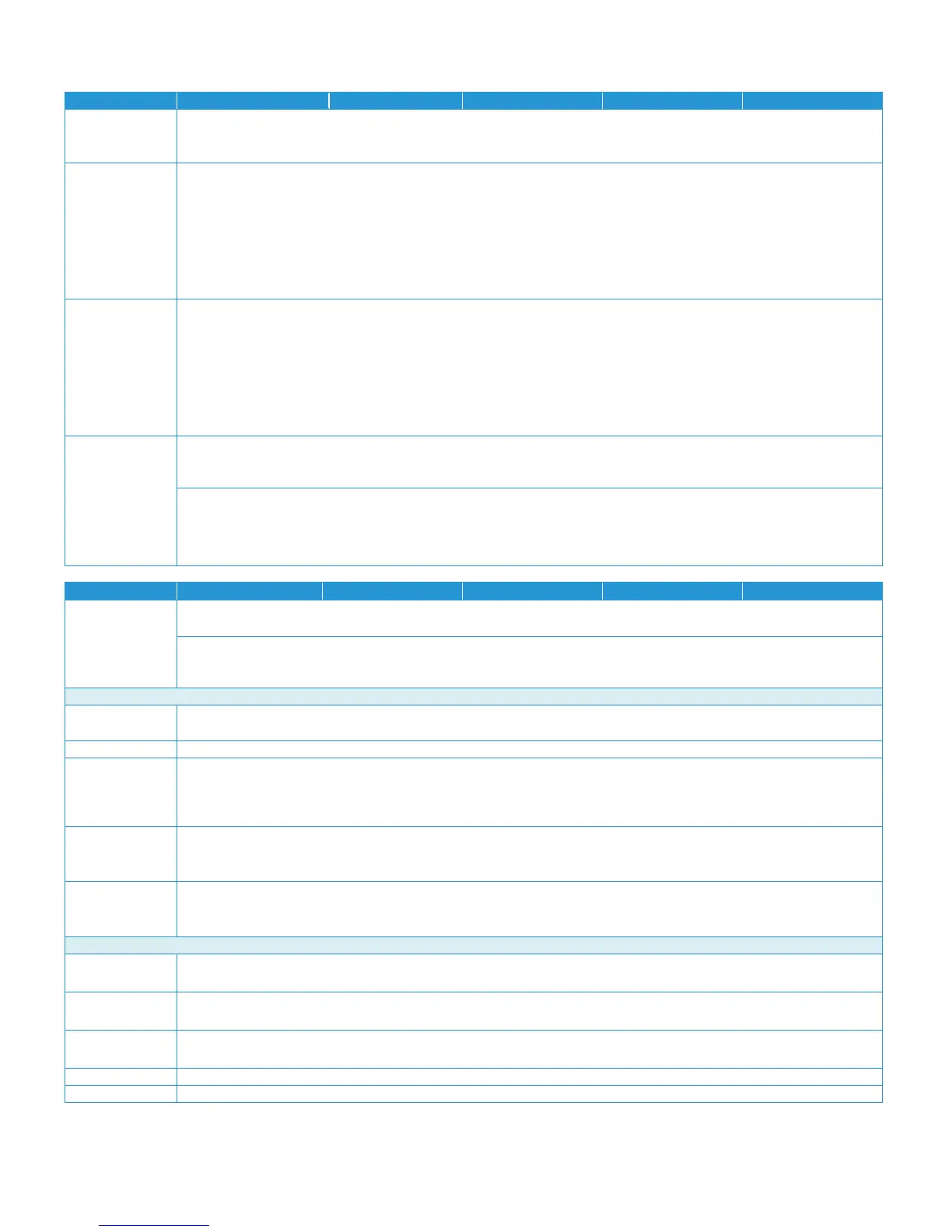D E T A I L E D S P E C I F I C A T I O N S A L T A L I N K
®
C 8 0 0 0 S E R I E S
Customer Expectation and Installation Guide 9
Edge Erase
Reduction/Enlargement
Single Touch Scan buttons (up to 10)
Supported Scan
Destinations
Standard:
Scan to USB Drive
Scan to Email
Scan to PC / Server Client (SMB or FTP)
Scan to Mailbox
Scan to Secure FTP and HTTPS
Scan to Home
Scan to Application
Supports Kerberos (UNIX / Windows Server)
SMB (Windows Server)
NDS
LDAP
Locally on device (internal database)
Convenience Authentication via Magstripe, Proximity and Smart Card (CAC / PIV and .NET) readers
Scan to Email
Features
(Standard)
Directory Access:
Address list via LDAP (Windows Archive Directory, Exchange, Notes, Domino)
Downloaded address list (comma-separated file format)
Email signatures (6 lines each of 128 character max), email message body (user configurable), email CWIS confirmation sheet
options
Scan to Email S/MIME Encryption
Email Signing (requires Smart Card option)
Auto send to self
Standard:
Internet Fax, Fax Build Job, Network Server Fax Enablement
Optional:
Fax Forward to Email or SMB, Walk-up Fax
(one-line and two-line options, includes LAN Fax)
Network Server Fax Features
ITU (CCITT) group 3
Various Xerox
®
Business Innovation Partner Solutions
One- or Two-sided Scanning
(up to 11 x 17 in. / A3)
Add to Send List (200 numbers maximum)
Build Job, Speed Dial, Delay Send (specific time) Original Type (photo, text or photo and text)
One- or Two-sided Printing
Staple
Secure Print
Superfine: 400 x 200 dpi (Scan at 600 x 600 dpi)
Fine: 200 x 200 dpi
Standard: 200 x 100 dpi
Direct print-ready document transmission to remote Internet Fax machines or email clients (SMTP)
Reception and automatic printout of documents sent via email from remote Internet Fax machines or email clients
Send: Multi-page TIFF, PDF, PDF/A
Receive: TIFF, MTIFF, PDF, PDF/A, PS, text, PCL, PRN, JPEG
72 x 72 dpi to 600 x 600 dpi
Bit Depth: 1-bit (black-and-white)
SMTP (send), POP3 (receive)
