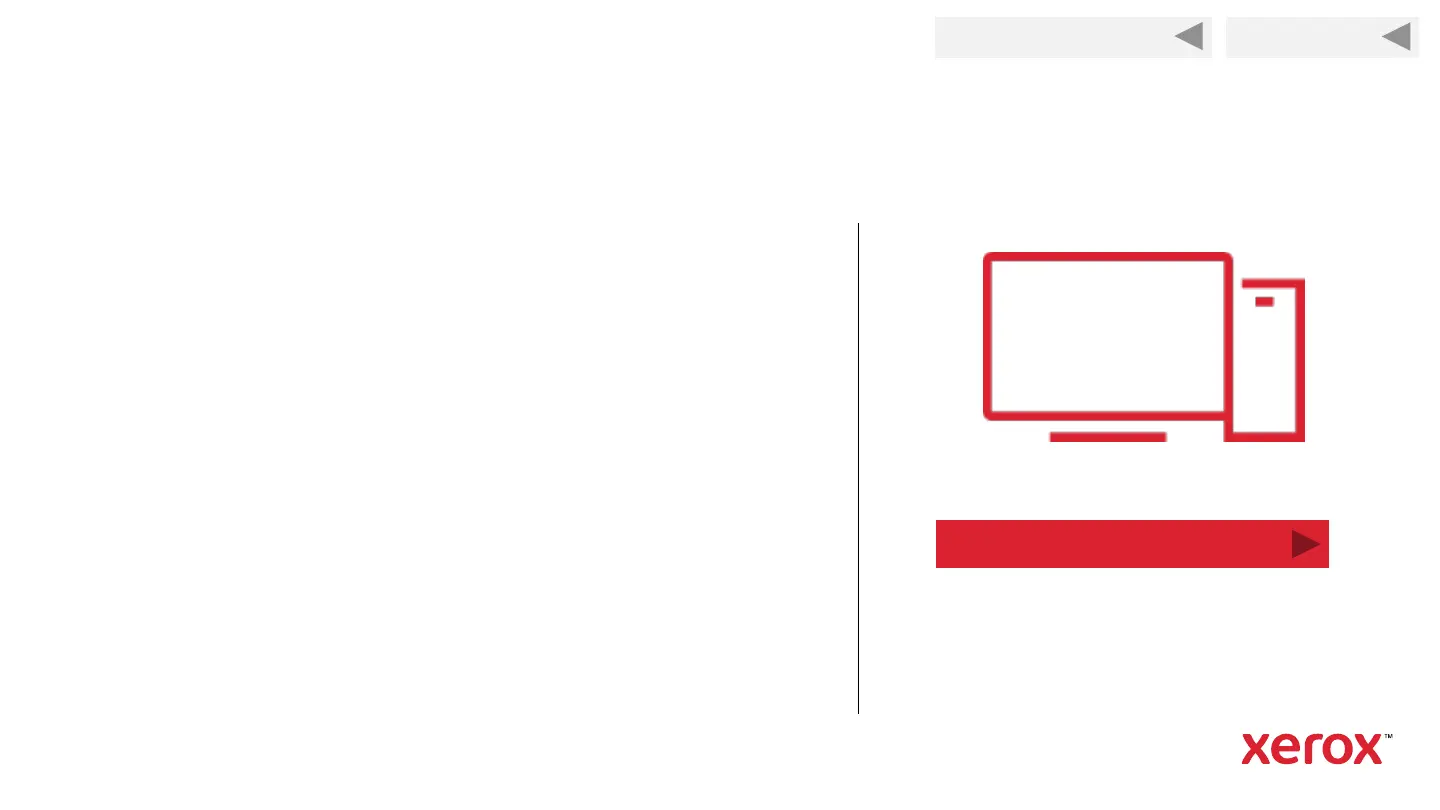Back to Previous Page
12
Connect with the USB Cord
Plug one end of the USB cord into your
printer and the other end into your
computer.
The cord was shipped with your printer.
Note: You will have an opportunity to setup a network
connection later. The USB connection is required for
the initial setup.
Next
Back to Start