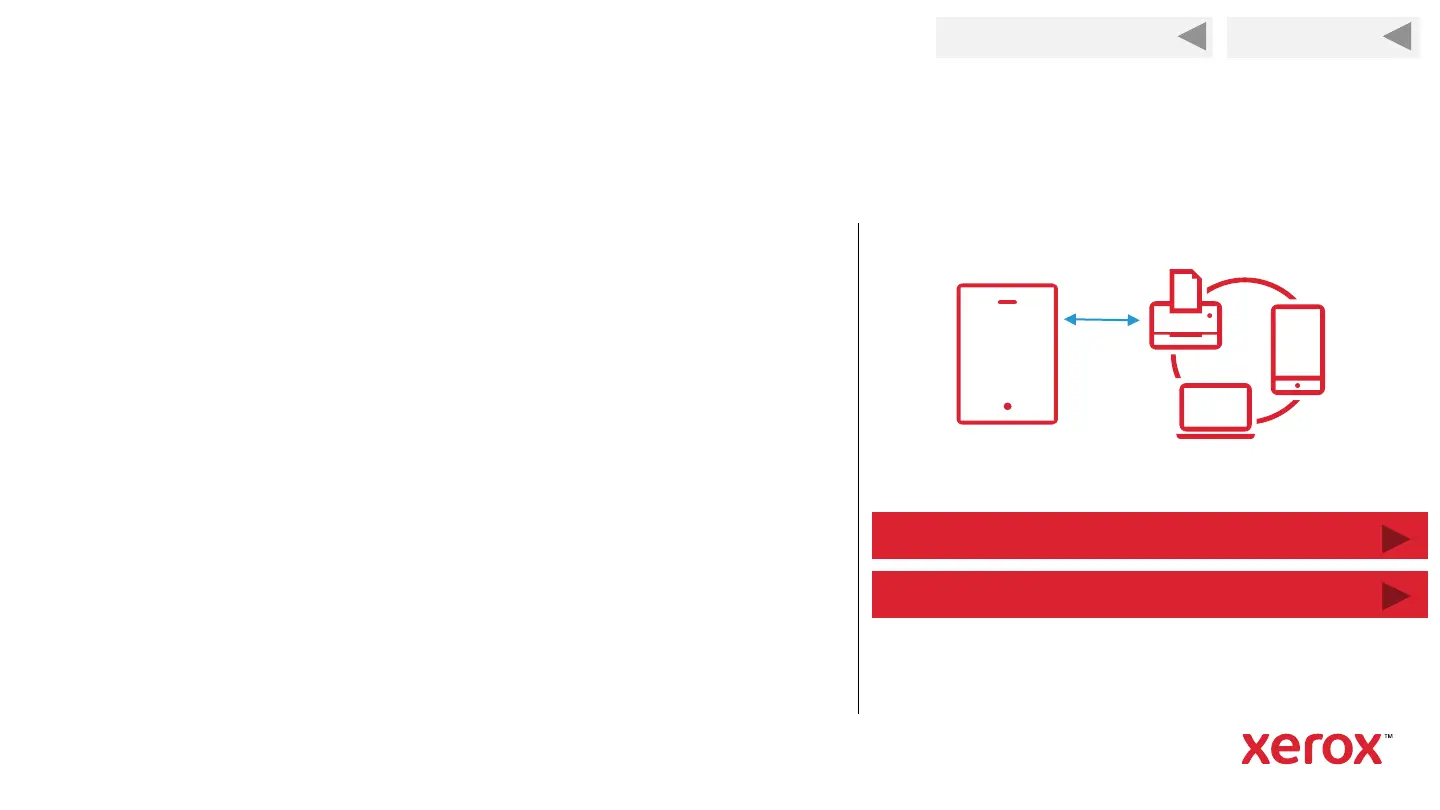Setup Wi-Fi Direct
39
Choosing A Wireless Connection Method
(When the mobile device and printer are on different networks)
Choose a wireless connection method. The
options are:
A. Leave my printer on a separate network from my mobile
device. Wirelessly direct-connect my mobile device to
my printer using the Wi-Fi Direct feature. (This is
recommended if you have a hard wire network router that
is not Wi-Fi capable.)
B. Change my mobile device’s network, and temporarily
or permanently connect my device to the wireless
network that my printer is setup on.
Change My Mobile Device’s Network
Back to Previous Page Back to Start