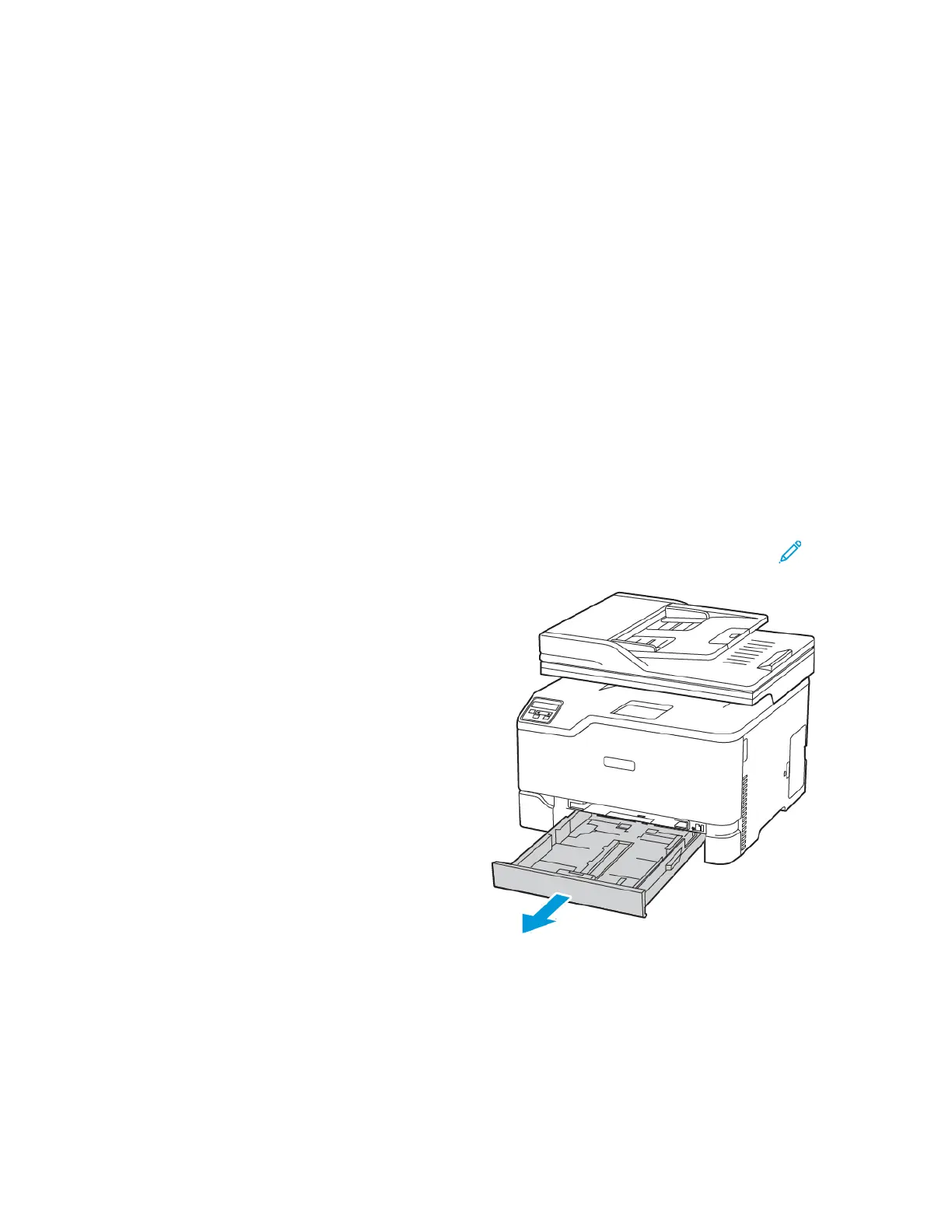תדחוימ הידמו ריינ תניעט
ריינה גוסו לדוג תרדגה
1.
ל טוונ הרקבה חולמSettings > OK > Paper > OK > Tray Configuration > OK > Paper
Size/Type > OK.ריינ רוקמ רחב ,
2.
.ריינה גוסו לדוג תא רדגה
תורדגה לש היצרוגיפנוקתוילסרבינוא ריינ
1.
ב תעגל שי ,תיבה ךסממ Settings > Paper > Media Configuration > Universal Setup.
2.
.תורדגהל היצרוגיפנוק עצב
Loading the tray
תוריהז- :הייטנ תנכס רוגס שגמה תא ראשה ,רישכמה לש תוביצי רסוח לש ןוכיסה תא רעזמל ידכ
.וב שמתשהל ךירצ ךניא דוע לכ
1.
רסה.שגמה תא
:הרעה .הלועפב תספדמהש ןמזב שגמה תא איצוהל ןיא ,ריינ תומיסחמ ענמיהל ידכ