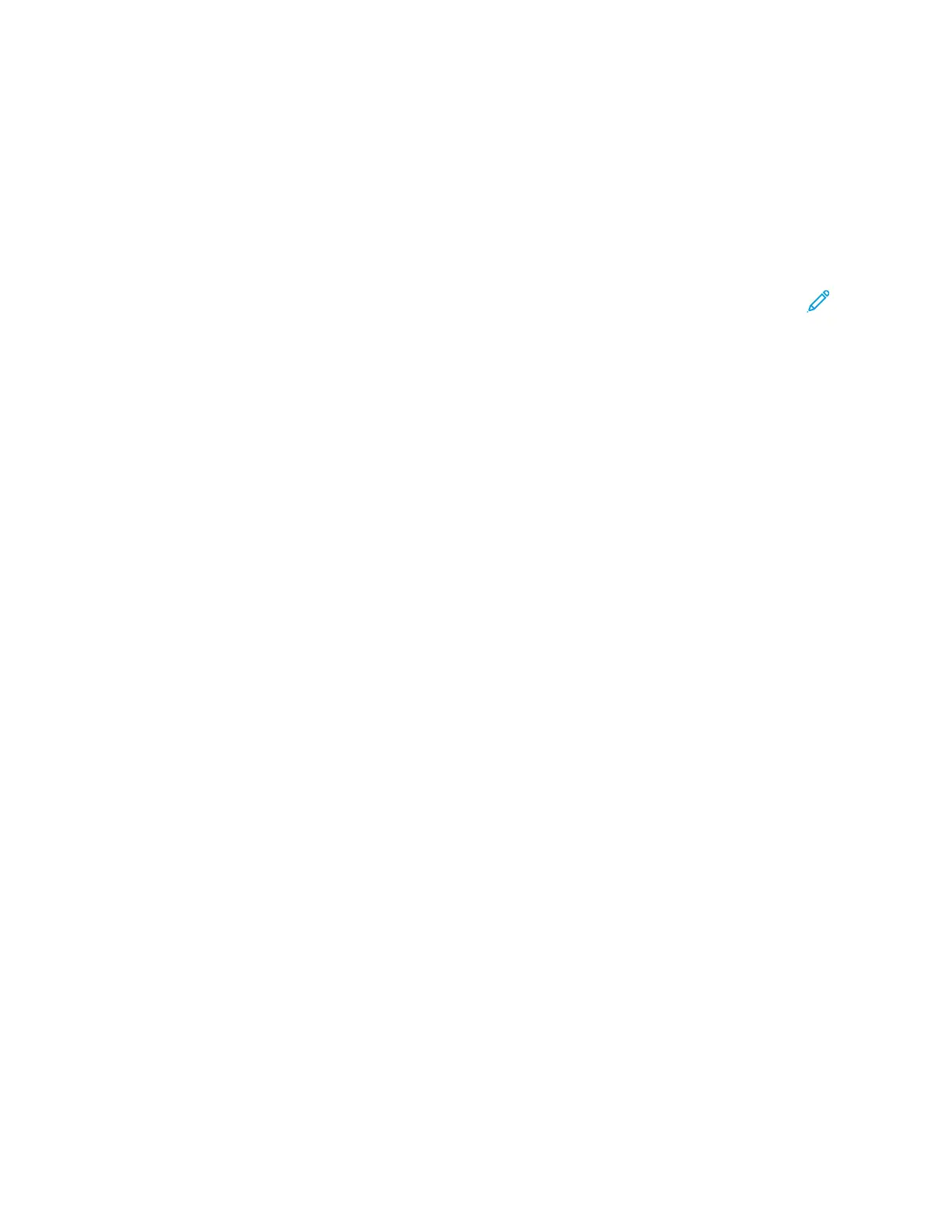החשוקו םינקתה ילהנמ ,תונכות ןוכדעו הנקתה
הנכותה תנקתה
תלעבו יוארכ תרבוחמ ,תלעפומ ,למשחל תרבוחמ תספדמהש אדוו ,הספדהה ןקתה להנמ תנקתה ינפל
תבותכIP ה תבותכ .תיקוח IP .הרקבה חול לש הנוילעה תינמיה הניפב תגצומ ללכ ךרדב
ה תבותכ תא תוארל ידכIP ל הנפ ,תספדמה לש ה תבותכ רותיאIP תספדמה לש .
:הרעה מ םיינכדעה ןקתהה ילהנמ תא דרוה ,ןימז וניא דועיתו עדימה קסידו הדימבwww.xerox.com/drivers
הלעפהה תכרעמ תושירד
•
Windows 7, Windows 8, Windows 8.1, Windows 10, Windows Server 2008 R2, Windows
Server 2012, Windows Server 2016, and Windows Server 2019.
•
MacOS הסרג10.14 .הלעמו
•
UNIX ו- Linux תומרופטלפל רוביחב תכמות ךתושרבש תספדמה :UNIX .תשרה קשממ תועצמאב תונוש
תשר תספדמ רובע הספדהה ןקתה ילהנמ תנקתהWindows
1.
טוונ ,תיטמוטוא הליחתמ הניא הנקתההו הדימב .ךבשחמב םיאתמה ןנוכל דועיתהו עדימה קסיד תא סנכה
הנקתהה ץבוק לע םיימעפ קלקה זאו ,ןנוכלSetup.exe..
2.
לע קלקהXerox Smart Start — Driver Installer (Recommended).
3.
לע קלקה ,ןוישירה םכסהבAgree.
4.
תעב המישרב העיפומ הניא ךתושרבש תספדמה םא .ואצמנש תוספדמה תמישרמ ךלש תספדמה תא רחב
לע קלקה ,תשר תספדמ רובע הספדהה ןקתה ילהנמ תנקתהDon’t See Your Printer? תבותכ תא ןזה זאו
הIP .ךלש תספדמה לש
תוארל ידכ ה תבותכ תאIP ל הנפ ,תספדמה לש ה תבותכ רותיאIP תספדמה לש .
5.
קלקהQuick Install.
.החלצהב העצוב הנקתההש תרשאמה העדוה גצות
6.
לע קלקה ,הנקתהה תינולח תא רוגסלו הנקתהה תא םילשהל ידכDone.
ה ץבוק תנקתה.zip לש הספדהה ןקתה להנמ לשWindows
רתאמ הספדהה ןקתה ילהנמ לש הדרוה עצבל ןתינXerox.com ץבוקכ.zip תפסוה ףשאב שמתשהל זאו
תספדמהWindows Add Printer Wizard.ךבשחמב הספדהה ןקתה ילהנמ תא ןיקתהל ידכ
ה ץבוקמ הספדהה ןקתה להנמ תא ןיקתהל ידכ.zip:
1.
ה ץבוק תא ץלח זאו ,דרוה.zip .ךבשחמב תימוקמ הירפסל שורדה
2.
ה תא חתפ ,ךבשחמבControl Panel רחב ןכמ רחאלו ,)הרקבה חול(Devices and Printers > Add a
Printer.