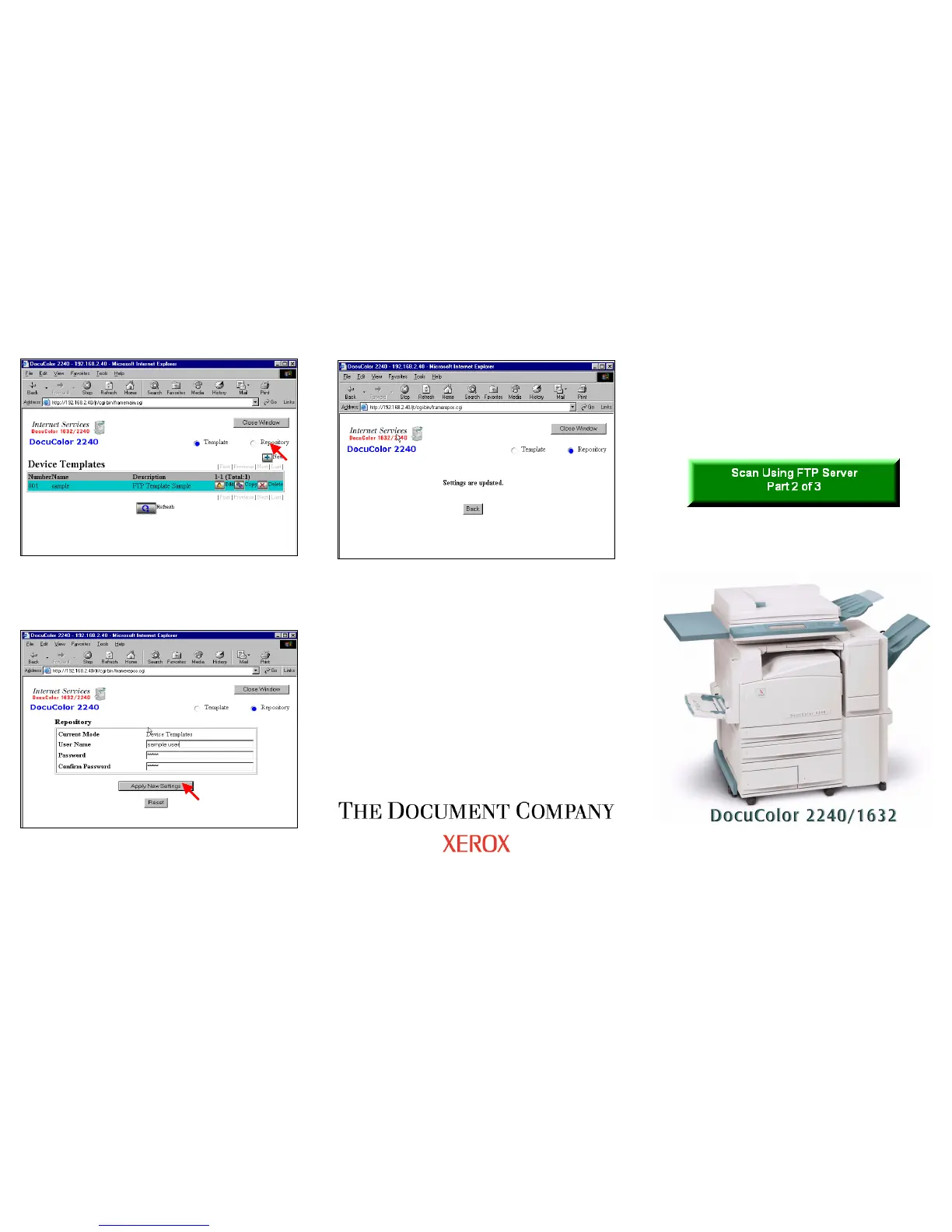Scan Using FTP Server - 4 of 6
Fig. 7
Click Repository.
Fig. 8
Enter FTP Server User Name and Password then click Apply New
Settings.
Fig. 9
You are ready to scan. Click Close Window
Note:
If you click on “Back” you will return to the previous window seeing
in Fig. 8 and the values will be blank. This is normal.
Continue with Scan Using FTP Server Part 3 of 3.
Quick Start Guide
