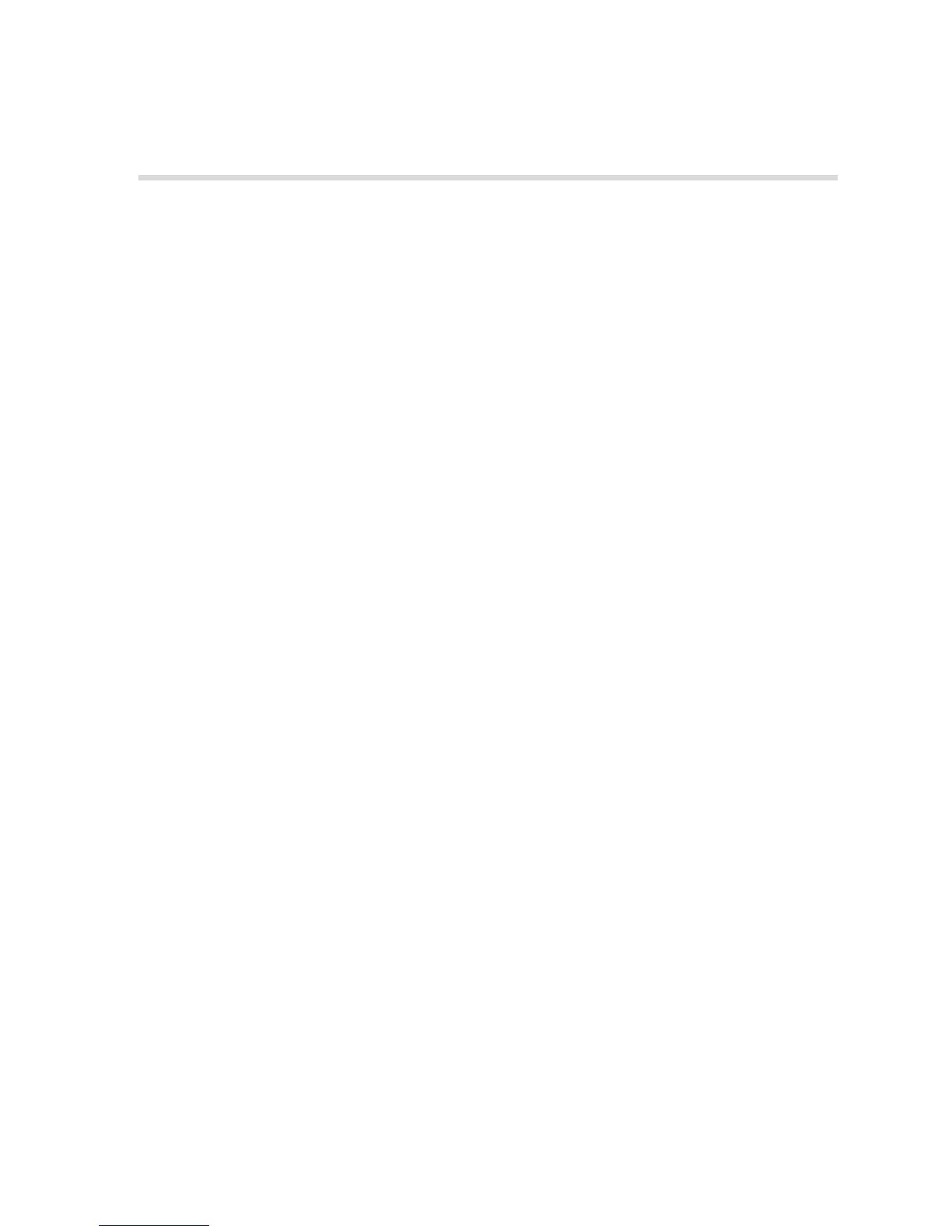Quick Connect Guide 1
How to Use This Guide ................................................................................................................................... 1
Terminology ................................................................................................................................................... 2
Configuring the Spire CX260.......................................................................................................................... 3
Step 1: Powering Up the Spire CX260............................................................................................................. 4
Powering Up the Spire CX260.................................................................................................................. 5
Step 2: Default System and Network Settings ................................................................................................. 6
System and Network Settings................................................................................................................... 6
Protocols and Services Installed ................................................................................................................ 7
Network Virtual Printers - Print Queues .................................................................................................... 7
Step 3: Network Setup.................................................................................................................................... 7
TCP/IP Setup ............................................................................................................................................ 7
AppleTalk Setup....................................................................................................................................... 8
IPX and Novell Client Setup...................................................................................................................... 8
Step 4: View and Print the System Configuration ............................................................................................ 9
Step 5: Printing from a Macintosh or Windows Computer .............................................................................. 9
Setting Up a Printer in Windows 2000/2000 Pro/2003/XP (SMB) .............................................................. 9
Setting Up a TCP/IP Printer in Windows 2000/2000 Pro/2003/XP............................................................ 10
Setting Up an LPR Printer in Windows 2000/2000 Pro/2003/XP .............................................................. 11
Setting Up a Printer on a Macintosh Computer (Mac OS 9.0 or later) ..................................................... 13
Setting Up a Printer on a Macintosh Computer (Mac OS X - 10.4 or later)—IP, SMB, or AppleTalk ......... 13
Setting Up a Novell Printer in Windows (2000, 2000 Pro, XP and 2003) ................................................. 14
Guide simplifié de connexion 15
Comment utiliser ce guide ............................................................................................................................ 15
Terminologie ................................................................................................................................................ 16
Configuration du Spire CX260...................................................................................................................... 17
Etape 1 : Mise sous tension du Spire CX260 ................................................................................................. 18
Mise sous tension du Spire CX260 ......................................................................................................... 19
Étape 2 : Paramètres réseau et système par défaut........................................................................................ 20
Paramètres réseau et système ................................................................................................................ 20
Protocoles et services installés ................................................................................................................ 21
Imprimantes virtuelles du réseau - Files d’attente d’impression ............................................................... 21
Etape 3 : Configuration du réseau ................................................................................................................ 21
Configuration TCP / IP............................................................................................................................ 21
Configuration Apple Talk....................................................................................................................... 22
Configuration du protocole IPX et du client Novell ................................................................................. 22
Etape 4 : Affichage et impression de la configuration système ...................................................................... 23
Etape 5 : Impression à partir d’un ordinateur Macintosh ou Windows ........................................................... 23
Configuration d’une imprimante dans Windows 2000/2000 Pro/2003/XP (SMB) .................................... 23
Configuration d’une imprimante TCP / IP dans Windows 2000/2000 Pro/2003/XP.................................. 24
Configuration d’une imprimante LPR dans Windows 2000/2000 Pro/2003/XP........................................ 25
Configuration d’une imprimante sur un ordinateur Macintosh (Mac OS 9.0 ou version ultérieure).......... 27
Configuration d’une imprimante sur un ordinateur Macintosh (Mac OS X à 10.4 ou version ultérieure) -
IP, SMB ou AppleTalk............................................................................................................................. 27
Configuration d’une imprimante Novell dans Windows (2000, 2000 Pro, XP et 2003)............................ 28
Contents
